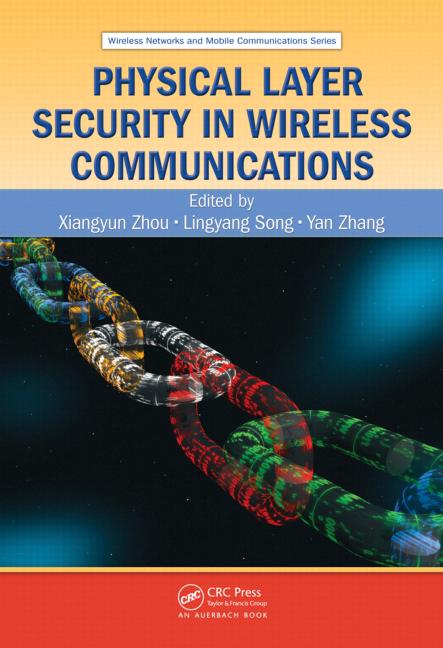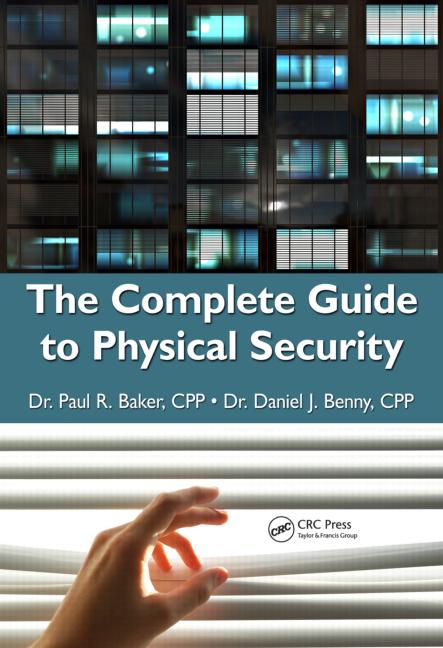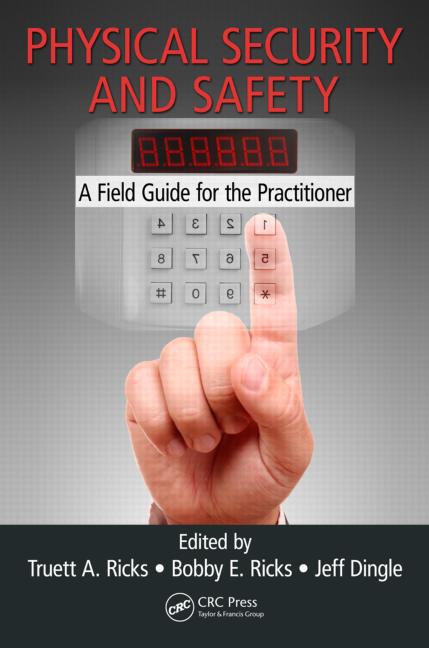Wireless is supposed to be easy, right? When it comes to access control, the answer isn’t a simple “Yes” or “No.” For an integrator, knowing when to use wireless, which product to use, and how to install it requires skill sets that fall at both extremes of the spectrum. But for those integrators that navigate those extremes, the payoffs can be big.
“Wireless is very sexy in access control right now,” says Stephen Sheppard, director of sales, North America, Farpointe Data Inc., Sunnyvale, Calif. “The typical wireless lockset has the lock built into the reader. It is all there, very neat and clean, and I can see the appeal it would have.”
Rick Zimmerman, director of the physical security business unit, for integrator Netech Corp., Grand Rapids, Mich., agrees. “We have seen demand and opportunity for wireless locks grow year after year. I think a few years ago it was bleeding edge, but now it is a leading-edge product that has become more mature and dependable.”
Both demand and supply for wireless has done nothing but grow in the past decade, with more and more manufacturers jumping on the bandwagon. What this means for the integrator, however, are that there are many different choices, with options that incorporate everything from the type of lock to the finish of the handle to the wireless protocol and software that it uses to talk to the host and more.
“When integrating an access control wireless lock into a system, you not only have to think about the wireless aspects of it and cutting the door, but also make sure the finish is right, the style matches the place and the lock you put on wirelessly works with their access control system as well as their mechanical key systems,” says Drew Alexander, product manager, Schlage Electronics, a division of Ingersoll Rand Security Technologies, Carmel, Ind.
But, he adds, a good integrator has no reason to shy away from this challenge. “These are smart guys, and they already have the tools in their van. It is a bit scary if they have never done it before, but with a little bit of training they will find that they are doing this stuff already when they cut into a frame or a wall.”
As for the wireless portion, a little knowledge goes a long way.
Integrator Opportunities
The biggest and most obvious benefit for the integrator in using any wireless product is, of course, the lack of wires to pull. In the access control world, this simple fact means that far more doors can be included in a spec and potentially sold to the end user.
Today’s wireless access control products have feature sets that equal a wired system, allowing you to get almost all the same information, in real time, as you can with a hardwired product.
“Wireless locking systems have about 90 percent of same capabilities as traditional wired access control,” says Ron Kandcer, vice president of sales, Matrix Systems Inc., Miamisburg, Ohio. “When you look at interior doors in a facility, as long as they are capable of accepting a wireless lock, it should be considered a viable option. It is a savings to the customer, since the installation cost is about half the price of a traditional solution.”
An end user willing to consider a physical lock on a door might be equally interested in a wireless access control product that will give them much greater functionality at a much lower cost than a wired access control door.
“The fundamental place everybody needs protection is the perimeter of the building and that has traditionally been a wired access control system,” Alexander says. “But where integrators can become a valuable asset to their customer is by offering affordable solutions to those interior doors that they wouldn’t have quoted in the past. Wireless gives the integrator flexibility in their installations. It’s cheaper. And if you are going to put a lock on the door already, you are just putting another kind of lock on by using wireless. There is much more benefit to the customer with not much more labor than putting a regular lock on.”
J. Brian Moses, director of integration sales for KABA ABS Americas, Winston-Salem, N.C., agrees. “The great thing about wireless is it allows integrators to sell product to their customer for less, yet make more money,” he says.
“Cost is a factor in every job today,” adds Bill Kotwicki, northeast regional sales manager, AMAG Technologies, Torrance, Calif. “The labor savings with wireless is dramatic. And if you can save money on labor, it can help you win a job.”
John LaFond, vice president of integrated systems, Linear LLC, Carlsbad, Calif., calls this swapping labor for wireless. “Wireless technology is more expensive, but you can do four or more doors in a day where you could only do two with hardwire,” he explains.
When and Where for Wireless?
While not every door is a candidate for a wireless lock, certain situations lend themselves perfectly. Whenever there is a door that is already wired, there is no reason to change that. However, doors that don’t have wires running to them or are otherwise difficult to wire due to location, construction, or code are a perfect fit.
“There are some applications that just jump out right away,” says Chris Sincock, vice president — security business, DAQ Electronics LLC, Piscataway, N.J. “For historical buildings that are listed on the National Registry where you can’t make any structural alterations, wireless is a godsend. Also, where the type of construction in the building itself would make physically running cable either cost-prohibitive or aesthetically unacceptable to the building owner. However, while wireless technology has come a long way and is so much more reliable than even a decade ago, you can still jam a wireless transmission intentionally. You can still have environmental conditions that impact the wireless signal. You have to consider all these things and make appropriate choices based on both the physical environment and the type of security concerns a wireless transmission may bring up.”
Wireless also has some practical limitations, says Pete Thorsen, senior manager, product marketing, PACS, HID Global, Irvine, Calif. “If you are in a place with a bunch of high-speed, divergent types of communications, like a control tower, radar room, or hospital X-ray room, you may want to think about using wired. Typically wireless will work just fine, but if you are going to be bombarded with high frequency, wired might still be best.”
Customers’ expectations of the door opening are also a factor to consider, Zimmerman adds. High-usage doors are not always a good choice for wireless because the locks require batteries, which will run down quickly in that circumstance.
One scenario that is ideal for a wireless product is an environment with tenants who come and go. “An upside to wireless is mobility in dynamic environments like offices, where they are constantly retrofitting space for tenants,” Zimmerman says. “I have seen them just relocate a whole door that has a wireless lock on it.”
Some integrators see so much benefit in wireless they use it whenever possible. Glenn Younger, president, Grah Security, San Diego, says half of his access control installations are wireless these days. Unless there is an existing wired door or the system can’t support wireless for some reason, wireless is the company’s go-to technology.
“More and more we are tending to go wireless,” he says. “For us it is an economic decision. Running wire is a low-value yet costly piece of the install. Wireless is a way for us to avoid unnecessary labor.”
Engineering, Testing and Installing
The first, best and most important thing any integrator can do to make sure their wireless access control installation goes smoothly is to do a site survey and then test, test, test the wireless signal. Almost every good wireless access control manufacturer offers a way to test their wireless product before installing it at a location.
“We developed a test kit,” Alexander says. “We always have a panel and off of one of those we will send out to the panel interface. The wireless perimeter around those is typically around 200 feet. The test kit gives you an audible and visual feedback that tells you if you have a good signal. You are not going to move an opening, but you can move the panel interface to a different location if you need to.”
Sincock also emphasizes the site survey. “The environment is going to determine everything when it comes to wireless. If you are looking at a building made of concrete you have to realize there will be rebar (steel reinforcing bars) in that concrete, which essentially forms a shield between every floor. Walls can have steel studs. A lot of RF doesn’t like to travel through water, which can pose a problem if you are doing a hotel with a second floor pool. Check the ability for whatever technology you are using to communicate with the appropriate signal from all of your points.
“You also need to understand the electronic aspects. How many other wireless networks are being used and at what frequencies? If you are using a 900 MHz wireless lock and the user has a phone that operates on that frequency, will there be any type of interference?” Sincock cautions.
Wireless can be a huge variable for an integrator, Zimmerman says. “When you are proposing these systems it is tempting to ‘value engineer’ them with wireless antennas. But being aggressive on pricing and under-engineering the wireless coverage can get you into trouble. To implement it successfully you may need four antennas instead of two. You might think wireless is ‘easy,’ but it has to be the right application and engineered correctly.”
Test before you install, Younger warns. “Integrators are used to bench testing their products in their office or building and that is still a good idea. But you really need to test the wireless coverage on site, either with the wireless tester or the product itself. Even though I know I can typically get 50-150 feet out of this hub I want to try that before I install because, in wireless, being able to decide where to mount things and making sure you have a good connection before you install is critical. In wired there is a known power drop based on the length of the run, but wireless depends on a lot of factors. We did one job that on paper should have worked perfectly and it didn’t. We had to put more repeaters in there and in doing so blew the budget. It was a very painful lesson.”
On the hardware side, make sure you fully understand the installation that needs to happen on that door. Many integrators are not hardware installers, so if you don’t know how to do it, learn.
“You don’t want to buy anyone a door,” Moses says. “Get someone to teach you how to do it. Almost every trade show has a class for free.”
Strauss agrees. “You really have to understand the door hardware side and keys and cylinders if there is a key override. As a systems integrator I am not typically a locksmith. I don’t deal with a lot of keys and cylinders. But when I design one of these systems, I make sure I have the right type of handle and lock.”
In the wireless access control world, integrators are now the ones cutting strikes into the frame and there is a concern about door prep, Alexander says. “We spend a lot of time and diligence in our research on the template for the door we send out with each lock so everybody that drills that door understands the template. As long as they get the door prep right, they will have an aesthetically pleasing installation.”
Wireless Protocol Primer
There are several different types of wireless protocols, and deciding which one to use can get tricky. Some of the most common protocols are 900 MHz, 802.11 (WiFi), 2.4 GHz, ZigBee (HID Global’s Aperio is based on this format) and Z-Wave.
“900 MHz is an open, broad spectrum protocol used since the early 1980s,” says Drew Alexander, Schlage Electronics, a division of Ingersoll Rand Security Technologies. “It allows the customer to have a locking access control system that is real-time, but uses less battery power and can go further distances. Line of site can go for 1,000 feet. The benefit of 2.4 GHz is it is a little stronger by the node and it is a worldwide standard frequency. WiFi is propagated everywhere. It is hard to find a place WiFi is not, so if your lock can get an IP address, you are ready to go and that is a great thing. But think about your laptop when it is off the charger. Battery life is bad because WiFi is always on and always pulling data and looking for information from your locks. It goes back to what the customer wants for that opening.”
ZigBee and Z-Wave work on a low-power mesh network technology, says Chris Sincock, DAQ Electronics LLC. “Wireless mesh technology has really taken off in the residential marketplace for intrusion detection and home automation.”
Mesh networks are self-healing, so if a device goes down it moves on to the next one.
Rick Zimmerman, Netech Corp., sees 900 MHz being embraced by the market because of these differences. “Personally I would prefer an 802.11 (WiFi) environment, but I have learned that they consume much more energy. A lot of IT professionals don’t want that traffic being broadcast. I am seeing more of the 900 MHz being installed because it is a separate wireless that doesn’t create any conflict and has a better battery life.”
Other IT departments prefer to stay with the 802.11 standard because they are comfortable with that, Glenn Younger, Grah Security, says. “Where you have PoE (power over Ethernet) and are running Cat 5 wires you can do longer wire runs and can tie in hardwire with 802.11 products and it plays well.”
ZigBee or HID’s Aperio take less power, so are better on battery consumption while still giving good range, adds Thorsen, HID Global.
“Whether it is ZigBee, WiFi or 900 MHz, the evolution here is more and more technologies and adoption,” says Linear’s LaFond. “We recently acquired some Z-Wave products. Unlike ZigBee, it is a standard protocol that everyone conforms to and we can build product to. With 900 MHz, there is no real straight communication standard. Each handshake is unique and different. Standards in general are becoming more and more prevalent and will in the future be an enabler for us to allow for greater integration of other technologies.”
ONLINE ONLY
Picking the Right Lock
Choosing a wireless lock product can be tricky, with many factors to consider that are unique to each application. A good product will strike the right balance between being designed to be a wireless product that will play well with the overall system, and also being a good piece of hardware.
“If I were building a case, at the base of my case would be the mechanical form, fit and function, including the key system, finish and lever style,” says Drew Alexander of Schlage Electronics, a division of Ingersoll Rand Security Technologies. “This first step is often the last thing an integrator thinks about, and if it doesn’t work it is an ‘oh no,’ and a sudden pain point. Step two is the different types of wireless protocols and what will work in a particular environment.”
In general, a good wireless lock will offer as much versatility and interchangeability as possible in terms of the locking mechanisms, lever styles and card technologies.
“Pay attention to the type of hardware they offer,” says integrator John Strauss, director of security, SOUND Incorporated, Naperville, Ill. “Some companies will offer cylindrical, mortise and exit trim device styles, but others might just have cylindrical and panic bars. Also ask if it is a modular or upgradeable design. Can you start off as a standalone system and upgrade to a wireless online system? Can you change the reader technology?”
Linear’s John LaFond agrees. “Generally you want to look for a manufacturer that has a depth of hardware. You might find you have eight doors that are cylindrical and two that are mortise. You need to be able to supply the total package.”
Also on the hardware side of things, make sure the lock will work with the facility’s hardware keys for a key override (a sometimes mandatory and often desired option). Some products only work with certain keyways.
One of the biggest issues to understand in choosing a wireless access control lock is battery life, and several factors will affect this.
“Do your homework on battery life,” says J. Brian Moses of KABA ABS Americas. “Know how it is going to actually operate in the field. Read the literature carefully. You might have to adjust the polling frequency to actually get the battery life claimed in the brochure. Ask direct questions about that.”
Chris Sincock of DAQ Electronics adds: “What balances the consideration of battery life is how often that lock communicates back to the panel. If you want the device to store transactions and only communicate back to the panel every 20 minutes you are going to have a longer battery life than if it communicates every time a card is presented.”
Another thing that affects battery life is the type of wireless signal, Sincock explains. “The frequency at which the wireless device communicates will determine the amount of power consumed. The higher the frequency in terms of MHz or GHz, the more power it takes to push those signals out. 900 MHz can go pretty far with fairly little power. Cordless telephones are in that range. With Wi-Fi these days, you can communicate more data, faster, but it requires more transmission power to do that, which will consume more battery.”
The wireless technology used to communicate is different for each manufacturer, with some relying on 900 MHz, others on Wi-Fi and still others on 2.4 GHz, ZigBee or other protocol.
The benefit to Wi-Fi, of course, is that it is already there and it is direct communication that doesn’t require a panel, says Ron Kandcer of Matrix Systems. “The downfall is it is a huge battery consumer. You are not going to want to update that lock more than maybe five times a day. 900 MHz is great because it gives you really good distance and battery life, but it needs to go through a panel, which adds cost.”
Whichever wireless protocol is involved, the last piece of the puzzle is to make sure the communication works properly and fully with the panel.
You have to know which wireless products the panel will talk to, Alexander explains. “We have developed a protocol and that needs to be implemented into a panel’s software so they can get the benefit of all the data we are sending back.”
The baseline Wiegand protocol will communicate the basics, but if an integrator is selling the lock on the features and benefits the wireless lock manufacturer touts and the host panel doesn’t have the protocols written into their software, the end user won’t see the full benefit of the product. “They will see all the basic access control stuff, but there are so many other kinds of information we can send that won’t do anything if the panel can’t get the information,” Alexander says.
Many access control manufacturers have developed protocols that work with specific wireless locks, but are waiting on the market to demand that they work with others.
“The integrator needs to make sure before specifying that the access control company does integrate with the wireless product you are looking at,” Kandcer says. “We work with one today, and will work with more in the future. But check what they integrate to and what functionality they have actually incorporated. The lock may be able to do it, but if the software doesn’t know how to interpret it, you may run into issues.”
Getting conversant with the technology and all the pieces that surround it is key, HID Global’s Pete Thorsen says. “Integrators know the wired situation very well. They understand how to put on a reader and a strike. But heading into the new world with wireless, there are a lot of selections to be made besides just the choice of vendor.”