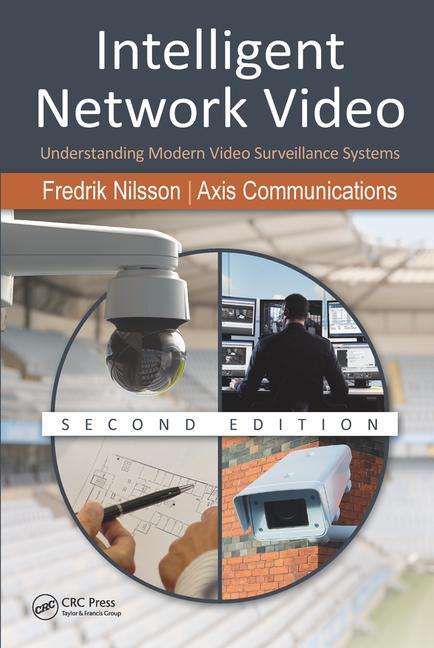Because of the enormous complexity of network or IP cameras, selecting such technology involves a multitude of considerations, and sometime it can feel just like that – a multitude of decisions. Such considerations include, but are not limited to, the evaluation of image quality, compression formats, licensing fees, ease of installation and programming, levels of scalability and technical support. Collectively, they do help you choose a network camera that fits your needs, so SDM is breaking some of the considerations down with the help of a few industry experts to help you better use them to your advantage and find out which ones matter the most to you.

EVALUATING IMAGE QUALITY
Superior camera performance comes from a combination of the quality of the sensor capturing the image and the on-board processing ability of the camera to improve that image. So says John Centofanti, regional sales man-ager with Panasonic System Solutions Company, Secaucus, N.J. Progressive scan CCD (charge-coupled device) sensors deliver clear images and less motion blur when subjects are moving. Primary color (RGB) filters provide better color reproduction. Image variables include dynamic range (the span of gradations from the lightest to the darkest areas in an image), resolution, low-light sensitivity, the ability to compensate for dark areas in an image, and the ability to capture moving objects, Centofanti says. Image processing enables a camera to capture an image in the same way as the human eye — adjusting to offset highly contrasted lighting conditions or other variables. Adaptive digital noise reduction can minimize image streaking when viewing moving images, and an automatic image stabilizer can prevent blurring from high winds or vibration. An automatic back focus feature can adjust the positioning of the CCD sensor to provide accurate focus when a day/night camera shifts from color to black-and-white mode for greater light sensitivity, he adds.Chris Koetsier of Honeywell Video Systems in Louisville, Ky. agrees traditional resolution charts can be used, but says they are insufficient when assessing IP cameras, which unlike analog cameras perform compression within the camera. “Therefore it’s important to also measure the bit rate (MB/S), which effects bandwidth and storage, for any given resolution,” he says. “Noisy images, low light, MP images, compression method and set-tings all have a big impact on bandwidth and picture quality. To achieve like-for-like comparisons, get a common reference first. This is best achieved through either a common bit rate setting or resolution setting across all the cameras under test, and effectively measuring the other parameters to see how they compare.”

OTHER SPECS
Other considerations should be taken into account when evaluating different IP cameras. For instance, color quality and noise level are very significant considerations, says Testani. “If you have a lot more noise, you use more [space] on your hard drive because you’re recording noise. The quality of color rendering is very key to having a good quality camera. When doing a side-by-side comparison, you’re looking for the camera to repro-duce as high quality an image as possible, compared with what you see with the human eye. And it has to be tested under different light levels and conditions.”CONSIDERING THE ENTIRE PRODUCT LINE
One advantage of utilizing IP camera solutions is the mix-and-match capability the technology allows, Nilsson says. Storage can be chosen from one vendor, network components from another, video management from a third, and cameras from one, two or even three vendors. “There are benefits on the camera side from choosing only one camera vendor, or alternatively two or three, depending on needs,” he says. “The benefit of choosing just one vendor, for instance, relates to the great functionality built into IP cameras. You can train on that vendor specifically, and know it inside and out.”COMPRESSION FORMATS
Use of multiple compression formats provides more system design flexibility, and various formats are more suited to certain applications, Centofanti says.“For example, H.264 or MPEG-4 provide real-time streaming, and Motion-JPEG provides frame-by-frame video,” he says. “The new H.264 standard can improve compression by 40 to 50 percent over MPEG-4, depending on the application. Having the ability to use multiple video streams enables one stream to be used for live view-ing and another for storage.
LICENSING FEES
According to Nilsson, there are no licensing fees for cameras themselves, but there are such fees for the com-pression standards. “You have to make sure to determine whether the vendor you’re buying the camera from has paid that fee for you,” he says.Licensing fees are approximately a dollar per station viewing the camera, in the case of MPEG-4 and H.264. JPEG has no licensing fee, Nilsson says.
SCALABILITY
One of the biggest benefits of IP cameras is their scalability, Nilsson says. Systems can be scaled from one to thousands of cameras in one-camera steps.EASE OF PROGRAMMING AND INSTALLATION
Ease of installation is a major priority when choosing IP cameras, Koharik says. Such considerations as whether an installer would need special tools, if connections are easy to make, if the camera can mount securely and meet building regulations and if it is robust enough for the environment in which it will live all must be evalu-ated. “A camera that takes additional time and tools to install hurts the bottom line,” he says.Nilsson advises seeking several features. The first is the inclusion of Power over Internet (PoE), which trans-mits both the power to the camera and the video, eliminating need to pull cable to the camera, he says. Also look for both Remote Focus and Remote Field of View. With the former, there is no need for an installer to climb a ladder and, while adjusting the lens, communicate with control room personnel. Instead, the employee in the con-trol room can remotely move the lens around until the right focus is found. Similarly, Remote Field of View means adjusting the field of view remotely.
LEVELS OF SUPPORT
The availability of back-end support is crucial in camera selection. The kinds of technical support IP camera manufacturers offer can be found on those companies’ websites, Nilsson says. Some of the issues to examine in-clude whether or not the vendor provides free phone tech support, which is preferable to email support only, he says.Get Into Training
In evaluating IP camera manufacturers’ training programs, look for a solid vendor training program that includes both basic training and advanced classes, Nilsson says. “Also, make sure the training re-sults in certifications, and also that it’s a hands-on training, giving you the opportunity to play with the equipment,” he adds.Many manufacturers offer pre-sales designs and general Webinars to discuss their IP cameras, Per-lin adds. “Check the web sites for announcements of upcoming training,” he says. “You should work with a manufacturer that has ample tech support people to hold your hand when getting started in this field.”
Help for the Novice
Not all security dealers have experience with network cameras. So we asked manufacturers to supply useful tips for the novice network-cameras installer.
Examine total cost. Costs of IP cameras often look similar on paper. But total cost of the different cameras, including purchase costs, installation costs and maintenance costs, should be considered, Nilsson says. “Look at the warranty, the replacement and the technical support,” he adds. “And make sure it [provides] a good image quality, because if you don’t get that, nothing else matters.”
Avoid buying only on price. Anyone inexperienced in buying network cameras should avoid temptation of buying based on price, Centofanti says. Clear, sharp video images are critical to obtaining solid evidence of a crime or other application. Low-cost cameras often lack the quality, dependability or functionality customers need. Moreover, “even a higher-priced camera can provide lower total cost of ownership,” he says.
Testani puts it another way. “If I were to find a camera with all these bells and whistles for $99, I would stay away from it,” he says, adding that the complexity of IP cameras justifies higher costs.
Undertake research. An online training class or an in-house demonstration will give the novice integrator/installer a better understanding of how these systems are set up and maintained, Nassar says. “Do your research and ask questions,” he advises.
Burkhardt recommends attending major security industry trade shows to visit the different exhibitors and actually see the quality of their network video cameras. “Companies can cite camera specs, but it’s more important to see the video with your own eyes,” he says.
Weigh breadth of IP offerings. A key criteria in selecting a vendor should be the breadth of IP offering, Koetsier says. Is the vendor under consideration geared to support your transition from analog to digital? In addition to COTS solutions, does it offer hybrid solutions and boxed NVRs or “NVR on Training Wheels,” providing a stepping stone without limiting you on future field upgrades?
Trials on your turf. Try to get IP cameras into your office and play with them, Banerjee recommends. “You will learn a lot about them the hard way before you go onsite. Network cameras are not yet plug-and-play, unlike analog cameras.”
Remember the standards. “Consider cameras that are compliant with either standard,” Banerjee urges. “That offers you protection in the future.”
Use your analog experience. Assuming integrators have a strong understanding of analog systems, they should use that experience when specifying IP cameras, Perlin says. “The same principles of lighting and field of view apply,” he notes.
Positioning cameras. It’s important to locate cameras so they can achieve their intended purpose, Centofanti says. “For example, installers must position cameras close enough and with proper lighting conditions to see details of a person’s face,” he reports. “The camera should also be suitable to the specific task and provide functionality, such as wide dynamic range or low-light sensitivity, to perform a given application.”
Set up test systems. Before heading to any job site to handle an installation, integrators should set up test systems in their shop, with multiple cameras and a router to get the feel of the equipment, Perlin says. “You don’t want to be learning it at the customer’s facility,” he adds.
Befriend IP managers. Make sure someone familiar with network structure and possessing the passwords for any routers that might be installed will be at the job site. Notes Perlin: “The IP manager will become your best friend if you bring him a beverage containing obscene amounts of caffeine.”
When you can’t acquire experience, hire experience. “If a dealer doesn’t have IP or network camera experience, the best thing would be to hire someone with that experience,” Hughes says.