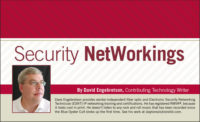Developing a revenue stream from designing and installing wireless video networks takes experience over time. Counted in that experience: attention to such things as grounding, weatherproofing, channel management, antenna placement and alignment. Here’s how.
At this time last year, experts — most notably Wellingborough, U.K.-based IMS Research — predicted that wireless video surveillance was on the verge of a tipping point, and that 2011 would be the year when the technology would experience explosive growth.
Almost a year later, it appears the experts were correct.
Wireless video technology has matured in the last 12 months and along with that maturity has come a change in attitudes about wireless in general, based in large part on the sheer prevalence of wireless in today’s world.
“There’s clearly more knowledge in the IT world and less skepticism about IP networks,” says Cosimo Malesci, vice president of sales and marketing for Boston-based Fluidmesh. “It’s become less of a shock factor, and a lot of that bad taste people had from solid wireless technologies has pretty much been removed, so they’re willing to give a wireless a shot.”
The most mature type of wireless is without a doubt those that are based on the IEEE 802.11A, B and G standards. Widely adopted more than a decade ago, 802.11 is the standard on which the transmission used by Wimax and other wireless technologies are based. Most notably, it’s used to provide WiFi across 2.4, 3.6 and 5 GHz frequencies. While WiFi easily can deliver the required 4CIF video at 15 to 30 frames per second and 1 megabit per second that standard-definition video requires. However, it’s completely unusable when working with higher-resolution video and more demanding video applications, says Pramod Akkarachittor, director of product management, Firetide, based in Los Gatos, Calif.
“Applications like license plate recognition, facial recognition and thermal analysis demand higher-definition video at 720p or 1080p, which requires the infrastructure to support 5 to 10 megabits per second — or even higher bandwidth — per camera,” Akkarachittor says. “[Newer] 802.11n access technology is mature enough for data transport, but is not yet optimized for video.”
Greater maturity and lower skepticism have led to greater adoption. Comfort levels are up and the market is growing. Not coincidentally, this shift has been happening in the shadow of greater adoption of IP in the security industry.
“Security integrators and dealers are more accepting and comfortable with wireless video than they’ve ever been in the past,” says Matt Nelson, president and chief executive officer of Madison, Ala.-based AvaLAN Wireless. “As the industry has continued to rapidly move to using IP-based surveillance cameras, the use of industrial wireless Ethernet is a natural fit.”
That’s not to say all wireless technologies — and, by extension, all wireless networks — are created equally.
“Wireless technology is reliable but wireless networks are often installed on publicly accessible fixtures which are not,” Akkarachittor attests. “There are things like natural disasters, extreme weather for which the infrastructure should be designed. Installers need to consider these while designing the network, and at the same time design in redundancy so that even if there is a link failure there are alternate paths for backhaul.”
Skills Pay the Bills
In its report titled “The Americas’ Market for Wireless Infrastructure Used in Video Surveillance,” IMS Research forecast that while wireless security systems made up a small percentage of total installations, the future was bright for wireless to be a major growth center in video surveillance over the next couple years.
But the report was not all peaches and cream. As part of its market forecast, IMS cautioned that the main issue that might hold back this growth is the knowledge and skill sets of integrators who install those systems. While some networks are relatively simple to set up, that’s not always the case.
“Simple point-to-point wireless bridges are very easy to set up and install, but more complex multi-camera and multi-location systems can be more difficult,” Nelson says.
Fortunately, there is no shortage of resources that dealers and integrators can use to acquire or improve their skills and knowledge.
“If it’s anything less than 10 cameras, it’s pretty darn simple,” Malesci believes. “Clearly, it’s important to get specific training on the devices and on wireless in general, and it’s important to do a few small installs to get a feel for how the product works and what are some of the pros and cons of this technology.”
Those larger installations require a whole lot more experience and planning. But Malesci says that doesn’t have to be discouraging. “Like anything in life, you’re eventually going to get there. It is possible, and it has been done, and there are more and more of these very large networks out there,” he relates. “It just requires practice. It’s like when you’re running a marathon, if you’ve never in your life run more than five or six miles, you shouldn’t sign up for it.”
Installing a wireless video security network is very different from installing traditional infrastructure. For starters, the requirement for wireless is less about consistent coverage, while it’s more about consistent performance, reliability and security. Even with a capable product, Akkarachittor says, no installation is going to be high-performance unless an installer or integrator has performed proper channel planning, site survey and RF path analysis — all of which require training and practice.
“For an integrator starting in wireless video networks, getting trained is not optional,” he says. “We have seen networks fail from time to time because the site survey and/or installation were not done as per recommendations; so the most necessary skill would be expertise in designing failure-resistant, load-balanced and high-performing networks.”
With so many potential problems, information about the site and the technologies and platforms you’ll use is crucial. “We recommend doing site surveys to assess system layout and design possibilities,” Nelson says. “We also recommend conducting RF or spectrum surveys to determine which frequency will work best.”
If you’re not sure where to begin, or if you want to ensure you’re doing the right thing, there’s also a lot of design help available.
“We design all the networks for our customers. We make sure they’re doing everything right, that they’re using all the right parts, that they’re configured right, and that they have the right expectation,” Malesci says. “Designing the network is probably 50 percent of the job. If you design the network right and all the configurations right, and if all your assumptions are right, your network is most likely going to work without many issues.”
Where the Food Is
By now you’re probably wondering where the best opportunities for wireless video lie. In identifying those areas, IMS Research once again made the right call in saying that the growth of wireless would be driven by increased demand from municipalities.
“With the economy the way it is, we’re still not back to the good days, but there has been an improvement,” Malesci says. “We’re seeing quite a bit of activity in the municipal field — municipalities and police departments.”
Many of these entities are looking for HD video, which, while challenging, represents an opportunity for getting into the wireless space. “[HD] enables police departments and other law enforcement agencies to actively monitor high-crime areas,” Akkarachittor describes. “We also see increasing use of license plate recognition and facial analysis being used in addition to video surveillance. These applications demand higher bandwidth with minimal jitter from the infrastructure networks, which requires the networks to be really optimal before they are commissioned.”
There are also an increasing number of opportunities on the more “cutting-edge” side, such as wireless video on trains, subways and other mass transit situations. The recipe for success in these areas calls for a dash of creativity mixed with lot of specialized skills to be successful. Even then, you may run into roadblocks beyond your control.
“[Wireless] can provide connectivity only up to a certain speed and only up to a certain bandwidth. You can expect pretty solid connectivity up to 50 to 60 miles per hour, but it’s hard to go beyond that because you’re roaming. The system can’t really reconnect quickly enough,” Malesci explains. “The hardware itself is capable of doing it. It’s just a matter of optimizing existing MESH algorithms to make it fast enough to get there.”
Energy companies and utilities also are coming around to wireless video as an affordable, reliable solution for securing their locations and assets. “It seems these guys are just realizing that there is the possibility of installing an IP-based network that will deliver them up to 100 megabits per second for the cost of their existing radios on site, which are usually 400 MHz or 2.4 GHz radio that they installed 10 years ago and only gives them a few megs [transmission speed],” Malesci says. “So for a lot of them, surprisingly, it is a bit of a shock. But it is an opportunity for driving a lot of business.”
Wireless video can also be paired with other applications to create opportunities for dealers and integrators to provide value-added services. “The most common application is IP-based surveillance cameras, but there have been an increasing number of access control systems that are beginning to take advantage of wireless for the ease of installation,” Nelson says.
Interference & Other Assorted Challenges
With wireless networks, three factors cause the majority of problems: transmission speed, distance and interference. Any or all of these will affect the quality and reliability of a network, so it’s important to take this “big three” into account.
For the most part, fixed wireless networks are reliable. With newer radios on a wireless mesh network, you can expect between 100 and 150 Mbits of real UVP throughput and 10 to 15 miles of transmission distance on the license-free (and cost-free) 5 GHz frequency. These specs are more than acceptable, Akkarachittor says.
“Any successful system carrying more than 10 to 15 cameras should be able to support more than 100 Mbps of application level throughput over multiple hops to become a viable alternative to fiber,” he describes.
Bandwidth is the main culprit in slowing transmission speed. Although each customer has differing needs that make each installation unique, several factors have contributed to making bandwidth less of an issue, but still a very real consideration.
“Thanks to advances on video compression technology — specifically H.264 — bandwidth requirements have been greatly reduced,” Nelson says. “Bandwidth requirements depend on two main factors. First is the number of cameras that need to be running simultaneously in the same area, and secondly, the resolution and frame rate required by the customer’s application. Higher resolution and higher frame rate applications require higher bandwidth and higher storage.”
Often limited by regulatory restrictions, distance can be a challenge as well, Akkarachittor cautions. “For a good quality video, it is imperative to have good quality wireless links. So at higher distances, it becomes essential to use higher gain antennas,” he says. “We have achieved links of over 20 miles using 30 dBi parabolic antennas. This is where installers need to work with the country’s regulatory rules to ensure that we do not exceed the imposed EIRP limits.”
From the beginning of wireless, interference has been a major concern, often because the equipment wasn’t capable of dealing with the problem. “Interference presents the same challenges as before, the only difference being that now infrastructure has become more intelligent in dealing with it,” Akkarachittor says. “One of the biggest mistakes wireless devices committed in the past was to contribute to the interference by mismanaging the power of transmission.”
Manufacturers recognize this, and many have built technology into their solutions that will automatically compensate for interference.
“Thanks to multiple frequencies being available for wireless video applications, this doesn’t present as large of a barrier as it may have in the past,” Nelson asserts. Many wireless manufacturers have implemented wireless spectrum analyzers built into the product to assist dealers and installers identify any potential interference issues.”
Even so, interference will still play a role in any wireless installation.
“It’s kind of a given that you’re going to bump into some interferences, but we’re finding it to be less and less of a concern because people really understood it and learned how to deal with it because it’s part of any wireless network,” Malesci says. “People know there’s going to be interference, but they also know they’re still going to be able to get the network to work. There’s always a way to find some spectrum in there that’s clean enough to get your application up and running.”
Words of Advice
So how can integrators be successful at not only bids, but also in designing and installing robust, reliable wireless networks? The answer is the same as the punch line to the old joke about how to get to Carnegie Hall: Practice, practice, practice.
“If you want to be successful, you’ve got to do a lot of it,” Malesci says. “You don’t want to be the integrator who has done wireless training, installed one job, then doesn’t do anything else for another 12 months. It’s not something you’re going to learn in a day. You’ve got to start and run with it to really become proficient.”
Once the knowledge, skills and expertise are there, wireless can be a real differentiator for security integrators.
“Everyone can run fiber and everyone can install a coax cable these days, but not a lot of people can do a wireless network reliably. So it’s a pretty good differentiator,” Malesci thinks. “Integrators can approach a customer and say, ‘I can do the same system but I’m going to do wireless. It’s going to save you money and this is what you’re going to get.’”
The key for dealers and installers is to understand exactly what that “what you’re going to get” means, especially when choosing the right wireless platform and technologies for the right job.
“Know and understand that not all wireless is created equally. Security applications require robust and reliable wireless technology that works 24x7 without failure,” Nelson says. “Wireless technology that was built for consumer WiFi or consumer cellular applications will not serve you or your customers well. There are wireless technologies and products that have been specifically designed for security applications that get the job done day in and day out.”
And while networking is an important part of any wireless installation, focusing on that aspect shouldn’t take away from your ability to pay close attention to the “minor” details as well.
“Installing an infrastructure is different from installing a wireless LAN network in enterprise,” Akkarachittor says. “Installers need to gain experience in network design and also pay attention to installation ‘gotchas’ such as grounding, weatherproofing, channel management, antenna placement and alignment to ensure that network consistently performs at optimum bandwidth.”
Interference & Other Assorted Challenges
With wireless networks, three factors cause the majority of problems: transmission speed, distance and interference. Any or all of these will affect the quality and reliability of a network, so it’s important to take this “big three” into account.
For the most part, fixed wireless networks are reliable. With newer radios on a wireless mesh network, you can expect between 100 and 150 Mbits of real UVP throughput and 10 to 15 miles of transmission distance on the license-free (and cost-free) 5 GHz frequency. These specs are more than acceptable, according to Pramod Akkarachittor of Firetide.
“Any successful system carrying more than 10 to 15 cameras should be able to support more than 100 Mbps of application level throughput over multiple hops to become a viable alternative to fiber,” he describes.
Bandwidth is the main culprit in slowing transmission speed. Although each customer has differing needs that make each installation unique, several factors have contributed to making bandwidth less of an issue, but still a very real consideration.
“Thanks to advances on video compression technology — specifically H.264 — bandwidth requirements have been greatly reduced,” says Matt Nelson of AvaLAN Wireless. “Bandwidth requirements depend on two main factors. First is the number of cameras that need to be running simultaneously in the same area, and secondly, the resolution and frame rate required by the customer’s application. Higher resolution and higher frame rate applications require higher bandwidth and higher storage.”
Often limited by regulatory restrictions, distance can be a challenge as well, Akkarachittor cautions. “For a good quality video, it is imperative to have good quality wireless links. So at higher distances, it becomes essential to use higher gain antennas,” he says. “We have achieved links of over 20 miles using 30 dBi parabolic antennas. This is where installers need to work with the country’s regulatory rules to ensure that we do not exceed the imposed EIRP limits.”
From the beginning of wireless, interference has been a major concern, often because the equipment wasn’t capable of dealing with the problem. “Interference presents the same challenges as before, the only difference being that now infrastructure has become more intelligent in dealing with it,” Akkarachittor says. “One of the biggest mistakes wireless devices committed in the past was to contribute to the interference by mismanaging the power of transmission.”
Manufacturers recognize this, and many have built technology into their solutions that will automatically compensate for interference.
“Thanks to multiple frequencies being available for wireless video applications, this doesn’t present as large of a barrier as it may have in the past,” Nelson asserts. Many wireless manufacturers have implemented wireless spectrum analyzers built into the product to assist dealers and installers identify any potential interference issues.”
Even so, interference will still play a role in any wireless installation.
“It’s kind of a given that you’re going to bump into some interferences, but we’re finding it to be less and less of a concern because people really understood it and learned how to deal with it because it’s part of any wireless network,” says Cosimo Malesci of Fluidmesh. “People know there’s going to be interference, but they also know they’re still going to be able to get the network to work, regardless of what they have because of all the different settings you have and the different configurations you have to run. There’s always a way to find some spectrum in there that’s clean enough to get your application up and running.”
Wireless Platforms — in Plain English
When it comes to choosing a platform for a wireless video network, the number of names and acronyms for the various technologies can be dizzying. That doesn’t have to be the case. When it comes to selecting a wireless platform, it’s helpful to boil down all those varieties into a few key terms.
Point-to-point (PTP): The simplest type of network to configure, PTP involves wireless communication between one camera and one transceiver.
Point-to-multipoint (PTMP): Rather than communication between just one camera and one transceiver, PTMP allows communication and transmission from multiple cameras to one transceiver.
Mesh: Much more complicated than PTP and PTMP, mesh networks consist of multiple nodes that are capable of transmitting video data from node to node across the network to the transceiver. This “blanket” coverage allows wireless networks to extend across greater distances and allows easier deployment in mobile applications like mass transit and law enforcement vehicles.
WiFi: Depending on whether you’re using 802.11 A, B or G, maximum bandwidth tops out at around 54 Mbps. A newer version, 802.11n, can deliver 150 Mbps, but has not yet been optimized for video. The most widely used versions of 802.11, b and g, operate at 2.4 GHz; they can occasionally suffer from interference from microwave ovens, cordless phones and Bluetooth devices, although this has been curtailed to some extent. WiFi also offers a limited range.
Cellular: The proliferation of smart phones has made cellular transmission increasingly popular for video. When paired with directional antennas, cellular can transmit video across many miles. But while boasting a long transmission range, video signals sent across cellular compete for bandwidth with those same smart phones, which can cause delays and/or problems with the video quality. As the quality and speed of cellular networks increases, they will likely become more attractive as a solution for wireless video.
Licensed versus unlicensed frequencies: Available wireless frequencies within the broader spectrum are either licensed or unlicensed. A licensed frequency requires paying a fee, while unlicensed frequencies are free. This tends to make unlicensed networks more attractive and therefore more widely used. This wide use could lead to interference from other networks and radio technologies (such as microwave ovens). There’s only so much bandwidth on each frequency in a given area, so interference can cause slower transmission. Most newer solutions include the capability to compensate for interference, but it is still a very real issue in some instances.
Wireless Video Growth: The Good, the Bad & the Ugly
In both the book and movie versions of “All the President’s Men,” the anonymous source known as Deep Throat provides Washington Post journalists Bob Woodward and Carl Bernstein with one piece of advice that drives their entire investigation into Watergate and the subsequent cover-up: Follow the money.
As any successful business owner — regardless of industry — knows, that advice is also the best way to ensure a company’s success. So it’s not surprising that the rapid growth and wider adoption of wireless video surveillance has drawn others into the security space. In recent months, it’s been IT companies that have represented the biggest move toward security, says Fluidmesh’s Cosimo Malesci.
“It’s a good thing and a bad thing at the same time,” he thinks. “It’s good because there are a lot of knowledgeable people who’ve been doing this kind of thing for a long time. It’s bad for security integrators, because costs are coming down, [IT companies] work with a little different business model, margins are going down and so forth.”
As a result, Malesci says, there has been an influx of more commoditized solutions into the market. In some cases, these cheaper solutions can be successful, but in larger installations, they may or may not be the best fit. Competing against commodity solutions can be a challenge for dealers and integrators, as well as manufacturers, but Malesci says there may be a positive slant behind this trend.
“It forces us to stay on top of our game and come up with new things that traditional wireless products cannot do,” he says.
For integrators, there are also ways to remain competitive with IT companies, even as margins shrink. For starters, be sure to take advantage of manufacturer and industry training to keep your knowledge and skills up to par. If that’s not possible, you may want to consider partnering with those IT companies and pooling your expertise. In other words, if you can’t beat ‘em, join ‘em.