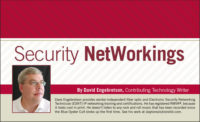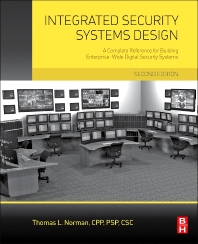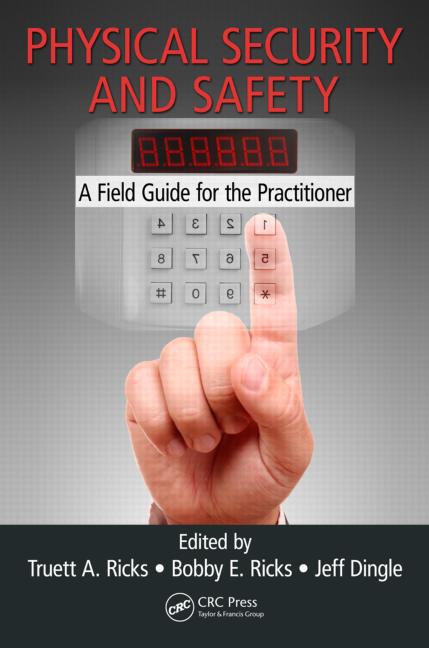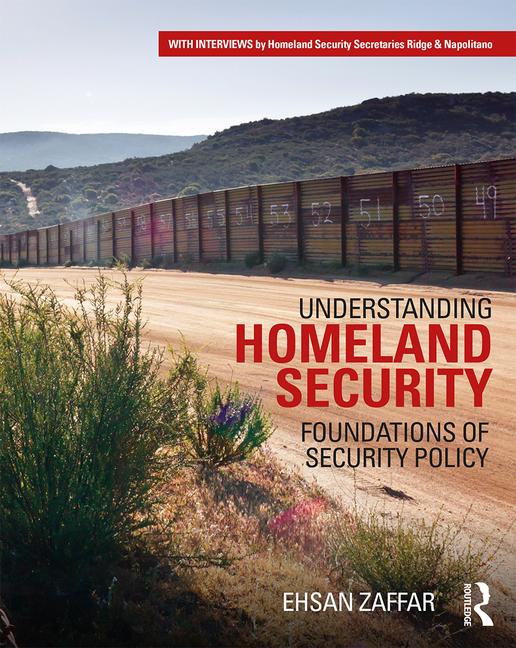The tremendous market penetration of smart handheld telephones and tablet computers has developed a growing market for the ubiquitous apps: software programs specially written to function on smart devices. Virtually every human endeavor now can be tested, timed, or planned using an app, including where to eat, when your train should arrive, and whether you should listen to ZZTop or Justin Bieber.
For alarm technicians, there are a number of apps available that can provide some valuable calculations and testing that should enable users to plan and perform accurate, legal, and cost-effective installations. Before we get into some of the available apps, it’s important to review the basics of downloading and using apps from various locations on the Internet.
Androids, Tablets, iPhones & iPads
The apps that will be available for your particular use will be dictated by the manufacturer and type of handheld smart device you are using. First let’s look at smart cellular phones. The two dominant types of smart phones are the various versions of iPhones and their Android competitors. While the iPhone platform uses Apple software called iOS, the competitive vendors primarily use the Android operating software, which was developed by Google. Similarly, iPads use iOS and other tablets may use Android or another operating program.
Your device type will dictate where you can download app programs, and what programs are available for your smartphone or tablet. If you have an iPhone or iPad, the usable apps can be obtained from the iTunes store. One advantage to the Apple apps is that each one is tested before it is placed onto the iTunes store for purchase and/or free downloading. It is important to note that while the apps are tested by Apple so that they are free of computer viruses or malware, they are not necessarily tested for user-friendliness.
If your device is not in the Apple family, there are a variety of websites that distribute apps, with the dominant location being Amazon. Android devices also may use Google Play Store for acquiring apps. Apps from these various locations are not necessarily tested for computer viruses, so smart users would check out the reviews from people who have previously downloaded and used an app to see if there have been any complaints. In many cases, the same app has been created for both Apple and Android devices. Just make sure you download the proper one for your device manufacturer and type.
End User Apps From Industry Vendors
There are basically two types of apps that have value to the alarm industry. The first we’ll discuss are the specific apps for end users to remotely access individual vendor products. For example, Axis Communications has apps available to work with their Axis Camera Companion software, and Honeywell Total Connect has specific apps that allow users to access and control their Total Connect IP cameras, VISTA control panels, and Tuxedo controllers. In general, most vendors who are building IP-enabled surveillance and/or intrusion alarm systems have apps available to provide end users with remote control features from their smart devices. These apps generally will be available from the specific manufacturer, usually at no cost.
One subset of these applications is illustrated in the second photo in the slideshow above. The free tinyCam Android app will provide viewing and control of a number of different types of IP cameras.
This is just one example of many available IP camera-viewing apps that can be used on Android and iPhone smart devices. Because of the distinct possibility that one of these generic apps might not provide full functionality for specific devices, it is probably a good idea to use the vendor’s specified and approved app when available, particularly when suggesting apps that your clients will use to access their devices remotely.
Apps for Installation & Service Technician Calculations
Another category of apps is those that can assist technicians in the performance of their duties. Many of these apps fall into a category that we will call “calculators.” These apps will perform important calculations that a technician might need for performing a proper and in some cases NEC-legal installation.
For example, the “Electrician Calculator Pro” app provides instant calculations of conduit sizing, voltage drop, and minimum grounding gauges along with a number of other functions.
The fourth image in the slideshow above shows the results of a voltage-drop calculation where 12 volts and 3 amps of power must be transmitted over a distance of 500 feet. The app indicates that the wire gauge to be used must be 18 gauge.
There are a number of “electrician” calculating apps that are readily available for both the iPhone/iPad Apple platform and Android devices. You can search for the in the various app stores using keywords depending on what you are searching for. Apps of this type can be useful for both analog and IP system or device installations.
Network Testing Apps
Along with some of the calculation apps, another group of these programs can provide some valuable functions for technicians working with IP networks. The first group we’ll examine are apps that provide various types of network testing.
A “ping analyzer” app from the iTunes store allows the user to adjust the timing and size of ping packets being used by the tester. This can provide a valuable function when installing IP cameras onto networks. One of the characteristics of IP video streams is that the Ethernet packets that comprise the video stream are often quite large in terms of byte size, with many video devices issuing packets as long as 1514 bytes in length. By using this ping app, a technician can test the functionality of a network when a stream of large packets is transmitted over it.
Another valuable app is a network analyzer that can locate all active devices on a particular LAN. This app provides the IP and MAC addresses, along with the network devices’ manufacturer and the “name” of each device. This can be very handy when checking out the devices on a client’s network.
A third type of testing app is made up of those that can check out Wi-Fi networks for availability and coverage.
Network Testing Software Details
It should be obvious that the various tablet devices connect to networks via Wi-Fi. Before being able to use any of the various available testing apps your handheld smart device must be fully connected to the local Wi-Fi network, with the proper SSID, encryption type, and encryption code programmed. Without this connection, these testing apps will provide little valuable information.
When using an app on a smart device to test a client’s Wi-Fi network for signal strength and coverage it’s important to remember that your Android or iPhone does not have the exact same characteristics as a Wi-Fi device you might be planning to install, such as an IP camera. Where the Wi-Fi antenna is embedded within an iPhone, the camera you’re planning to use may have an external antenna that might provide better communication to the client’s Wi-Fi access point than your handheld smart device. The human body is primarily made of water, which will attenuate radio frequency signals. So based on your body’s position and where you are holding the smartphone may well provide different readings than if you were to turn 90 or 180 degrees while performing the testing.
Getting Started with Apps
Just like any of the newer technologies that are available for the electronic security/low-voltage industry, technicians will get the most use out of the available apps by downloading them and practicing at home or at the office before depending on results from an app to help properly install or troubleshoot a system.
The beauty of apps is that most of them are available in a no-cost “lite” version so technicians can install a version of an app and see if it performs as described. If the app seems attractive, users can pay the small cost of downloading the “professional” version that provides more features.
Editor’s Note: The installation of apps onto smart devices can, in some cases, cause the introduction of malware, spyware, or other computer-borne virus programs that can cause problems with computer devices. Neither the author nor SDM endorse or recommend the installation of any specific downloadable computer programs. Readers who choose to install software programs into their devices do so at their own risk.