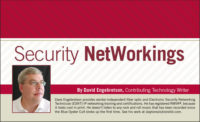Many applications of network-enabled electronic security systems will occur at commercial or “enterprise†locations. As one of the key benefits to networked security systems is the ability to use the existing network infrastructure and equipment, an understanding of the IT (Information Technology) manager’s desires and motives is critical to the alarm dealer’s success in smoothly integrating the video and/or security transmissions into the greater mix of enterprise communications.
Constant pressure is placed on IT management to provide, install, or allow new software and hardware products for system users. From the IT manager’s perspective, any new product, software, or service that is placed on his or her network must be supported. They have to understand it, be able to troubleshoot it, and explain its functions to network users.
IT managers are powerful people in a business or organization. They have the power to allow or disallow equipment, products, and services on their network. Although a brand-new separate and private cabling and hardware network can be installed to provide connectivity for a networked electronic security system, it will be much faster and cheaper to use existing network paths for security communications. Successful implementation of a network security system integrated onto the customer’s enterprise network requires the active and positive involvement of the enterprise’s IT department.
How to Work with an IT Manager
During the initial discussions with the IT personnel, it is very important that the security company’s representative have a thorough knowledge of bandwidth limitations, and how they can affect the performance of the enterprise network. IT departments constantly monitor the bandwidth capabilities of their network, and are often presented with complaints from network users about slow communication speeds. Bandwidth management is a juggling act that IT personnel perform constantly in their attempt to provide all network users with a reasonably fast network.Where bandwidth issues come to the forefront is when it is proposed that security video signals be transmitted over a network. “Video†usually means large bandwidth requirements, and IT personnel may be fearful that the video streams may slow down enterprise computer functions.
The easiest and best way to provide a top-notch networked security system is to use a “parallel†network cabling system. By utilizing some otherwise unused conductivity, the security signals can travel within a building or around a campus without taking any bandwidth away from the enterprise network.
If the preferred parallel network concept is unavailable, the security devices must be connected to the enterprise network to allow signal transmission and access to security equipment. Connection of access control, alarm signal transmitters, and similar devices will have little or no impact on the performance of the enterprise network, as these devices require little bandwidth and more importantly, will only be using the network periodically.
Network video signals are a different matter, as they can require substantial bandwidth and will generally be transmitting their images over the network on a constant basis.
Bandwidth Controls
The quality of the image, number of frames per second, and compression algorithm used will determine the approximate bandwidth requirement of a security video feed. Remember that video bandwidth requirements may fluctuate based on the type of image and amount of movement within the camera’s viewing field.It’s important to know that when connecting to a wired Ethernet network, it is the concentration of multiple cameras or video servers onto backbone segments that can add up to heavy bandwidth requirements. For example, if five video servers, each using 2 Mbps of bandwidth, are connected to a network switch in a horizontal cross-connect, then 10 Mbps of bandwidth in the backbone will be needed to transmit those video signals to the main cross-connection point. If the backbone operates at 100 Mbps, then 10 percent of the backbone’s capability is being used for security video feeds.
However, if the five video servers were each connected to different horizontal cross-connects, each would only be taking up 2 percent of its connected backbone’s capacity. For networks that operate at 1000 Mbps for backbone connections, the addition of a number of 2-Mbps security video server feeds should be of minor concern to IT managers.
If the enterprise is the nine-to-five, closed-on-the-weekends type, it’s possible that the video servers, digital video recorders (DVRs), or IP cameras may be programmed to transmit fewer frames per second during the workday, and go to maximum frame rates during off-hours. This can be done manually by connecting to each remote IP security device when bandwidth changes are needed. As networked security devices become user-friendlier, this type of variable-speed transmission may well become a pre-programmable scheduled function.
Another approach to the issue of video bandwidth over the enterprise can be to ask IT management how much bandwidth can be allocated for video purposes across the network. This concept can help involve the IT personnel in the early stages, as the security contractor can work with IT to plan the best implementation of the networked video system. The benefit of this approach is that the IT personnel can develop some “ownership†of the project, because their bandwidth design is included. After determining the bandwidth capabilities, the security contractor can either determine what equipment meets the requirements, and/or how to “throttle†IP cameras and video servers so as not to exceed the planned bandwidth usage.
Sidebar: Bandwidth Considerations
- If possible, use a parallel cable network to connect security devices. This eliminates any bandwidth usage conflicts. Always check for this option, particularly for network video systems.
- Involve IT personnel as early as possible in the sales process. Make the network security project “their†system, and use their input to best configure devices.
- Understand bandwidth issues, and be able to discuss them intelligently.
- Be knowledgeable about various product lines, and their bandwidth usage or requirements and controls or adjustments.