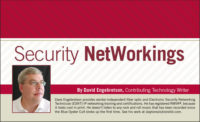|
|
The HD Ethernet stream comes through clearly over the NVT transceivers and 1,000 feet of coax. PHOTOCOURTESY OF DAVE ENGEBRETSON |
When asked by the SDM editors to write a column highlighting “green” concepts, it started me thinking about environmental impact. The more we as an industry can reuse existing cabling the less earthly resources are needed, not to mention that dealers can provide clients with upgraded systems at very competitive costs. What about those millions of feet of coax we have collectively installed in the past 40 years? Each cable probably has one old-technology analog camera connected to it. What if we could provide upgraded IP cameras and devices without having to re-run that 600-foot shot of cable?
When I saw the information on the NVT EC1701 Ethernet over coax transceivers my first thought was, “Yeah, sure.” The manufacturer claims that a set of transceivers will communicate 100 Mbps Ethernet and PoE (Power over Ethernet) to distances up to 1,800 feet over standard RG59. So it’s time to put on the safety glasses and give this new technology a try.
Using a 1,000-foot roll of RG59/U, I connected the EC-1701 transceivers to each end of the cable. Cat5e jumpers connected the transceivers to my laptop and the remote PoE camera, in this case an Axis Communications 1755 HD camera. When using a single set of the EC-1701 transceivers only a single power connection is required, with a 48 volt power pack plugged into one end or the other — whichever is more secure and/or close to a backup UPS. Get your paper clip straightened out, as there is a very simple process to initiate the communications between the two transceivers, which when completed not only makes the Ethernet connection work, but also provides encryption of the communications over the connecting coax cable.
Does it work? Oh yes; in fact, very well. I tested the video bandwidth from the HD Axis camera when directly connected to my PC and compared it with the bandwidth received through the NVT devices. There was no discernable difference between the two video streams. Ping tests indicated a slightly increased round-trip time of 3 milliseconds from my laptop, through the NVT transceivers, to the camera and back. This is well within normal performance standards.
The camera fired right up when connected to the “far end” 1701, picking up its PoE power from the RJ-45 output of the transceiver. NVT calls this version of Power over Ethernet “PoC” or Power over Coax. But don’t be afraid. It powers up standard 802.3af devices; in fact, it can power up to four 6 watt PoE cameras or a single device up to 45 watts. That is a lot of juice.
Of course, I couldn’t stop there. The question was how many high-bandwidth cameras can be run through the NVT transceivers. For this test I connected up the 1701s as before, but connected the far end to a Trendnet TPE-S44 eight-port switch, four of which are PoE-enabled. Can you run four cameras through a single coax over 1,000 feet? You bet.
Then I had to take it to the max, and connected the 1,000 foot NVT transceiver setup to a 500-foot roll of Cat5e. Let me emphasize that the EIA/TIA standards say that the maximum distance of Cat5e UTP is 328 feet/100 meters. But did it work? Of course it did, with the NVT PoC coming out of the last leg to power the camera. But it was difficult to sleep that night, knowing I’d violated the standards. Do not try this at home.
I had to see if I could do the four-camera transmission over the maximum amount of cable in my possession, i.e. 1,000 feet of RG59/U and two 500-foot rolls of Cat5e. Using a combination of Ethernet extension devices from Veracity, including their HighWire and Outreach Plus modules, the four cameras’ video streams and bandwidth were right where they were with standard-distance Ethernet connections.
The dealers who learn how to re-use existing cables are going to provide their clients with less expensive systems and lower labor costs. Start looking at alternative cabling methods and get comfortable with them before your competitors start beating you out on bids by using these new technologies for old cables.
Training on the Internet
Need to learn about IP networking and alternative cabling technologies? Call your local ADI at 800-233-6261 and order the 3X-IPWEBTRN for the IP webinar, and 3X-FBERWEB for the cabling presentation.