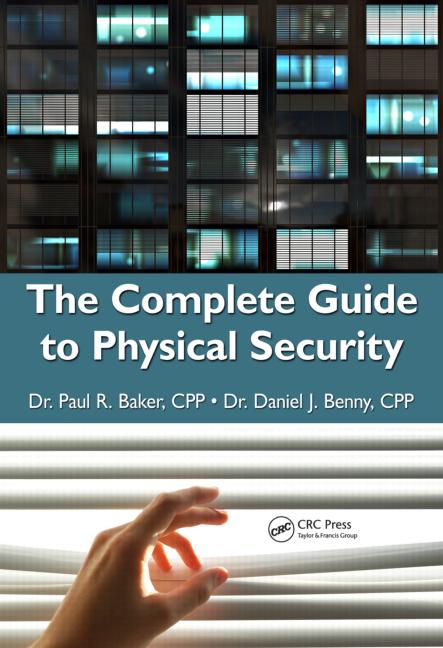A TV set is not a monitor, but it can certainly function as one, especially if it has an HDMI connection. Price points for flat-screen TVs have swiftly decreased in recent years, and continue to fall. It can be a big decision — choosing to use a cheaper consumer computer monitor or TV or pay more for a commercial monitor for security applications. Both offer different features and benefits. Considering those differences help determine which monitor is right for the job — or at least help point out when the extra money is worth it.
“TVs do work really well as monitors in certain applications for us,” confirms Greg Roberts, sales consultant, Per Mar Security Services, Davenport, Iowa. |
“There are cost factors. Obviously, the cost of a commercial monitor is generally higher than a consumer monitor, and sometimes the pressure of price takes over. Still, many integrators will make an effort to understand what the differences between consumer and commercial monitors are because they are concerned about the performance of the entire project and the end users’ happiness,” observes Allen Chan, senior product manager, Security Systems, Sony Electronics Inc., Park Ridge, N.J.
Those differences absolutely will change the performance, and, in turn, affect the end users’ satisfaction of the entire video system.
“Too often a site will have high-quality video that is derogated due to improper monitor selection. You need to confirm that your monitor’s display capabilities are correctly matched to the video system that is implemented. So when choosing displays, ensure that each has the features needed to fit the system and that all connections are correct,” advises Stephen Malia, vice president engineering services and marketing, North American Video (NAV).
The glaringly obvious difference is cost, but that tempting low cost of a consumer monitor actually accurately reflects the lower quality components used in the monitors, says Dan Clinton, Clinton Electronics. Loves Park, Ill. “Consumer-grade LCDs are not designed for the rigors of constant use that most CCTV applications demand and because of this, consumer-grade LCDs use lesser-grade components to save on cost. Clinton Electronics uses commercial-grade components, and our LCDs are specifically designed for CCTV,” he describes.
For example, a CCTV-designed LCD is designed for constant 24/7/365 use.
“It’s no secret that most consumer HDMI LCD monitors will work just fine for your HDMI CCTV digital video recorder for a little while. But what happens if that LCD monitor was not designed for constant 24/7/365 use? How long will it last and what happens when the monitor fails or the image sticks? Will that box store advance-replace your LCD or will they make you buy a new one? Will they even have the same model six months from now? How about a year from now? These are questions that every CCTV integrator should never have to ask,” Clinton says.
When commercial monitors do fail, there is the warranty to fall back on, which is not usually the case with consumer monitors. |
When a monitor, especially a consumer monitor, is used 24/7, it can experience image sticking. Consumer monitors are only on one to eight hours a day on average, but in a security setting, many monitors can’t be turned off. Today, manufacturers such as Sony are working on new technologies to help reduce the occurrence of “image sticking” in consumer-grade monitors, says Sony’s Chan.
“Our displays have the image sticking minimization. It won’t eliminate it, but it will help mitigate it. With plasmas and even today’s LCDs, you do need some sort of refresh to avoid image sticking. There are various ways to address it. In our case, we do this randomly because you can’t turn off the monitors in a security application, especially in a command center. Instead of shutting the monitor down and actually going through a cycle process, several small black blocks appear on the monitor screen at random positions and intervals. This helps reduce the phenomenon of burn-in because the black blocks (groups of pixels) refresh pixels across the whole monitor over time,” Chan explains.
When commercial monitors do fail, there is the warranty to fall back on, which is not usually the case with consumer monitors. While there is most likely a one-year warranty on a consumer monitor, commercial monitor manufacturers will offer longer warranties.
Rich Morgan, general manager, Pegasus Products, St. Matthews, Ky., shares his company offers a three-year warranty on all of its monitors. “Integrators should always check the warranty when choosing a monitor,” he advises.
The warranty is probably the most overlooked feature, observes Clinton. “Most installers assume they can use a consumer-grade monitor in a commercial-grade application, but in nearly all circumstances the warranty will be void if a consumer-grade monitor is used in a commercial application. Most warranties for larger LCDs (37 inches and above) are in-home repair only, meaning a technician will be sent to your location to repair the LCD. What happens when that technician finds out the LCD is being used for commercial use and not consumer use? Warranty void,” he cautions.
Getting All the Connections
Consumer-grade monitor manufacturers pay close attention to connections, and manufacturers’ focus on providing the right connectors is an added benefit for integrators, says Chan. “We are always working to anticipate what sort of signals are going to be fed through the system, so that the security displays have a full array of connectors — composite BNC, Y/C, DVI, VGA, HDMI and so on. By providing all the different connectors on the display, integrators can use the monitor in a host of different ways (connecting to an NVR, connecting to a computer, connecting to a HDMI output) and stay flexible for upgrades and new equipment the end user may want to add.”
Ken Egbert, owner and operator of D.N.E. Security Communications, Bronx, New York, always checks which connections a monitor offers for those very reasons. “The availability of multiple signal inputs is important in case an upgrade is requested by the client (from BNC to VGA, for example). Additionally, the availability of looping signal capability (BNC IN and BNC OUT, for example) is important,” Egbert says.
It is a feature manufacturers focus on.
“We have always offered BNC looping and still believe it is an important feature that a lot of brands do not offer,” says Pegasus Products’ Morgan. “We are also striving to have HDMI, VGA and looping BNCs on most of our models.”
When sharing the key features he thinks separate security-specific monitors from consumer monitors, Greg Bier, director and chief executive officer, Vitek Industrial Video Products Inc., Valencia, Calif., lists the BNC composite inputs, which most consumer monitors do not have. He also emphasizes high-grade, long-lasting panels that can be used continuously for up to 50,000 hours as a key separator — plus, whether or not the monitor has an optional rack mount kit available for professional installation in a rack console, and features such as picture-in-picture (PIP) or picture-over-picture (POP) for multiple inputs displayed simultaneously.
He also points out aspect ratio. “If you are using software that delivers a 16:9 aspect ratio (widescreen), your monitor must match. With new IP technology this is most often the case. With older analog DVR technology a 4:3 aspect ratio (standard CRT image size) is necessary in order to avoid distortion,” Bier describes.
Clinton says, “It’s very hard to find a 4:3 LCD at a box store anymore. It’s also very hard to find a 16:9 analog camera or DVR. We offer both 4:3 and 16:9 aspect ratio LCDs.”
Clinton shares his company also has focused on following the VESA FDMI mounting standard “so that all of our monitors can be mounted using industry-standard brackets. It’s a small detail, but it will seem larger in the middle of an install if you are having problems mounting the monitors.”
Morgan also lists VESA FDMI mount standards in his list of key features to consider. The Flat Display Mounting Interface (FDMI), also known as VESA Mounting Interface Standard (MIS) or more casually as VESA mount, is a family of standards defined by the Video Electronics Standards Association (VESA) for mounting flat panel monitors, TVs, and other displays to stands or wall mounts. It is implemented on most modern flat-panel monitors and TVs to simplify mounting.
When Consumer-Grade Works
When your application has specific demands, the cost savings of a consumer monitor will not outweigh the extra features commercial monitors provide, manufacturers say. Still, not every application demands those extra features.
“Integrators do find that there are some applications where they don’t want the commercial monitor, instead opting for the consumer monitor. This is especially possible in applications that do not require the monitor to be on 24/7, such as a residential application where homeowners may want to monitor the front door while watching TV, etc.,” Clinton says. It is all about honestly looking at what the application needs.
“TVs do work really well as monitors in certain applications for us,” confirms Greg Roberts, sales consultant, Per Mar Security Services, Davenport, Iowa. “In residential settings we’ll use the consumer TV and capitalize on the picture-in-picture. Homeowners can hook up the DVR from the front door camera and have picture-in-picture, keeping an eye on the front door while watching the football game or a movie. We’ve also put cameras in babies’ rooms. Then a family can keep an eye on the baby while watching the game, entertaining, etc.”
When applications do not have the demands of a commercial setting, then consumer monitors work just fine, Roberts believes.
“Most CCTV systems today don’t always require anything really ‘special,’ as we find the performance of most inexpensive 19- or 21-inch VGA or DVI monitors is satisfactory for 99 percent of the applications. We do, however, move to higher performance monitors when we work with really high-resolution cameras like over 10MP in a single imager where good forensic quality is desirable when coupled with a high-performance workstation. If that scenario is not necessary, we often use 720p 46-inch or larger televisions as large monitors in security command centers as super high resolution,” shares Daniel Budinoff, president, Security Specialists, Stamford, Conn.
Not every installation calls for a commercial monitor, but many will. Know the application, confirm the level of performance needed, keep your checklist current with the latest features differentiating the two types of monitors, and you’ll pick the right monitor every time.