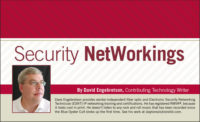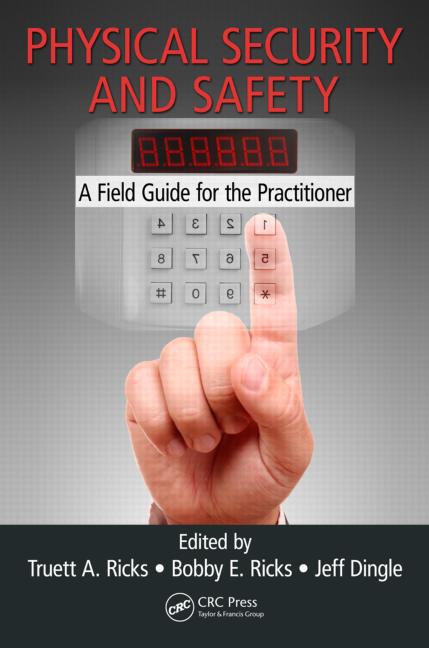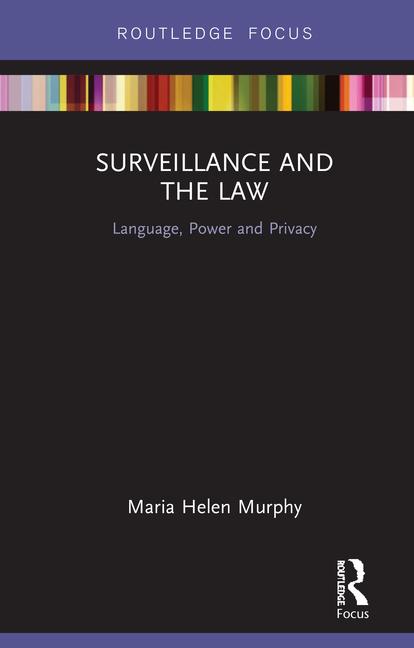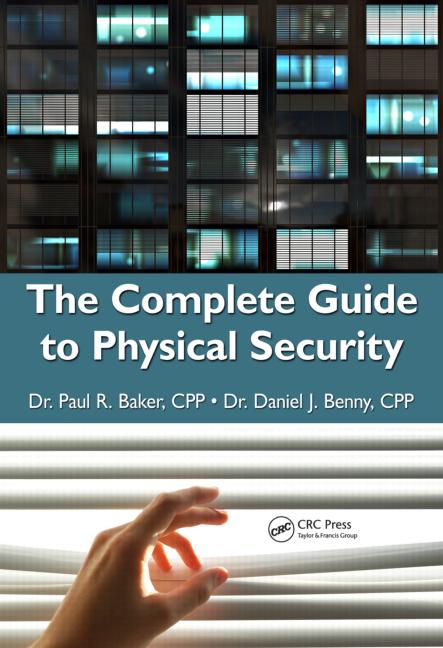As an alarm and surveillance device tester and occasional serviceman on my own systems, I’ve used many different tools and testers to achieve functional results or to fix something that once was working. Every technician needs a complete set of tools and testers to work with the technologies and devices found in our business. I’ve put together a list of tools, testers, and consumables that security technicians should have in their equipment/tool bag.
The Universal Tool — Leatherman “Wingman” Multitool
A quality multi-tool should be on every technician’s belt when he or she leaves the house in the morning. You often will find yourself up a ladder, in a crawl space, or sucking insulation in the attic and realize that you’ve left the needed screwdriver or pliers down in your tool bag. Having a good multitool on your person can save valuable time by providing most all basic hand tool functions such as pliers, Phillips and flat head screwdrivers, and a knife.
The Leatherman Tool Group Inc. provides a wide variety of multitools, all made in the USA and backed by a 25-year warranty. The “Wingman” provides 14 tools in one, and includes a scissors along with the basic tool functions listed above. As a 23-year user of the same Leatherman tool, I can attest to the high quality of their products and their high capacity for abuse. My Leatherman has been used to do just about everything including field dressing game, opening boxes, and electrical work. Don’t leave home without one, unless you are planning to meet the TSA at some point during your day.
Basic Hand Tools
Now it is true that in many cases I’ve reached for my old Leatherman which rides on my left hip and figured out some way to use the knife/pliers/awl in some combination to repair some piece of alarm or household technology. For example, little teeny screws that are incredibly tight can be loosened using a combination of a precision screwdriver with the Leatherman pliers. However, such crude usage of tools is not the right way to do things. In the following, I will use my 50 years of experience tearing things apart and putting them back together to detail the tools, connectors and testers I think are necessary for alarm work, along with some comments regarding their uses.
Hand Tools — Cheap Is What You Get
Every technician needs some standard tools such as flat head and Phillips screwdrivers in various sizes, pliers, side cutters, and a knife. It’s important to understand that bargain-bin “six for a dollar” screwdrivers and other cheap hand tools are just that — cheap. And cheap tools will wear out at the worst possible time. Have you ever had a Phillips screwdriver tip shear on a tight screw, leaving you with no way to move the screw (except perhaps the Leatherman pliers)? This only has to occur a few times before a budding technician will see that the quality of hand tools is very important.
In that vein, I strongly recommend Klein Tools for your hand tool needs. With a complete line of screwdrivers, pliers, and specialty tools made in the USA, your investment in Klein hand tools will pay off in easier and more precise usage. All Klein hand tools are warranted to be free from defects in materials and workmanship for the normal life of the product.
A good starter set of Klein hand tools includes:
No. 2 Phillips screwdriver – #603-4
4-piece flathead screwdriver set – #85484
6-in. diagonal cutters – #D202-6C
6-in. long-nose pliers – #D203-6
Multi-gauge wire stripper – #11046
Aside from these basic hand tools, I have found the following hand tools to be very helpful:
Klein Tools #SK234 screw-holding screwdriver set — A real mouthful to pronounce, these tools are also referred to as “Monday morning screwdrivers.” The tip of the screwdriver holds the screw securely so it can be properly placed and started in a tight-quarters situation. How many times have you dropped a little screw and spent valuable minutes trying to find and/or grab the runaway screw? These screwdrivers come in three sizes/lengths, and are only to be used to “start” a loose screw or remove a screw that has already been loosened. Klein emphasizes that these screwdrivers are not to be used to torque down a screw; regular screwdrivers should be used for that task.
Little Tiny Precision Screwdriver set (Radio Shack) — Many times devices have very small screws that cannot be turned with a standard-sized larger screwdriver. A set of both flathead and Phillips “precision” screwdrivers is often necessary when working with small electronic components.
Handy Installation Items
Along with ladders and spools of cable, a few tools can make the installation of cabling and devices quicker and cleaner.
Platinum Tools #10711 drywall saw — cuts a nice clean hole for back box installation.
Elk Products #ELK-999 double sided tape blocks — there are hundreds of uses for these double-sided sticky squares. In the old days we would use them to install squares of anti-insect repellent inside of motion detectors.
Labor Saving Devices #82-110 Grabbit — a telescoping hook that is very handy for grabbing a wire that is being pushed into an attic or basement.
Arrow #T25M T-25 staple gun — an industry classic. Smart installers will use the rounded staples, which will put less of a “pinch” on a cable that is being secured to a wall or wooden support.
Triplett #TT-101 Fuezr LED Light — it’s always better when you can see what you’re doing. The bright LEDs in the Fuezr provide strong lighting without having to hold a flashlight in your mouth. This device also doubles as a go/no-go tester for fiber optic links that are less than 2,000 ft. in overall length.
Dottie #RTV-3 silicon sealant — great stuff for sealing up holes after the installation of a cable. Keeps the bugs and cold breezes out.
SR Components SCL-SCLX shoe covers — let’s keep the customers’ house or business clean. These disposable covers come in two sizes to fit all common shoes.
Cable Preparation & Termination Tools
Our industry has progressed a long way from the old days where the only types of cable used were 22-gauge four-conductor and 18/2 twisted pair. As the devices in our industry have increased in capability, the quality of cable preparation and particularly the installation of connectors has become critical to the functionality of a specific cable link. Here’s a list of tools and devices that technicians should use when working with alarm and networking cables.
Ideal #45-168 cable jacket ringer/remover — one of the problems when removing the outer jacket of a cable is the potential for a technician to nick or cut one of the conductors in the process. This tool has a razor edge that is adjustable for the depth it will cut. Just take the tool and place it on the outer jacket of the cable at the length of outer jacket you want to remove. The spring pressure of the tool will press the blade into the outer jacket. Spin the tool around the cable 360 degrees once or twice, then remove the tool and gently remove the jacket piece with your hands. Two tips here: First, let the tool put the pressure on the blade; don’t squeeze it yourself. Second, make sure that you carefully inspect the stripped cable to ensure that you didn’t cut into the copper conductors.
Belden #PS59/6/RGB coax cable stripper — this tool prepares the ends of coax cables, removing the outer jacket and trimming the inner dielectric to the proper lengths for BNC connector installation. This tool is normally used along with the Belden #CPLCCT-SLM connector compressor tool and the Belden #FS59BNCU-R connectors. These connectors provide a very solid 360 compression connection and will greatly eliminate BNC connection failures. There are cheaper BNC connectors but if a cheap connector causes a service call, suddenly that cheap connector got very, very expensive.
Platinum Tools #13109C 110/66 punch-down tool — necessary for the connection of unshielded twisted pair (UTP) conductors onto female RJ-45 sockets. This tool will work with both the “110” type of connection that is used on network connectivity panels and also the “66” type, which is a common telephone network connection.
Dolphin #DC-100-S sealed “bean” splice covers — I hope my loyal readers know that the days of “twisting and taping” copper cable splices are long gone. I have had great long-term success using these sealed “bean” type splice covers. A bonus is that a multimeter probe can be inserted into the smaller end and it will normally reach the twisted pairs, providing a test point without having to cut off the splice cover.
Alarm System Testers
There are three basic types of electronic testers that no alarm technician should be without. Along with having the testers, it’s important to understand how they are used.
Triplett #1101C multimeter — the basic tester for almost alarm technicians. This inexpensive, but rugged unit tests for voltage, resistance and current. A helpful accessory when using this tester is a handful of separate test leads with double alligator clips. These can be used to “jump out” the far end of a coax or other copper cable when testing for resistance issues.
Greenlee #601K-G tone and probe — used to locate specific cables that need to be tested or worked on. The tone clips are normally connected at the far end while the probe is used to figure out which cable is which inside a crowded alarm control panel.
Triplett #TRI-TSC-MC1 SoniCheck sound tester — provides audible testing of alarm sounders. With readouts in decibels, this tester is critical for fire alarm installations where a certain minimum sound level is required.
Network Termination Tools
Technicians working on IP devices need to be able to quickly and accurately install male RJ45 plugs onto Cat5e/Cat6 cables. Along with the proper jacket removal tools listed above, the right tool for network jack installation are made by Platinum Tools. What makes the Platinum Tools’ RJ45 jacks and crimping tool set superior is that when pushing the individual conductors into the back of the jack, the wires protrude all the way through the front of the jack. When the crimping tool is used, the excess wires are neatly cut off. This method guarantees electrical conductivity all the way to the tip of the connector. In addition, because the individual conductors are pushed through the connector a technician can pull on all eight conductors simultaneously to help seat the jacket of the cable underneath the crimping bar at the back of the connector.
Platinum Tools #100004 EZRJ45 — this crimping tool is made to work with the #100003C Cat5e connectors. It’s important that technicians use the correct connector plugs with the specific crimping tool that they are using. Some of my technician friends recommend the #100054 EZRJPRO from Platinum Tools, as this is a more heavy-duty tool built for continuous use.
Network Cabling Testers
Besides the basic testers listed above, working with UTP Cat5e and Cat6 requires specific testers to assure functionality of a networking cable link. In the selection of network testers it’s important to understand that the basic testing of a UTP cabling link includes the proper placement of the eight individual conductors in the typical 568-B arrangement in each connector end, along with the verification that the conductors pass electricity from end to end. The basic tester listed below performs those functions. The higher-end testers include the basic testing just described along with more detailed cable link performance parameters.
Byte Bros. #CTX200P pocket cat with probe — the bare-bones basic UTP link tester that every technician should be equipped with, unless a more sophisticated tester is available. This less-than-$100, two-ended tester will provide visual LED confirmation of proper conductor placement in RJ-45 jack plugs along with the verification that the copper wires conduct electricity. This tester includes a test probe with similar functionality to the Greenlee device discussed earlier, but provides the female RJ-45 jack connections so that network cables can be identified without having to cut off the existing connectors to get at the bare copper conductors.
Byte Bros. #TVR1000K 10/100/1000 network tester — this is an upgrade from the tester mentioned above. While providing confirmation of correct conductor placement and electrical functionality, this tester has the unique ability to verify the presence of Ethernet connectivity, and whether the available Ethernet is 10, 100, or 1000 megabit. This tester also includes a probe function as detailed above.
Byte Bros. #RWC1000K Real World Certifier — a full-featured UTP and coax tester, the Real World Certifier includes the basic connector testing function along with a TDR (time domain reflectometer), which provides the exact length of a UTP or coax cable tested. Along with the length testing this device also provides a bandwidth test of UTP cable links and will indicate whether the tested cable has Cat5e or Cat6 data transmission capability via bar graph. Test results can be stored and transferred to a PC via USB cable. This is the “Cadillac” of the Byte Bros. testers, providing a variety of testing methods for both UTP and coax cables. One note is that this tester comes ready to test coax cables with “F” style connectors; a $12 trip to Radio Shack is necessary to get the adapter widgets to enable the testing of BNC-tipped coaxes.
Byte Bros. #POE1000 Power Panel — with the proliferation of PoE-powered IP devices, it’s becoming more important that technicians can test for the availability of PoE and the amount of current being used by specific devices. When connected in-line using Cat5e jumper cables the Power Panel will indicate the amount of current being used in watts along with which pairs of the UTP cable the power is being transmitted.
Factory-made jumper cables — Cat5e cable for installation is normally made with solid copper conductors. If this type of cable is made into jumpers the repeated use and bending of the cables during tests will cause the solid conductors to eventually break. Technicians should use factory-made Cat5e/Cat6 jumpers, which are made with stranded copper conductors that can withstand a certain amount of flexing without breaking.
Cabling Labeling Devices
Think of the thousands of tech-hours wasted trying to locate a single cable within a snarled ball of wires within an alarm control or termination cabinet. It is critical to clearly label both ends of every cable to make it easy to isolate them for testing and troubleshooting.
The long-time leader in industrial labeling products is Dymo. A good and inexpensive label printer is the Dymo Rhino 5200, which can print a variety of label types. This is a rugged unit which is very important for technicians, as any device we use is going to fall off of the ladder at least once.
Software Testing Programs for IP Network Device Installations
Technicians who are installing IP-enabled devices must have a laptop/netbook Windows PC to be able to perform network testing and Wi-Fi coverage surveys. Along with the PC, the technician should have the following freeware software testing programs:
1. Netstumbler — This program will provide information on all Wi-Fi access points that your computer can see. It is very important to test a client’s Wi-Fi coverage before installing a camera or other device.
2. NMAP 5.0 — This program is the standard scanning software used by IT administrators (and hackers) to find the IP addresses, open software ports, and details about all devices on a LAN. Can be used on the LAN or over the Internet. When downloading NMAP you should also get the ZenMap Windows GUI interface that makes the use of NMAP quick and easy. Scans can be run and stored for later review.
3. LanMonitor — This program provides a moving graph of the network bandwidth being delivered to your computer by an IP video feed. It’s a little tricky to set up, but is worth the effort. You’ll need an IP camera that you can connect your PC/LAN to so that you can see the bandwidth readings.
4. Wireshark — This is a packet capture program that provides detailed info about each packet your computer sends and/or receives. This is a great training tool to help technicians understand what’s going on “under the hood” of Ethernet communications.
4a. WinPcap — This software must be installed if you want Wireshark to work.
All of the above programs can be downloaded at no cost; just “Google” the program name and download it.
These programs also are included in the Electronic Security Networking Technician (ESNT) Self-Study Training disk, which provides vendor-neutral IP networking training, labs, software, and information to assist alarm industry technicians in successfully taking the ESNT examination and receiving their certification. These training CDs are available from ADI, part #3X-ESNTDISC1, $79.95.
Author info:
David Engebretson is the president of Slayton Solutions Ltd., Chicago, providing online and instructor-led training on fiber optics and networking electronic security systems. His latest book, Technician’s Guide to Physical Security Networking: Enterprise Solutions is a fully illustrated manual describing high-end IP physical security applications. Visit www.slaytonsolutionsltd.com for ordering information.