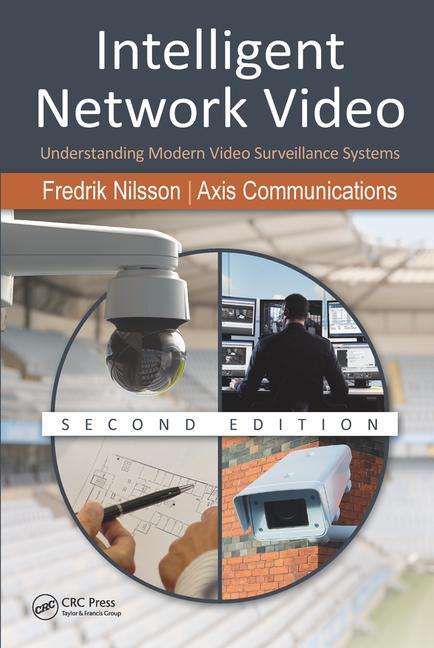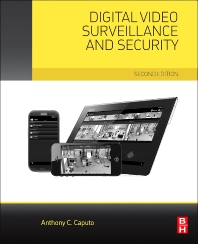IP cameras have proven valuable to end users, who get the benefit of high resolution and a number of other features. For installers, they’ve also been valuable, as more and more end users either want new IP camera installations or want to migrate their existing analog cameras to IP and take advantage of the benefits.
Almost since the inception of IP cameras, integrators have faced a number of challenges with the technology, most notably at least a working knowledge of IT principles and best practices, which created a learning curve.
“In the real world time equals money, and when scaled up to medium- or enterprise-size projects ease of installation can save hours or even days to complete an installation,” says Ted Brahms, director, field applications of Glendale, Calif.-based Arecont Vision. “Project managers are under pressure to complete installations within allocated deployment times and under budget. They are also the point of contact with most integrators between the specifiers and the actual camera installers. If a camera design causes a delay, you can be sure the project manager will object should that product be specified for another project.”
Delays caused by installation challenges can add up, taking a big bite out of what would have been profit on an installation.
“With analog, there was no network or IP address to configure, and that was that. Today, it’s more complex and puts a burden on the installer,” says Joel White, senior product manager, American Dynamics, Westford, Mass. “The physical challenges of hanging cameras are the same. For example, integrators running wire is a significant cost for every minute they spend on that. If you can trim that by 20 percent, that’s 20 percent more money they can keep. They don’t have to lower their charge, but can pocket more on an installation.”
So when integrators ask manufacturers to make their cameras easier to install, what they’re really saying is, “Help me grow my profits.” And while there are still ways to make IP camera installation less challenging, the good news is that manufacturers are listening.
“It makes a huge impact to hear from installers about their ideas and challenges since they are the ones being directly affected,” says Greg Bier, director and chief executive officer (CEO) of Vitek, based in Valencia, Calif. “This gives us insight that we use to improve our products that we may not see without their input.”
Patrik Pettersson, product analyst – North America, for Chelmsford, Mass.-based Axis Communications, says that when it comes to making camera installations easier, there are three factors, all three of which he says are constantly being improved. The first is the physical aspect of mounting cameras, which he says “can always improve with innovative thinking from a mechanical engineering perspective and by listening to installers.” The second is the features and functions of the firmware, including the management software, and the third is education “because regardless of what you do, you need to be trained on the latest technologies,” he says.
Interoperability standards, such as ONVIF and PSIA have been integral to making cameras easier to install.
“ONVIF Profile S has been a great step forward for ONVIF, as different recorders and software are now compatible,” says Tim Hsu, director, distribution channel, for Arcadia, Calif.-based LILIN USA.
But even standards don’t guarantee success or time savings.
“Confusion with the capabilities of ONVIF when using cameras with third-party software can be an issue. Different cameras have different depths of integration with ONVIF,” Hsu says.
Besides software, physical compatibility with edge devices, for example, can also be problematic.
“ONVIF does not automatically guarantee universal compatibility, so the ONVIF version number must be watched closely,” says Janelli Kelsey, channel manager for LILIN USA.
Getting Physical
Less high-tech changes, notably camera design, are another way manufacturers are working to save installers and integrators valuable time on installations.
“Small details like tethered domes, simple common sense accessories and bigger details like engineering for ease of installation from a ladder or lift all make a difference in how long it takes to install the product on the day of installation. Lots of fiddly bits that can be lost or broken, complex assembly and required accessories that might be easily overlooked or not ordered create frustration when the labor and lift are on the clock and ready to go,” Brahms says. “Improved designs like all-in-one flush mounts are attractive and architecturally pleasing. Wall and ceiling mounts with easy-to-assemble components reduce installation times, and items such as included junction boxes ensure that all the needed pieces are on site when it is time to mount the cameras. Clearly labeled, intuitive and easy connectors for wiring are also big time savers that get noticed.”
Even the way cameras are packed and shipped can make a difference.
“Our dome cameras used to be shipped screwed together, so the integrator had to take it apart. Now we send it in parts, and they can save three minutes a camera by not having to take it apart,” White says. While that may not sound like much, in a large installation, those three minutes add up.
Pettersson says installations should be logical and require as few tools as possible, which goes a long way toward making them easy to install on the first try. That’s particularly important with outdoor installations, those that require lift rentals, or other complicated installations or specialty cameras such as stainless steel models.
“Here a manufacturer can go a long way by first adopting regional electrical standards, such as in the US Junction box/gang box and conduit interfaces. Manufacturers cannot change the basics of electrical standards and must adhere,” he says.
Beyond the more prominent camera specs, manufacturers can make life easier for installers and integrators by providing clear information on even the most minor pieces and parts needed for camera installation.
“It is also important to consider the tools installers have when they arrive on site. If every model camera has a different screw — be it pattern or size — then the installation is cumbersome. If there are tools to replace lenses then those need to be cross functional between camera models in a manufacturer’s portfolio,” Pettersson says. “It needs to be clear which size each screw is so that installers are armed with the right tools.”
Setting the Settings
For integrators, tuning the camera’s imaging settings, especially for a difficult scene, remains a big concern. For one thing, the environmental conditions at time of installation may not be ideal at other times of day or night.
“Constant tweaking of settings or even the need to schedule the settings is problematic. We believe that the cameras should be smart enough to adapt to the changing conditions,” says Bob Germain, senior product leader, Hikvision USA, based in City of Industry, Calif.
Having to make these adjustments manually from the camera itself can pose a number of problems for installers and integrators.
“When using a laptop with a Web browser, latency or low frame rates would make the task very time consuming. Using an analog output just didn’t give enough resolution to accurately focus the camera,” Bier says.
More installers and integrators are using tablets to determine how to set up a camera, but even that isn’t a perfect solution.
“Wirelessly connecting to an iPad is not so simple. It’s not where installers would like to see it,” White says. “Sometimes the wish is not possible. A lot of times they don’t have a connection to the Internet, so firmware updates are not possible.”
Some manufacturers have developed handheld displays that act as companions to their cameras, allowing installers to more easily make necessary adjustments when remote configuration is not possible.
In the face of these potential snags, perhaps the most significant installation time-saver has been the ability to adjust focus, zoom and other optics settings from either the system’s head end or even remotely, eliminating potential delays and difficulty of manually focusing cameras while on site. It also saves time and cost on periodic maintenance, which may require not only a site visit but also a lift.
“This time-saving feature can shave 15-20 minutes per camera off of the installation time and ultimately save significantly on overall costs,” Brahms says.
Lens technologies have also been helpful in making installations less time-consuming.
“Now, motorized board mount lenses for remote zoom and focus are prevalent in professional grade cameras. The lens technology has advanced and now provides for multi-megapixel rated board lenses. Longer telephoto ranges are becoming available as well as continuous auto-focus board lenses — all at a very reasonable cost,” Germain says.
Cameras today are judged by how fast they can get online with their default settings. But that’s not always a terribly accurate measurement.
“The key word here is ‘default settings.’ Not all systems can operate on default settings but require some sort of modification, be it resolution, frame rates or image quality,” Pettersson says. “There are ‘fire and forget’ platforms today which are very easy to setup, discover cameras quickly and does a basic installation rather fast. These platforms suit certain sized installations well.
“There is no one-size-fits all when it comes to installing systems, and they all have to be configured to maximize their capability and performance,” he adds. “But to summarize, most software platforms have versions which can install in minutes with limited user input and clicks. When I say ‘install’ in this case, I mean up and running. Generally no system is complete in that amount of time unless the end user accepts the default configuration.”
Infrastructure
The nature of networks themselves, including their physical makeup, is another area where improvements could be made.
“The trickiest part is that every infrastructure is different and routers and services can make things difficult on the networking side,” Bier says. “CCTV manufacturers have handled their side of the simplicity challenge for the most part.”
Knowing what type of network will be used and how cameras will perform on that network ahead of time is the best way to ensure less complicated and more successful installations.
“When considering a surveillance solution and the many choices which exist to build the infrastructure, it is important — and a good best practice — to bench test any systems. Do not leave the interoperability and validation to the installer in the field,” Pettersson says.
A big question is who owns the network and what will they allow to connect to it, especially in larger installations. The IT department has made an investment in the network and securing it, so they want to know about any potential security issues ahead of time. This adds yet another layer of complexity to camera installation and configuration, White says.
“The larger question is who owns the network and what can run on it. IT has made an investment in the network, so they want to know about any security issues. That makes installation and configuration more complex,” he says.
One of the few constants in life is change, and that’s certainly true with IP cameras, where progress seems to be made very quickly. New camera models introduce new features, and going forward, many of these new features will continue to make installing these cameras much less complicated. Some of the advancements made in ease of installation will have nothing at all to do with technology.
“There will always be a new generation of installers joining the ranks, each more savvy in IT and IP than the last. Industry veterans will continue to educate themselves and pass on their own expertise and knowledge, thus IP video will natively become ‘easier to install,’” Pettersson says. “Technology will continue to evolve through innovation and manufacturers must continue to listen to installers and integrators and deliver on their needs.”
The cloud is another factor that could contribute to ease of installation as well.
“Cloud-based storage will lessen the installation time and cost for the head-end archival. Once the concept has gained greater traction within the general public, the security and risk management community may gain confidence in cloud-based secure storage and allow for its use,” Kelsey says.
For now, a sure way to reduce installation time and the associated labor and equipment costs, is to carefully consider all of a camera’s features, including ease of installation. End users want the greatest return on their investment, so total cost of ownership is also important to consider when looking at the “big picture” of the value and potential savings a particular camera model brings to a project, Brahms says.
“While features and meeting the needs of the application matter, installation cost can figure prominently in the overall bid and which product is selected,” he says. “At a time when budgets are often cut to the bone, taking the time to review all aspects of the cameras selected can make the difference in getting approval to move forward with new camera purchases and getting the job done.”
Manufacturers’ Improvements
Mechanical design ensures a proper fit with existing mounting hardware from electricians, reducing the need for on-site customizations.
Standardized fasteners, such as screw patterns and sizes, allows installers to carry around smaller toolsets and allows them to more quickly gain familiarity with products.
Well-engineered rubber grommets for weather seals, pop-in and pop-out modules, pins or guides for proper positioning of cameras and other “tool-less” capabilities reduce the risk of improper installations.
Camera intelligence, such as motorized zoom and focus, and remote settings, including color, brightness, exposure and others, eliminate the time, cost and challenge of manually adjusting controls at the camera.
Management tools allow diagnostics and maintenance to be performed outside of the overall system or software platform, while backup and restore functions enable quick recovery.
Training and certification provide an understanding of fundamentals so installers are proficient on the products they’re servicing and installing, while minimizing time required to spend with the manufacturer’s support team for basic questions.
IP for All?
For a long time, the discussion of IP camera installation has included the notion that installers and integrators should have at least basic understanding of networking and IT concepts. To some extent, it’s changing.
“In the past, traditional integrators without an IT or datacom background had difficulty with the concept of IP video, leading to issues such as power drops over long runs, network topology, system programming, etc.,” says Janelli Kelsey of LILIN USA. “Now, there are a higher number of IP-savvy integrators doing IP video installs, having realized that it falls easily within their wheelhouse. Their installations seem to go more smoothly, since the learning curve is less steep for those with an IT-centric background.”
Patrik Pettersson of Axis Communications says that regardless of how easy manufacturers make the installation process from mounting to configuration, there’s no question that those IP and IT skillsets will continue to be necessary.
“Years ago, voice over IP required phone technicians to adapt new skills, and so does surveillance,” he says. “Integrators and manufacturers have joint responsibility when it comes to offering better and more modern systems. It’s not a one sided initiative. We can all agree we need to be able to provide the best physical protection systems possible to protect our assets and people. This requires technical evolution, and technical evolution requires contribution and investment from everyone.”
As manufacturers and integrators work together to make IP cameras become easier to install, more installers and integrators could be drawn to the space. Even now, the industry is seeing more widespread buy-in for IP technologies.
“We’re seeing much less resistance and more and more installers are accepting IP as the way of the future,” says Vitek’s Greg Bier.
It’s simply evolution, Pettersson says, and it’s up to the industry and installers/integrators themselves to determine how quickly that evolution progresses.
“What can we do as an industry to make the installation easier, thus attracting more integrators?” he says. “What talent can the integrator invest in to offer a modern solution?”
Chasing True Plug-and-Play
“Make IP camera installation analog-simple.” That’s what efforts around ease of installation boils down to, says Joel White of American Dynamics. The problem is that making it that simple isn’t so simple. Nor are we there yet.
“The entire industry is focused on improving ease of installation. Improvements have been made, but we’re just a ways away from being able to say IP is analog-simple,” he says.
At the same time they’re being asked to bring installations closer to plug-and-play, they’re also being asked for more advanced features and capabilities, such as fiber connectivity, embedded storage, embedded analytics, light management, autofocus and more. Unfortunately, the two are somewhat mutually exclusive.
“It’s a catch-22 in that sense,” says Patrik Pettersson of Axis Communications. “When you require advanced features, they will not be simple. When it is plug-and-play, it becomes more difficult to diagnose and maintain when there are issues. Having manual configuration options — from a networking perspective — are important. As a manufacturer, we get asked for cameras to do more, for cameras to have more capabilities. The realization, of course, is that when these features are added, the product is often no longer as easy to install.”
To some degree, plug-and-play solutions do exist in today’s market, but they require a more hands-on touch to take advantage of a camera’s full functionality.
“Plug-and-play installation is easier, and can be performed by a level 1 tech. A more advanced tech can then fine-tune programming as needed via remote access,” says LILIN USA’s Janelli Kelsey. “This minimizes hours on-site and overall installation costs, and frees up the higher-level techs to handle more complex projects.”
The key to achieving balance is to ensure a camera is robust with features and which features it is best at offering, and when coupled with third party or open systems (COTS) components (mounts, brackets, transport technologies, analytics, software, etc.), should then interoperate if properly architected. And there are almost as many ways to architect those systems as there are people trying to architect them.
“From a networking perspective one can argue that designing IP infrastructure — or a surveillance platform — is similar to art. Each architect, engineer and technician has a method to setting up the technology and will leverage different capabilities, solutions and protocols — some more and some less,” Pettersson says. “The key goes back to basic documentation, and good management software can help collect vitals from the system and present it in logical reports.”