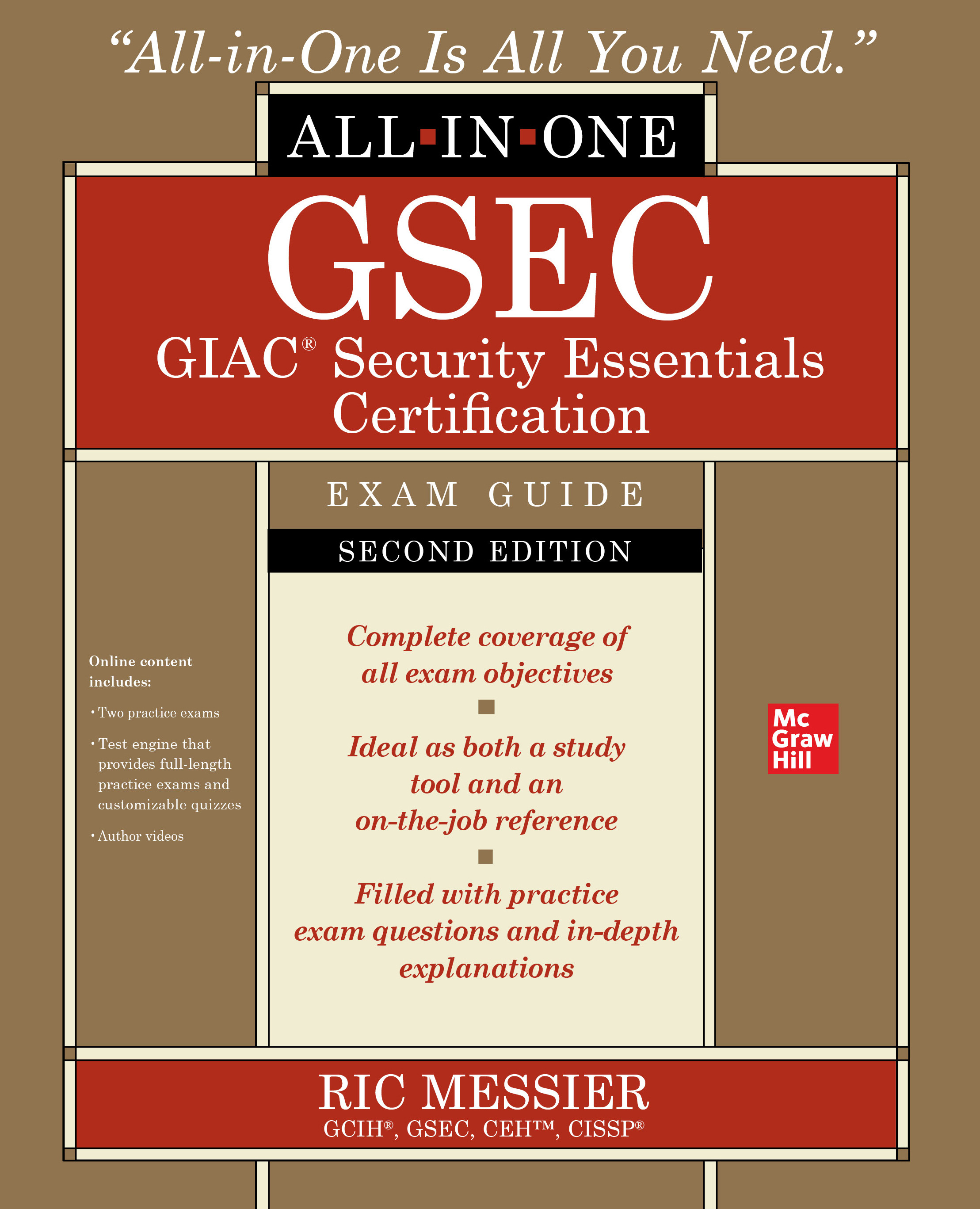Rockleigh, N.J.-based Crestron rolled out its Mobile and Mobile Pro control apps, which provide systems designers and programmers with capabilities that simplify and expand the design possibilities of Crestron and Prodigy touchscreen interfaces on Apple mobile devices. Built-in support for gauges and sliders enables programmers to easily create intuitive finger touch control effects. Lowering shades in the bedroom with a finger swipe on iPad, iPhone or iPod touch devices, or setting and checking room temperatures from animated graphical gauges is an end user advantage. Homeowners can view streaming video from security cameras or from any video source fed through a Crestron network video streamer or any MJPEG device, right on the homeowner’s mobile device.
For electronic systems contractors, larger GUI projects can also load directly onto a mobile device allowing smaller control systems to run full-featured touch screen interfaces. The latest version of the Crestron Mobile app elevates Apple touchscreen devices to be a part of the Crestron touch panel family.
“Now, you have the option to load projects directly on the iPad or iPhone, in addition to hosting the project on the control system, like always,” comments Fred Bargetzi, Crestron’s vice president of technology. This flexibility lets the homeowner switch phones without having to get anything reconfigured by the dealer — a huge time saver, especially for those on the road.”
It is able to upgrade mobile devices, iPad to iPad 2 for example, switch carriers/phones and even add more devices, such as iPod touch, all without additional technical assistance. Nearly all the programming capabilities of VisionTools Pro-e, Crestron’s comprehensive touchscreen design software, are now possible when designing GUIs for Apple mobile devices. Using VT Pro-e, programmers can create stunning touchscreen interfaces that are fully integrated with a Crestron control network, according to the firm.