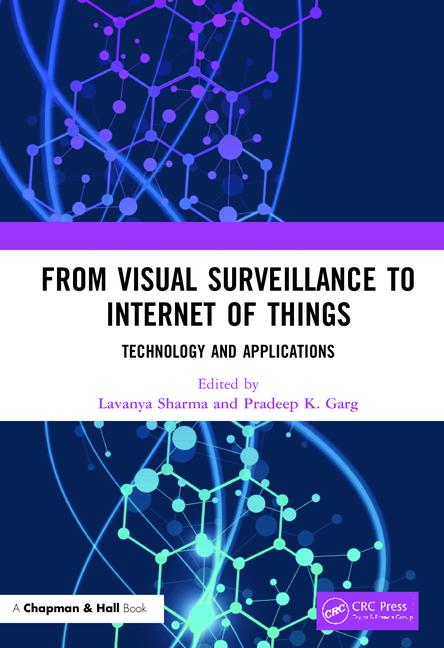Table of Contents
Click on the article name to view.
SECURITY VIDEO: Understanding HD & Megapixel Cameras
ONVIF Releases New Application Programmer’s Guide
Chat Live with Technical Support Team
New Reference Tool for Card Ordering
Get Trained on Products With Ease Online
Code Blue Chooses ComNet for Its Media Interface Products
White Paper Addresses IP Camera Project Design
SECURITY VIDEO: Understanding HD & Megapixel Cameras
The fastest growing segment of the security video market is the network or IP camera. And the fastest growing IP camera technologies are HD and megapixel. Therefore, it is important to understand the difference between standard definition (SD), high definition (HD), and megapixel cameras.
Analog (coax) camera resolution is measured in horizontal lines and is referred to as TV Lines (TVL). The typical high-resolution analog camera is 540 to 600 TVL. Many SD IP cameras are derived from these analog cameras and have the same resolution. However, IP camera performance is not measured by resolution, but rather, by pixel count.
A pixel is a picture element residing on the image sensor, either CCD or CMOS. The higher the pixel count the greater the density of pixels on the sensor. The pixel count is important in determining the correct camera for an application. The typical SD camera has about 400,000 pixels, whereas a megapixel camera has a minimum of 1,000,000 pixels. Multiplying the horizontal and vertical pixel count and dividing the result by 1,000,000 will yield the total pixel count expressed in megapixels. For example, a camera with 1600 (H) x 1200 (V) pixels equals 1,920,000 pixels, divided by 1,000,000 is 1.9. This is considered a 2 megapixel (2MP) camera.
Within this technology there are megapixel and HD. There are many similarities but also some differences between the two. For instance, all HD cameras are megapixel but not all megapixel cameras are HD. HD cameras are referenced as 720p (1MP) and 1080p (2MP). In HD technology 1080p is the greatest pixel density but megapixel is available as high as 16MP.
Another difference: HD has a 16:9 aspect ratio, which is a wide screen type view, whereas megapixel typically has a 4:3 aspect ratio. This is squarer, like an older TV screen. Also, HD has quality compliance standards to meet whereas megapixel simply specifies the number of pixels.
In the correct application HD and megapixel cameras can be of great advantage as well as cost effective. Because of the pixel density in this technology it is possible to look at large areas while maintaining the detail that would require multiple SD cameras.
To illustrate this, consider the application of wanting to view license plates within a scene. This typically requires 50 pixels per horizontal foot for a clear, readable image. With an SD camera the largest viewable area that maintains 50 pixels per foot is 10 ft. wide. Compare that with a 1.3MP or 720p camera at 25 ft., a 2MP or 1080p at 30 ft., 41 ft. with a 3MP and 51 ft. with a 5MP. In this example it is possible to replace as many as five SD cameras with one megapixel camera. Not only is this a savings on cameras but also cable, labor and any accessories needed for the camera installation.
The issue of bandwidth with HD and megapixel cameras is not what it once was. The introduction of H.264 compression has reduced the amount of bandwidth megapixel cameras use. Also, the ability to crop images and control frame transmission has contributed to the decrease in bandwidth these cameras require. And although they may use a bit more storage, storage is becoming less costly.
As HD and megapixel camera sales continue to increase, the cost of these cameras should continue to decrease. That and the ability to replace a number of SD cameras with fewer megapixel cameras can make this a very affordable technology. Consider a typical 16-camera installation using analog (coax) cameras. This example will have six cameras covering the parking lot, four in the warehouse and six in the office area. Included are the cameras, storage for 14 days (with camera licenses) and power. The material cost of the analog system comes to $12,500. The SD IP camera solution, with a one-for-one camera comparison, is $14,800. The megapixel system required only two 3MP cameras to cover the parking lot, two 2MP cameras in the warehouse and the six office cameras remained SD cameras, as megapixel was not required. As a result, the megapixel camera system price is $14,100. The $1,600 difference between the analog system and the megapixel system would be offset easily by the savings on cable and labor. To be fair, it is possible to get a good analog system using a less known manufacturer for a lower price, but that applies to the megapixel solution as well.
Proper deployment of megapixel technology allows you to provide a better performing system while maintaining cost competitive pricing. — Contributed by Joe Essma, director of Low Voltage Solutions at Acc u-Tech Corp. (www.accu-tech.com/security), a national distributor of security products and premise cabling solutions.
ONVIF Releases New Application Programmer’s Guide
ONVIF hosted what it termed a successful networking event at the IFSEC 2011 trade show in Birmingham, England in May. The event drew approximately 80 integrators, end users, consultants and manufacturers who attended to hear about ONVIF’s success in promoting a global standard for the interface of IP security products.
ONVIF, based in San Ramon, Calif., also released the group’s first “Application Programmers Guide” at IFSEC, a document designed to aid programmers in integrating ONVIF-conformant devices into specific applications. Designed as a companion piece to the “ONVIF Core Specification” and “Test Specifications” documents, the comprehensive Application Programmer’s Guide covers the different services included in the ONVIF specification, including discovery, setup and administration, streaming, storage and many others — and offers sample code for programmers to incorporate into their applications.
The guide is available in the White Papers section of www.onvif.org. ONVIF’s membership includes more than 300 companies; it lists 800 different conformant products available to the market.
“The industry is increasingly looking to ONVIF as the driving force for standardization in IP security products,” said Jonas Andersson, Axis Communications and chairman of ONVIF’s Steering Committee. “With the pending release of our specification for physical access control, one more major technology segment of the industry will be able to benefit from a global standard, increasing product choice and opening the markets to innovative new companies.”
The expansion of the scope to include physical access control systems is slated for release in 2011.
Chat Live with Technical Support Team
Bosch Security Systems Inc., Fairport, N.Y., launched Support Chat, a new tool that allows customers to contact the technical support team using online chat. With a computer or smart phone, customers can reach a Bosch technical support specialist via chat for fast access to information.
“Support Chat eliminates the need to wait in a phone-based queue for answers to basic technical questions, helping to make technicians more efficient in the field,” described Jim Musshafen, director of customer solutions support for Bosch Security Systems Inc.
Support Chat is part of Bosch’s robust suite of Web-based technical tools, which also include a comprehensive online knowledge database with articles, tips and solutions for common support requests, as well as a product forum, and technical tutorial videos that can be viewed online or downloaded for later reference.
Customers can access this new feature through the Bosch Support Web page at http://support.boschsecurity.us/.
New Reference Tool for Card Ordering
Secura Key, Chatsworth, Calif., recently updated its “Customer Card Ordering Guide,” which allows resellers and customers to have a reference tool for all aspects of the card ordering process.
The guide includes available card types, instructions for choosing formats, and various printing options for all technologies in the Secura Key catalog. The 12-page guide is detailed and includes diagrams of each card for easy ordering. The update includes new information about how to order HID-compatible proximity cards and key tags.
This informative document is available on Secura Key’s website, www.securakey.com when you click on SUPPORT/SALES_SERVICE. You can also contact the company for printed copies.
For information, visit www.securakey.com.
Get Trained on Products With Ease Online
Secura Key, Chatsworth, Calif., will continue its Product Training Program with monthly scheduled webinars. Each month, various webinars are available at no cost to anyone in the security industry or users of access control products.
Secura Key offers a Product Overview webinar, as well as a session on its SK-NET™ Software and its RK65K standalone product. These courses explain how to install and operate Secura Key’s standalone access control systems and readers.
By using modern web-based training tools, such as Citrix Go-To-Webinar, Secura Key offers its customers live interactive training at their own facilities, or any place with an Internet connection. Other courses will be added in the future.
Secura Key also is able to offer one-on-one training sessions for individuals or small groups by special request. Participants can use the microphone and speakers connected to their PCs or they can use an optional telephone call-in number.
Secura Key’s Technical Training Manager, Jeff Hamilton, conducts the live webinars. Hamilton is a 20-year Secura Key veteran and is intimately familiar with the product line.
Visit the Secura Key website, www.securakey.com, to register for the training; click on Support/Training.
Code Blue Chooses ComNet for Its Media Interface Products
Communication Networks of Danbury, Conn., known as ComNet, was approved by Code Blue of Holland, Mich., to supply fiber optic media converters and EoVDSL modems (Ethernet over Very High Digital Subscriber Link) for use with its line of IP-compatible phones and emergency call boxes. Code Blue turned to ComNet for its product quality, scope of products, ease of use, and level of customer support, ComNet related. These products are manufactured in the United States.
Code Blue joins a growing list of manufacturers to partner with ComNet.
“Code Blue had been seeking a partner to provide a method of extending the usable distance between our devices, and ComNet proved to be the right choice for the solution,” said Mick Doran, Code Blue product development manager.
For information about ComNet, visit www.comnet.net. For information about Code Blue, visit www.codeblue.com.
White Paper Addresses IP Camera Project Design
How can a video system integrator effectively determine how much resolution is needed in an IP camera project? According to a new white paper published by Toshiba Surveillance & IP Video, a business unit of Toshiba America Information Systems Inc., that answer can be found by measuring pixels per square foot.
Pixels per foot represent the amount of detail or resolution you will see in a specific area of the image. The greater the number of pixels per foot the more detail you will see in the image. Best practices in the industry have determined that a minimum of 40 pixels per foot is necessary for facial or license plate recognition. Less than 40 pixels per foot is good for overall surveillance and greater than 40 is necessary for forensic work such as cash counting, currency evaluation or casino chip recognition.
To download a free PDF of the “Designing an IP camera Project” white paper, visit www.toshibasecurity.com.
EasyLobby, Needham, Mass. (www.easylobby.com), announced the availability of an integration module that allows customers using Gallagher’s access control systems (www.gallagher.co) and EasyLobby’s visitor management solutions to be able to issue different levels of access to visitors, contractors and employees directly from the EasyLobby SVM (Secure Visitor Management) visitor station. An access control proximity card or other credential can be activated from the EasyLobby station for that visitor. When the visitor checks out, the credential is automatically deactivated. Cards do not have to be pre-programmed and they can be reused.
“This seamless integration with EasyLobby visitor management is particularly important to our customers as they deploy Gallagher’s Command Center FT throughout their organization to control access for both employees, visitors, contractors and temporary employees,” said Guerry Bruner, director of sales for access control, USA. “We recognize this as a more efficient method for lobby attendants to manage visitor access, as well as account for all personnel on-site should a critical event occur.”
IPVideo Corporation, Bay Shore, N.Y. (www.ipvideocorp.com), announced that its Sentry VMS now offers integration with access control systems and its physical security management solution C3 Fusion PSIM for organizations who want to integrate with additional sensor subsystems. The access control integration improves response times and efficiency by allowing security administrators to seamlessly retrieve access control data along with video — eliminating the need to toggle from system to systems when alarms are signaled. Sentry VMS integrates with access control systems from vendors such as ISONAS Security Systems Inc., S2 Security, Lenel, RS2 Technologies, DSX Access Systems Inc. and Imron Corporation.