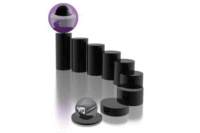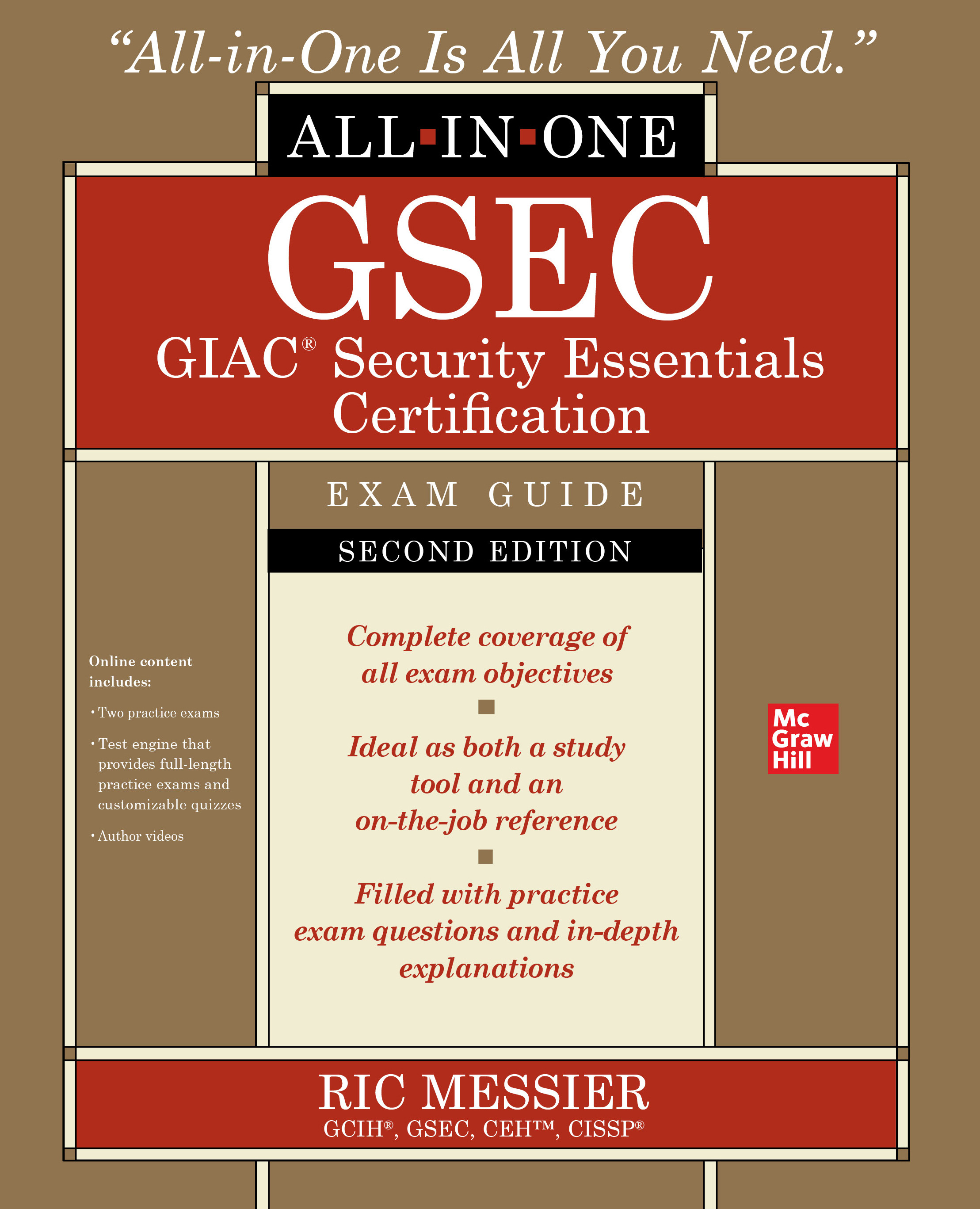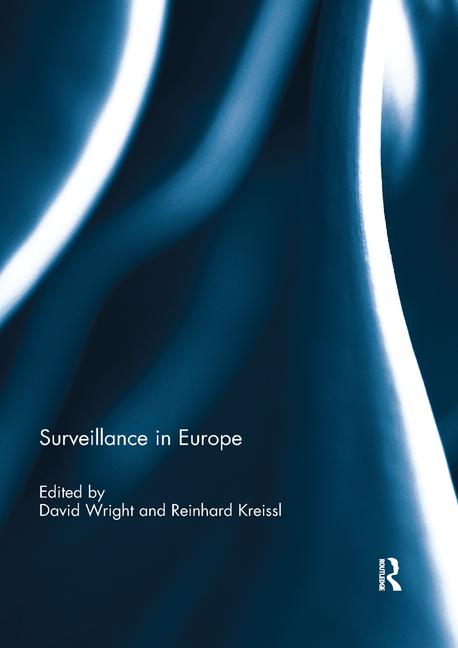Click, click, click. Today’s new alarm systems let customers in both residential and commercial settings use a simple click of a mouse to select notifications to be sent to them via texts, emails or phone calls.
In addition to receiving alarm event notifications, they also can choose from an ever-growing list of non-alarm notifications.
“Devices such as smartphones, tablets and PCs make critical information available at end users’ fingertips around the clock. The end users have remote access of their systems 24/7, allowing them to make changes, access data and be notified of alarms and events. For dealers it’s an opportunity to provide additional valued services to their customers, which equates to more recurring monthly revenue (RMR),” says Paul Machacek, director of business development for Winland Electronics Inc., Mankato, Minn.
The beauty of today’s notification options is that the service has the ability to appeal to a wide range of end users.
“A notification that is important to one person will not be important to another person, but the range of notifications available today lets the service appeal to anyone,” says Paul Romanelli, president, Suffolk Security Systems, Southold, N.Y. Romanelli’s company has been offering the service for years.
End users’ ability to customize the notifications they receive from their systems — all with the simple click of a mouse — is highly valued, according to Jim Nye, vice president of product management, Vivint, Provo, Utah.
“With monitoring, especially in terms of the notifications, we’ve found that our customers like to customize the monitoring. Some customers like getting alarm notifications, where other customers simply want non-alarm notifications. Our customers do find it convenient that they can receive notifications around both alarm and non-alarm events and change them any time,” Nye says.
The industry generally splits the notifications coming from alarm systems into two categories. A lot happens in homes or businesses that doesn’t require police or fire response, but is still important to end users. These are termed “non-alarm” notifications. Then there are actual alarm notifications that might require dispatching the police, fire trucks, or emergency medical services.
Non-alarm notifications make up the majority of tens of millions of system events processed by Alarm.com’s platform every day. And they are all customized by end users. Click. Click. Click.
Alison Slavin, vice president of product management, Alarm.com, Vienna, Va., says the events “include everyday activity that the end user is interested in keeping track of, like the kids coming home from school, how long the pet sitter stayed, if someone changes the thermostat temperature or leaves a door unlocked. The end user can set up their notifications very easily through the Alarm.com website. The notifications are managed at the individual device level, and can be turned on during specific days and times (for example, only notify me if the front door opens between 10 a.m. and 3 p.m. on weekdays, otherwise just log the event but don’t send me an email). By making the notifications very specific, Alarm.com ensures users get exactly the information they want without being overwhelmed with alerts that aren’t important to them.”
That information leads to awareness, which Dean Mason, product marketing manager, Honeywell Security & Communications, Melville, N.Y., says is the key value of notifications.
“The notifications these services give end users help provide them with awareness. That is what end users value. Is someone home? Is someone coming up the driveway? Is the store open on time? Notifications can be set up to be sent to anyone. When end users log on to the portal they decide what goes where and how,” Mason observes.
Some end users do try to request to be the sole recipient of the alarm notifications, venturing into “self monitoring” [see Ken Kirschenbaum’s definition of self monitoring to right], but as a whole that thinking is discouraged, as the industry seems to be holding to the philosophy of letting end users receive the alarm notifications but requiring simultaneous transmission to a central station.
“We feel that an end user should not rely solely on notification but should also utilize a security provider for 24/7 monitoring to ensure that company personnel receives the notification in a timely manner,” Machacek says. “Winland recommends that a central security station be used to receive the primary alarm notification, with the email/text notification delivered to the end-user as a secondary notice.
“While the email or text provides a documented alarm notification, it is not beneficial to rely solely on email/text messaging for alarm alerts because you can’t verify that the message was received. For example, if a cooler in a convenience store stops working in the middle of the night and the critical condition monitoring system sends a high-temperature email alert to the store manager, there is no guarantee or verification that the store manager received the alert. The phone could be turned off or the person may forget to check their email until morning, which would result in spoilage of thousands of dollars worth of product. With a central station, security providers continue to call a list of individuals until someone is reached and immediate action can be taken,” Machacek says.
Alarm.com follows that same philosophy with its notifications. “If there is an alarm event, the alarm signal is routed immediately from Alarm.com to the customer’s central station for emergency response. The central station will follow its standard response protocol based on the type of alarm and the response settings for that customer, which are managed by the dealer. The customers can also receive alarm notifications from Alarm.com in parallel with the central station response,” Slavin explains.
Todd Santiago, president of 2GIG Technologies, the Carlsbad, Calif.-based developer of home security and management systems, shares that his company operates the same way — and it helps the end users make a decision if they are called by the central station. “Security events are sent directly to the central station but can simultaneously be sent to the user’s mobile device. The key is instant notification so the customer is empowered to make decisions. Sometimes, they’ll have received the notification before the central station call, so they are prepared to make a decision or address the situation. Security notifications are still sent directly to the central station, but consumers can opt to have that same information and more sent to their mobile devices. Non-security information doesn’t need to flow through a central station but can be very valuable to the consumer. Ultimately, the consumer decides what type and quantity of notifications to receive.”
If an end user requests to singularly receive alarm notification and not have the central station notified, Suffolk Security Systems won’t honor the request.
“Occasionally we get a call from a client that they only want the notification, not the central station. We won’t do that. We remind them that alarm monitoring should be done by professionals who are trained to respond and available 24/7. We remind them of the gravity of life safety/alarm events, and the risk involved for them to take on that responsibility themselves. They quickly see the value and accept the differentiation we need to maintain between alarm and non-alarm notifications. In fact they are usually relieved that they don’t have to try to take on the responsibility themselves. Dealers do help maintain the value of the industry’s services by educating end users at times,” Romanelli says.
It is simple. Many notifications can serve as a vital link in many cases but not as primary means of handling emergency situations, says Michael Joseph, vice president, operations, SentryNet, Greenville, Miss. “For example, as the personal emergency response (PERS) marketplace continues to mature, clearly defined roles are beginning to evolve between caregivers and emergency response personnel. While John may need to know that his mother has just fallen, it is more critical to get emergency medical services on the road and then notify John,” Joseph explains.
One positive side-effect for sending the notifications to end users is the possible reduction of false alarms.
“We have found that sending notifications helps to reduce false alarms, because customers are better prepared for the call from the central station operator if they have already seen the alarm notification come to their phone via email or text. Our dealers have found that the combination of automatic notifications and live response by a central station operator is an effective way to help reduce false alarm dispatches,” Slavin says.
Slavin also suggests that putting non-alarm notifications in the hands of the customer frees up the central station resources to focus on emergency, life-threatening and/or property-threatening situations.
The service of notifications through mobile monitoring doesn’t seem to be going away any time soon — especially with its equal opportunity on the residential and commercial sides.
“We really see adoption in parallel in both residential and commercial markets because the awareness need exists in both perspectives. Even though there may be difference in applications, the core need to be aware and stay informed is essentially the same,” Mason says.
As long as end users find value in the service, dealers will continue to be able to offer it and gain RMR.
“Customers have to find value in what you are offering. That may seem obvious, but it is really important that you aren’t just adding services to the core security services. With the remote monitoring features and notifications there is some expense there to dealers, but if you can help the end customers really see the value and help them understand how to use the technology, we’ve found that it is really a great boost to be able to offer these additional services. Customers are coming to expect these additional features. Those dealers that don’t embrace these types of technologies to complement traditional alarm systems are going to be left behind,” Nye says.
Romanelli won’t be one of them.
“I can’t imagine owning my alarm company without having remote services available to me,” he shares. “The technology just gets better and better. We were pushing the product for a long time, now we are getting pulled into the product. Customers are calling and asking us about it. We live in a connected world, and any opportunity we get to provide our clients that connection and awareness, we’re going to be the company that gives them that.”
One notification at a time.
| Alarm Notification or Self Monitoring? |
|
Sending alarm notifications to end users gets tricky when it seems to stray into “self monitoring.” Ken Kirschenbaum, an attorney at Kirschenbaum & Kirschenbaum PC, Attorneys at Law, Garden City, N.Y., defined “self monitoring” when responding to the following comment from a reader in the Oct. 12, 2011 edition of the “Alarm-Security Industry Legal E-mail Newsletter.” The reader wrote, “Total Connect and Alarm.com are not ‘self monitoring.’ Customers can not get Total Connect or Alarm.com services on their own through those entities. They are only available through an alarm company’s central station. Thus, that’s not ‘self monitoring.’ “Now, the customer might get a text message from one of these services about a burglar alarm that just activated and call the alarm company/central station to say ‘It’s probably false; don’t respond,’ but that’s still not self-monitoring. That’s being a moron. But it’s also making the decision to issue a ‘no dispatch.’” Kirschenbaum responded, “I am defining ‘self monitoring’ as no central station operator response. The systems that permit the subscriber to access their cameras or receive signals or notifications on their Internet-enabled device [smartphone or computer] do utilize servers owned and maintained by the manufacturers or central stations who have purchased the servers. You are correct that most alarm systems are connected to central stations and monitored. Subscribers have the option of having their alarm systems monitored at the central station, by police or other municipal services, or even a guard-manned station in their building or facility complex. They also can have no one monitoring that system and receive the signals on their smartphone. This final option is “subscriber self monitoring.” Most members of the industry prevent self monitoring entirely by requiring simultaneous transmission of alerts to both the central station and the end user. |
| 9 Suggestions |
|
If you don’t already offer the service, here are a few suggestions for dealers thinking of adding mobile security notifications or attempting to be more successful with it. 1) Know how to use it. The first thing Paul Romanelli of Suffolk Security Systems recommends is a meeting with the manufacturer representative to talk about the different product offerings. Then he advises to buy one and put it in your own home or office. “Play around with it, get used to how it works and where all the features are. See what a notification looks like when it comes up in your email or on your phone. It is a good idea to have other people in the company have it in their own homes or have it available in the office so they can access it and get comfortable with it.” 2) Enable your sales staff to actually demonstrate it on sales calls. Suffolk Security Systems has a board of Honeywell products in its conference room. “Included in those products is the Total Connect system with a test account linked to a central station. The central station knows it is a test account, and we can go out in the field and actually show it to potential clients. Allowing them to see it in action makes a big difference in getting the sale,” Romanelli shares. 3) It is easier than you think, and it gets easier every day — for you and the customer. “I definitely think that the product has gotten easier to install and set up and more importantly, it has also gotten easier for the customer to interface with. Everything that we do to interface with the customer has to be easy and simple to use and should never complicate their lives,” Romanelli believes. Vivint has the same requirement for simplicity. “There are a lot of ‘fun’ things we can do with our system and add, but we always started with the questions, ‘Will the customer find value in this?’ ‘Will it add to their lives?’ and ‘Is it simple enough?’ We want them to use it every day,” explains Jim Nye. 4) Carefully select fees for the notifications, especially in a commercial setting, shares Paul Machacek of Winland Electronics Inc. “Dealers are able to profit from mobile monitoring features by charging portal fees to the end user for remote real-time data access. In a commercial setting, the dealer should consider the value of the critical assets to the end user as well as any industry compliance regulations they may have when determining a fee structure. Organizations storing perishable products such as pharmaceutical drugs and food have FDA compliance regulations for not only monitoring but also documenting the sensor data. Allowing the end-user to have remote real-time access to this information is of significant value to their customer, which warrants the dealer to charge additional monitoring fees. Peace of mind is priceless to companies,” Machacek says. 5) Know the right message. “We sell commercial and residential systems, but our approach for each is different, says Romanelli. In commercial settings, you have to make sure you are talking to a decision-maker or manager who has an influence on the decision. Find the person responsible for employees and opening and closing the facility. The ability to get notifications that the building is opened or closed is one of the fundamental things business owners want to know, and the service has extreme value to them,” Romanelli explains. 6) Consider leading with it. “The dealers that have been successful with the interactive services are the ones that are out in front of it and lead with it rather than looking at it as an after-thought,” Honeywell’s Dean Mason suggests. 7) Device management is very important to successfully offering the service. “Make sure the service you choose is something that works, is something customers can rely on, and is something they can easily manage,” advises Sri Palasamudram, chief executive officer, MobiDEOS, Milpitas, Calif. Tablets, laptops and mobile devices get stolen easier, get damaged easier and get lost easier, so they need to be very easy to manage. A customer should be able to manage the device and terminate the device connection right away if it is lost or stolen. That is very important and especially when it comes to mobile devices showing video.” 8) Anticipate new devices and new operating systems. “Dealers can’t just say ‘My customer has iPhone or BlackBerry® or Android and that’s the only one I will need,’ Palasamudram shares. “There is a broad range of phones and tablets to have and dealers need to make sure that a wide range is covered by the service they choose. As time goes on there will just continue to be new devices, new operating systems — so dealers need to work with a provider who is committed to continuing to add all the new devices and operating systems. You can’t write one app and say you are done. It is always changing.” [MobiDEOS’ MobileCamViewer is already integrated with major cell phone, smartphone and PDA manufacturers such as Apple (iPhone & iTouch), BlackBerry(RIM), Motorola, Nokia, Sony-Ericson, Dell, HP, LG, Samsung, Sanyo and HTC, and supports more than 500 different models.] 9) Ask the questions that uncover what end users will value about the system. “Dealers have to ask the questions. When you are in a home or business, you don’t know that three to four weeks prior to your visit someone’s washing machine leaked and caused a lot of damage or that there is an employee that is frequently opening the store two hours late. You have to ask the questions and be observant. It is part of being a good business. Look beyond the norm to provide value,” Mason emphasizes. |
| Push Notifications |
|
Push notification allows an app to notify end users of alarm or non-alarm events without the need to actually open the application or keep it running, similar to how text messages or emails can automatically pop up on a phone’s screen. This technology lets notifications be sent to end users in real time as soon as the event occurs, coming up on their phone so they don’t miss it. Push technology has existed in Windows, BlackBerry® and Apple products for awhile, and now it is a part of Android, as well. Recently, the Alarm.com app for Android was recently updated to include push notifications. As the company stated in its press release, “this is a pretty big deal considering you’re talking about home security and monitoring. The update (v1.3.4) now proactively keeps an eye on things for end users, pushing out notifications for a number of scenarios. Users no longer need to keep the app open and running to receive updates as the alerts come in real-time. What’s more, they do not affect text message count or rely on the carrier’s messaging gateway. |