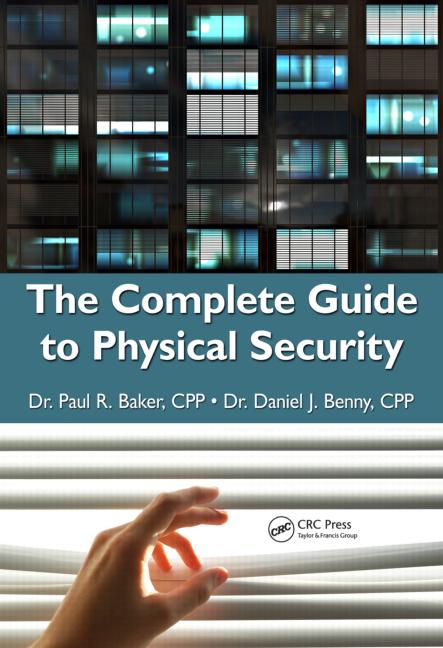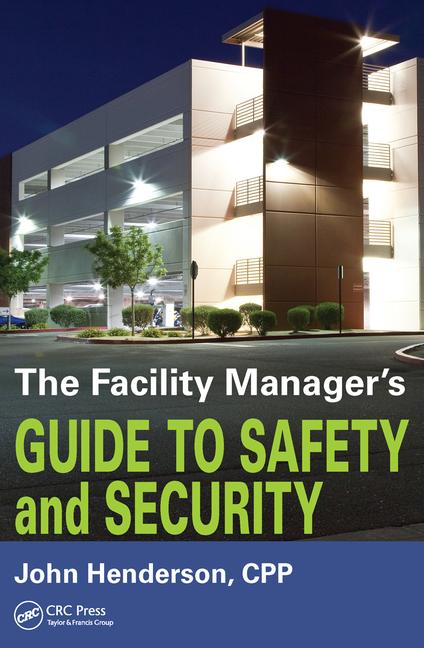When choosing which access control systems to offer one of the most important things to consider is customers’ needs. Often the end users don’t know which questions to ask, leaving the task to the integrator.
Rick Lusignan, sales manager at LEGENDid, Kent, Wash., asks questions aimed at finding systems with a proven market presence history, flexible architecture and features and functions.
“Ease of use is a big one for us to ask about,” adds Bill Simms, president, CWS Security Associates, Port Tobacco, Md. “Second is versatility. With an enterprise system, ultimately we want to give the customers the ability to enhance their image with the visitor, show that they are concerned about security and be professional-looking organizations.”
In addition to helping the end users ask the right questions, integrators also have their own unique set of concerns, based on their ability to sell and install the system, that creates questions of their own, says John Murzycki, director of marketing, EasyLobby, an HID Global business, Needham, Mass.
“From an integrator standpoint, I think there are several things they are most concerned with,” Murzycki says. “One is the ability to integrate with other physical access control products. That is something we frequently get asked about. Ease of use is another big area. They have to understand a lot of different systems. If it is overly complex or difficult to use, it compounds their problems and issues. Another issue is the question of viability of the company and their longevity in the industry.”
SDM recently spoke to integrators to determine the top five areas to ask about visitor management. Below are those questions, as well as answers from some manufacturers.
How does the visitor management system integrate?
This was the leading question integrators said they asked. They want to know up front because it directly affects how they can incorporate the system into customers’ facilities. Some systems, like EasyLobby and Stopware can be standalone or integrate into an access control system.
“Ours is a software module that we write, so we get the code for the access control system and write the integration module ourselves, then test it,” Murzycki says. “We know it is different for each manufacturer and they are all unique. There is no one size fits all. It is a customized solution for each access control system.”
Stopware, San Jose, Calif., has relationships with some manufacturers for true integration and with others the back end data gets transferred between systems. “We establish relationships with different access control manufacturers that enable our system to speak to their databases and send the information to our system, activating temporary access cards,” says Phil Mantia, enterprise sales executive, Stopware. “Typically access control integration is used for visitors, employees who forget their badges, contractors, etc. Instead of registering someone in a visitor management system then going to the access control system to issue a badge, our system can do everything at one time.”
Another approach to visitor management integration is to go directly to access control companies like Honeywell, Melville, N.Y., and Keyscan, Whitby, Ontario, that have visitor management software enhancements to their systems.
“I have always been a believer in using the existing access control system for visitor management if they have a good module for that,” says integrator Kevin Grice, business development manager, Intelligent Access Systems, Garner, N.C. “This removes having to integrate the two systems together and use two separate interfaces.”
Honeywell’s LobbyWorks allows access control badge holders to be automatically added as hosts, says Tracy Bush, regional technical manager, Honeywell Security Group. “Visitors can be assigned an access control level for an assigned badge, or their visitor barcode within the receptionist-driven Front Desk application. For lost or forgotten cards, receptionists can issue temporary cards to hosts with either visitor privileges or ones that match their permanent cards, which are automatically disabled when the temporary card is assigned.
“The goal of the visitor management system is to isolate the case when the visitor is a threat. Preventing the visit is a means to avoid insurance claims, theft/loss, investigation time and money, additional training required by manual processes, and injury to people,” Bush adds.
Keyscan’s software module for is an add-on to its access control system that allows companies to track other people in the building such as visitors or contractors. “Ours is directly integrated because it is created by Keyscan,” says Derek Christian, product manager.
What are the reporting capabilities?
The key function to any visitor management system is the information it is designed to collect, as well as reports that can be generated from it.
“We are not trying to define the information they need to collect and how they want to use that,” Murzycki says. “It is really about giving them the opportunity to manage visitors professionally by determining how they want to process visitors, depending on the information they are collecting.”
All systems can get the basic information such as name, company, email and phone number. Beyond this, many include a variety of user-defined spaces to collect data specific to their company needs.
“Most of our customers scan a driver’s license or business card to electronically capture that information,” Murzycki says. “Beyond that, 24 optional fields could include which employee is being visited and the reason for that visit, the category of the visitor such as contractor or temporary employee, and specialized information like whether the visitor is carrying a laptop or camera, or whether they have signed specific paperwork or viewed a safety video.”
Keyscan provides 20 fields, the first five or six of which are default for basic information, Christian says. At least 10 are user definable.
All these fields should lead to an easy to read and produce report with more customization capabilities, Mantia says.
One key report many integrators and end users want is the visitors still in the building, in case of an emergency evacuation. Some manufacturers make this even easier by adding a separate software button for the user to get that information quickly.
“That is the type of information where if there is an emergency you don’t want to have to go looking for how to set up that report or where that information is located,” Murzycki says.
Honeywell’s system includes capabilities to generate detailed traffic reports and enforce visitor or contractor security policies, including graphs for each day, week, month or year by employee, visitor, department, location, building or company.
What are the “bells and whistles?”
All visitor management systems have “cool” features that distinguish one from another. The key is to pick those that will most appeal to customers’ needs.
“Back in 2001 when I started offering visitor management I thought the most innovative feature available was the ability to use a card scan device to read a business card,” Simms recalls. “Then 9/11 happened and the most important thing became the ability to scan a state-issued photo ID.”
Many systems today include Web-based enrollment. “A lot of our customers like that feature,” Murzycki says. “It helps alleviate the workload on the lobby attendant in busy lobbies. In addition to that we also have the ability for self registration. When the visitor arrives they go to a kiosk or are handed a tablet computer or iPad to complete the information themselves.”
A future method could use the visitor’s own phone or iPad app, but Murzycki doesn’t see much use for that yet. “It is easier to hand them the iPad with the form already there and have them complete it on that.”
Others allow a pre-registered visitor to print or pull up bar code confirmation and scan it at the visitor sign-in. “A visitor can open up their smartphone and scan right from that,” Mantia says.
Most systems can email a host to say a visitor has arrived. Some, like Honeywell and Stopware also include the photo of the visitor in the email.
Honeywell’s system can also display safety or promotional videos, or act as a concierge by providing visitors with site information such as directions to airports, hotels or restaurants in the area.
Stopware’s PassagePoint system features a multi-language option, allowing it to be an international offering, Mantia says.
Keyscan also allows their system to track visitor vehicles by license plate, make and model so they can print out a parking pass as well as a badge.
These are just a smattering of the features available from one or more companies to help differentiate your offering and make it stand out.
How easy is the system to enroll and use?
No matter how many bells and whistles a system has, at the end of the day it should be simple to use. “I am not a documentation reader,” Simms says. “If I can’t think it through intuitively then it is too complicated.”
Most manufacturers agree that basic visitor enrollment should take about 20 seconds.
“All the individual requirements can be set up in the system so the lobby attendant is notified through a series of alerts that this is the way this particular visitor needs to be directed or instructed about what has to be done based on information collected,” Murzycki adds.
Mantia says a typical enrollment can take anywhere from 20 seconds to two minutes. Customization helps cut down on time. “Our system is designed to allow the end user to customize the screen and processes. Any screen can be customized and the user will only see what is relevant to them. By automating the process and having certain policies and rules that the customer creates, we can automate things so the people at the front desk don’t have to make decisions,” Mantia.
What are the software licensing, update and support policies?
It is not enough to know the basic and not so basic features and functions. The nuts and bolts information is just as important.
“I have always found that support, to me as the integrator as well as to my customer, is a critical issue,” Simms says. “Upgrades are another key issue. As an integrator it is a good sales tool for me if I can provide them with regular upgrades to systems if they continue to purchase annual support.”
“The way our system is sold, it is a per entry point or workstation license,” Murzycki says. “At each entry point there would be a copy of our software.”
Keyscan customers need the basic access control software first, then buy the visitor management module separately. A simple telephone registration unlocks those capabilities.
The basic package includes two licenses and up to five machines, and the options go up to an enterprise module for unlimited users.
Manufacturer policies vary on upgrades, but most say they offer an average of two per year, often driven by users.
It always pays to ask the right question.
Online Only |
|
While the above article only talked about the "Top 5" questions, here is a longer list of “Key Questions for Any Manufacturer” according to the integratorsSDM interviewed. Add your own key questions below as well by leaving a comment. |
Key Questions for any Manufacturer |
|
When asked what they would ask a visitor management manufacturer at a trade show booth, integrators came up with the following list. Add your own questions by commenting below. • How does your visitor management (VM) system integrate to the access control system or other third party applications? • What type of reporting does the VM system have? If needed in an emergency situation, can we quickly run a report to verify which visitors are still in the building (providing they require visitors to check out)? • What data can the VM system capture (in addition to the basic information of name, company, host, etc.)? • What features does your software have to utilize this data? • How long does the enrollment process take? • How easy to use or intuitive is your system? • Do you have Web-based enrollment so that all employees may register their visitor prior to arrival? • Can the host be notified via email/text when their visitor arrives? • Can your system operate on the client’s LAN or WAN? • Does your system have the capability to work with iPhone or Android apps, allowing people to register themselves, or physically sign and capture their signature? • How is your product licensed? • What kind of market presence does your company have? • What is the market success of your current product as well as any planned future product enhancements? • How often do you upgrade your software and what sort of policies do you have in place for that? |