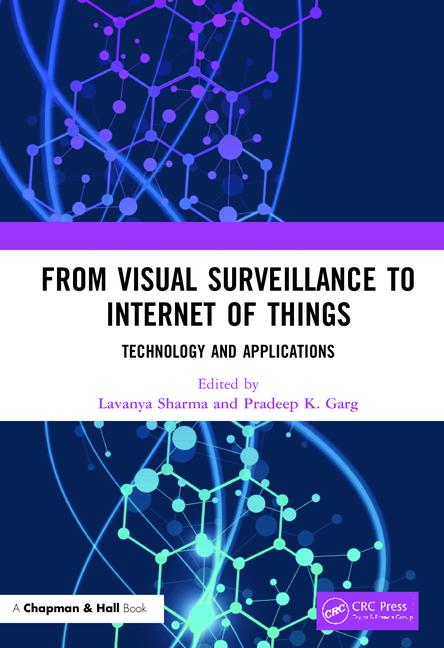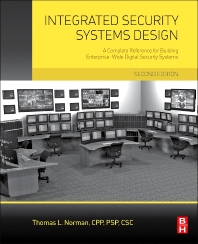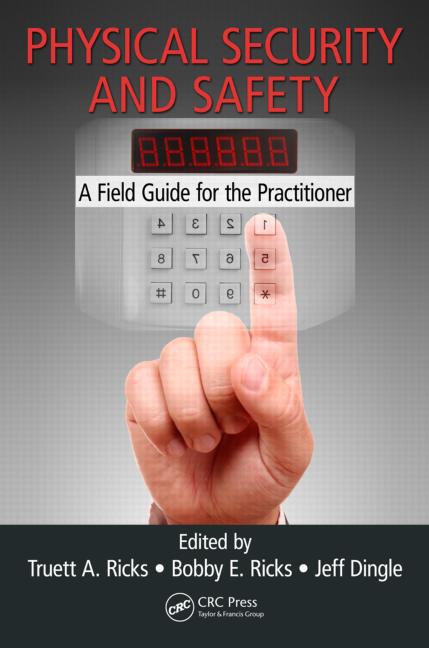The other day I tried to remember every single car I have ever owned in the past 40 years. From the first one, a ’69 Ford Galaxie 500 (with the Cleveland, not Windsor 351 cubic inch engine) to the vehicles that currently occupy my garage — a Ford Mustang and a Jeep. While I have driven more than 10 vehicles into the ground in the course of the last four decades, one driving issue has remained constant for me. I really, really, do not like the “idiot lights” that replaced gauges on many dashboards. While my Jeep has the typical lights that indicate problems only when they have reached certain thresholds known only to the Jeep’s computer, the ’94 Mustang has actual gauges for engine temperature, oil pressure, etc. These analog gauges allow an attentive driver to see a problem developing before it goes supernova, such as a pending engine overheat while I’m stuck on the Kennedy Expressway in downtown Chicago. (As a former service station professional and a loyal member of the Teamsters Local 705, let me pass along this tip: At the first sign of your engine overheating, turn on the interior cabin heat full bore. This will extract heat from the engine and maybe prevent a major meltdown.)
When a security dealer thinks about using some of the exciting new technologies that are coming into our industry, he or she is often suspicious; will this new stuff actually work? In the alarm industry, we have seen technologies come and prove themselves unworthy of being relied upon. For example, microwave-only motion detectors were installed by the thousands in the late ‘70s and early ‘80s, and we soon found out that while they did indeed detect motion, they also were very susceptible to false triggering from police radios and other RF and EMI sources. Therefore, microwave motion detection technology was married to passive infrared technology yielding “dual technology” motion detectors; microwave-only devices have been relegated to automatic door opener use.
When I received a package from D-Link containing the company’s Amplifi Powerline AV 500 Gigabit Switch Kit, which provides Ethernet communication over AC power lines, I flashed back on my previous experiences using line carrier devices that carried various signals over the existing AC power lines within a building. What I had found with earlier equipment was that it worked, sort of and sometimes, and there was no positive testing method provided to make sure the connections were going to be functional now and in the future.
However, it’s a new decade in a new century, and D-Link has a product that every alarm dealer should be using today. I was shocked at how easy it was to install and make functional, literally within 5 minutes.
I took the DHP-502AV single Ethernet socket AC adapter, plugged it into my UPS in the cabling snake pit under my desk, and plugged it into one of my existing Ethernet switches.
I then ran upstairs to my daughter’s desk, pushed her away from her youtube.com viewing, and connected the DHP-540 four Ethernet port switch to four of the IP cameras on her desk. I then plugged it into the AC outlet on the wall, and I was immediately rocking all four IP cameras simultaneously through the AC cables in my house.
One of the great features of this D-Link system is the ability to apply 128-bit AES encryption to the signals going through the AC outlets — and it couldn’t be simpler. The encrypting sequence consists of pushing a button on the DHP-502AV adapter and seeing the “PowerLine” LED on the adapter blinking. Then, within 2 minutes, I had to press another button on the remote four port D-Link switch and get its corresponding PowerLine LED blinking. They blink together for a few seconds and then go steady, and now the communications are encrypted.
What really sells me on the functionality of this D-Link Ethernet over AC powerline technology is that while the devices do have “idiot light” LEDs, these indicators actually will provide not just on/off information, but also indicate the bandwidth potential of the particular connection that has been established.
On each device, adapter, and four-port switch there are LEDs that indicate whether AC power is on, and if the Ethernet connection is functional. The breakthrough indicator is the “PowerLine” LED. This light is green if the Ethernet connection is over 80 Mbps, amber if the bandwidth is between 80 and 50 Mbps, and red if the connection is less than 50 Mbps.
As seen in the photo on the previous page, the connection between the single channel D-Link adapter under my desk and the four port switch on my daughter’s desk is showing amber, which indicates that this particular connection is more than 50 Mbps but less than 80 Mbps. However, upon further review, the instructions for the D-Link devices states specifically that the adapters should be plugged straight into the wall socket and not connected via a power strip or UPS. Of course, being an alarm guy, it’s the “reading the instructions” part that I performed after I had installed the product and made it go. And while this connection through the UPS is not optimal, it’s plenty good enough to transmit four IP camera video streams simultaneously.
As you can see here, if you follow the instructions indeed things usually work better.
This AC powerline system has almost endless possibilities for alarm system use. No longer do we have to run new UTP cables around an existing home or business to connect IP-enabled devices; just plug in the D-Link components and you’ve got a solid, encrypted Ethernet communication link. A great usage for this technology is the connection of IP alarm transmitters from an existing burglar/fire alarm control to the client’s Ethernet switch. Instead of the unknown labor time and cost of how long it would take to pull a cable from the control panel’s location in the garage, basement, or first floor closet up to the client’s network switch, now we can achieve the same connection at a fixed cost of much less than $200 for the D-Link PowerLine kit that includes the single Ethernet transmitter, the four-port switch, all cables and connections.
If you’re like me and want to know for certain that a technology is going to work, the D-Link devices act as their own tester. Say you are at a client’s location and want to know if these devices will work to get an Ethernet connection from one AC outlet to another. Just plug each device into the separate AC outlets, and they will indicate that the Ethernet connection is solid and the available bandwidth. What is key is that you do not have to have the devices connected to the client’s switch at the time of testing. Plug them in, check the lights, and you are good to go.
It should be obvious that these devices will not work if AC power fails, as the power for the individual adapters comes from the wall socket.
I see endless possibilities with the D-Link PowerLine technology. Check it out at http://amplifi.dlink.com/products/DHP-540. But trust me, the thing to do is to buy one of these kits and hook it up at your house. Five minutes and you will be a believer. Available at finer alarm distributors coast to coast and Canada, too.