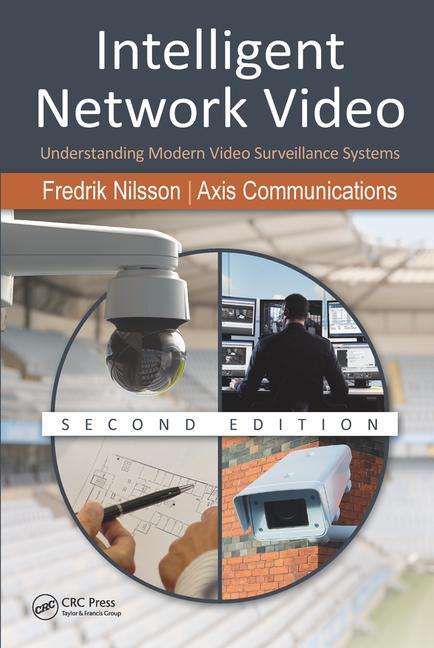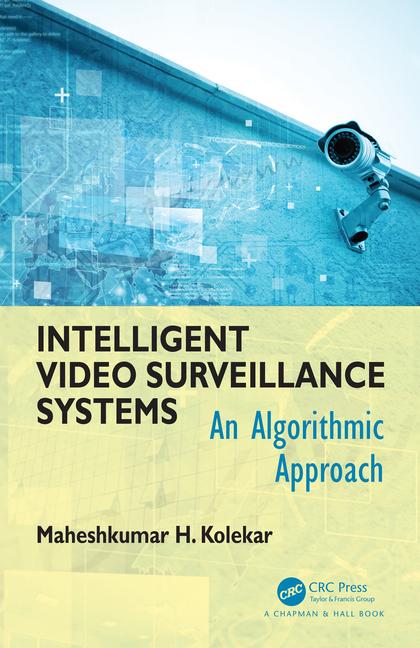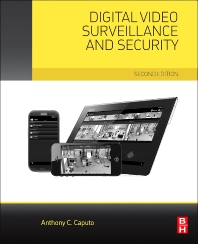The demand for residential video for both security and self-monitoring continues to grow as more homeowners take advantage of the convenience of mobile access and decreasing hardware costs. Regardless of the complexity and individual nuances of each home, employing a few key strategies can make design and installation proceed more smoothly for every system.
1. Manage Expectations.
Most dealers agree that the single most important requirement for creating an effective residential video system and satisfied homeowners is to manage customer expectations.
“If it’s not set up clearly at the beginning of the job, the customer is not going to be happy at the end of the day,” says Eric Waters, operations manager of Vancouver, Wash.-based Global Security and Communication. By developing a clear understanding of exactly what homeowners want to achieve, security dealers will be better able to design systems to meet their needs.
Stuart Forchheimer, president of HS Technology Group in Baltimore, says his company always begins with a needs analysis to get a thorough understanding of the customer’s needs and expectations: “What do you want to see?” By getting specific answers to that question — including what is the desired field of view, what are the specific concerns in the covered areas, and what is the purpose of the video system — the integrator will have better insight about how to design the system, select equipment, and determine camera placement.
“It’s all about what the customer’s concerns are,” says Paul Dunham, service manager for Silent Guard Security located in Somerset, Ky.
One of the biggest misconceptions homeowners have is about the type of images they will see with a typical residential system. “Make sure the customer understands the quality of image they’ll be getting. They expect images like on TV,” Waters describes. “That’s one of the biggest areas of disappointment we can run into.” Many homeowners are unfamiliar with the type of video available for residential systems and often expect to see the type of high-resolution video to used in forensic analysis on programs like “CSI.”
Michael O’Byrne, vice president of Power Home Technologies, headquartered in Raleigh, N.C., acknowledges that the best way to help customers understand is to show them what they will be getting: “We take extra time to show them live video and actual recorded video.”
2. Position Cameras to Do the Job.
The greatest factor in determining camera placement is what the customers want to see. Do they want to see people approaching the home or monitor children in a playroom? Do they want to view an entire yard or a specific section? What field of view is needed to achieve that?
“The front door is the sweet spot of video,” says Dean Mason, senior communication product manager for Melville, N.Y.-based Honeywell Security. Whether used for security or self-monitoring, typically, residential systems include a camera directed at the front door. Interior cameras properly positioned can capture the majority of activity in the home without intruding on the privacy of the residents.
Placing cameras — particularly exterior cameras — in highly visible locations can serve as a deterrent to crime, but discreetly hidden cameras may be preferable in some situations. “The deterrent factor is probably as good as anything,” says O’Byrne, noting that his company sees about an even split between customers who are looking for highly visible or discreetly installed cameras.
Bringing cameras inside the home can raise privacy concerns, but often in unexpected ways. Lisa Ciappetta, senior director of marketing for Chicago-based Protection 1, says privacy concerns over bringing cameras into their homes do not usually intimidate homeowners, “In general, the customer who wants video is asking us for it; they have already determined they want or need it for security.”
Clearly, cameras should not be placed in private areas of the home, such as bedrooms and bathrooms. And while a camera used to monitor an infant in a nursery may be a valuable tool, homeowners should think twice about installing them in the rooms of older children. However, privacy can be an issue even with cameras installed in common areas.
“Once you put cameras in, people forget they are there,” Forchheimer says.
Dunham explains that customers often want to view certain areas, but don’t realize that they may walk through their house undressed. In these situations, he recommends alternative locations for camera placement, but if the homeowner insists on installing a camera in an area where privacy could be an issue, the client will be asked to sign a waiver.
Waters says he often has to discourage customers from placing some interior cameras in the home. He says that it is not unusual to receive calls from homeowners asking how to erase videos. Because erasing specific video images is often impossible to do without erasing other stored video as well, working with the customer and finding ways to achieve their goals without introducing additional cameras into the home can help prevent problems and improve customer satisfaction. The mobility of IP cameras gives the homeowner the flexibility to move cameras as needed. However, integrators need to educate customers about issues concerning their privacy or that of their neighbors.
A homeowner may want a camera to capture a certain view of the yard, but care must be taken to ensure the neighbors’ privacy is protected and that the camera is not directed at a neighbor’s window, for example. Local laws may restrict how cameras can be used, and many states have laws against audio recording, says Steve Shapiro, group director of product management for ADT, located in Boca Raton, Fla. “Dealers that are installing cameras with microphones have to be very careful with local laws.”
3. Choose the Right Equipment for the Job.
Fixed-lens cameras are suitable for many residential applications. Using varifocal lenses allow the camera to be adjusted for the field of view and appropriate lighting. Pan-tilt-zoom cameras can be used to cover more areas with a single camera or capture additional views. However, if the user leaves the camera in the wrong position, it will not provide the desired coverage. Megapixel cameras will give the user the ability to zoom in on an image without it becoming pixilated.
Infrared (IR) cameras are ideal for use in low-light areas both inside and out. Waters estimates his company uses IR cameras on about 75 percent of residential installations. “IR cameras are becoming so affordable that we’re beginning to default to that,” he claims. “It gives us an edge and provides better service.”
While commonly used for exterior installations, IR cameras frequently may be overlooked for interior installations. Even if the covered area is usually lighted, sufficient lighting cannot be assumed. If someone breaks into the house at night, the intruder will not turn on lights.
4. Manage the Network.
Improving technology and decreasing costs of IP cameras have made video systems a more feasible option for a growing number of homeowners. While the ease of installation is one of the advantages of these systems, especially in existing construction, IP-based systems entail a unique set of concerns for installation. To optimize the benefits of these systems, integrators must ensure the reliability and security of the network.
Gary Greenblott, president of Alarmco, based in Las Vegas, recommends installing a universal power supply (UPS) at the network router in case of a power failure.
Internet service also affects the reliability of the system. If Internet access is down, video from the cameras cannot be uploaded to offsite storage. Dealers should work with the homeowner to determine that the Internet service they choose is reliable and capable of handling the demands of the video system.
Bandwidth is an important concern for cloud-based storage options. While most Internet service providers provide ample bandwidth for downloading, they typically do not provide a large amount of upstream bandwidth. Slower upload speeds will decrease the quality of the images, Shapiro explains. A typical upload speed of 1Mbps is the minimum for video, but the more the better, he says. However, increased bandwidth for uploading may come at a significant additional cost to the homeowner.
5. Secure the Video.
Securing the video is often a big concern for homeowners. While both cloud-based and DVR storage systems are typically password-protected, additional steps are required to completely secure the network. If the video system is connected to the homeowner’s existing network, the security system is only as secure as the home network. When homeowners change security settings for the network, they can unknowingly compromise the security system. One solution is to install a separate router dedicated to the video system. “We make it a point to add a separate encrypted network in the home,” Shapiro notes.
End-to-end encryption, from cameras to the router and the router over the Internet to the server, is essential to secure the video. When adding a residential system, customers are often concerned about who can see their video, especially those who have discovered that their out-of-the-box baby cams may pick up their neighbors’ video. With cloud-based storage they may also be concerned about who can see the video transmitted from their home. They need assurance that their video data is accessible only by them and that most cloud-storage solutions do not allow even the dealer to access the video.
Whether using the system for remote self-monitoring of the home or security, many homeowners will find that cloud-based storage of short, event-triggered video clips meets their needs. For those who require 24-hour surveillance, on-site DVR storage is a better option, but it can increase the cost of the system two to three times over the cost of cloud-based storage, says O’Byrne. Local storage can be secured with password protection and by concealing the equipment in a locked closet.
6. Know Your Equipment.
Do not start using new cameras and other hardware without testing it first and becoming thoroughly familiar with its capabilities and limitations. Greenblott says that Alarmco tests every piece of hardware for three to six months before allowing it to be sold. This trial period enables integrators to determine how well the new product performs, speeds the installation process, and prevents potential problems. “It’s not to our advantage to sell a product that doesn’t work,” he believes.
7. Plan for Expansion.
Smart integrators plan for system expansion both to anticipate customer needs and to create opportunities for future business. From designing the system to support additional cameras and storage, to communicating with existing clients, they make it easy for the homeowner to add on to the system. “We find that the customer likes it and really starts to understand it after a couple weeks and often calls back to add more cameras,” Shapiro describes.
O’Byrne says that Power Home Technologies checks in with its customers annually to ensure that their systems are still meeting their needs. He estimates that about 30 percent of homeowners need some type of adjustment at that point. As their needs change over time and they become comfortable with the system, they want to expand. “Most start with one or two cameras. Then they realize what the system can do and add more cameras,” O’Byrne says.
Incorporating these practices can help integrators design and install better residential video systems, leading to increased customer satisfaction and the opportunity to provide system enhancements in the future. Ultimately, the success of a system depends on how well it meets the homeowner’s needs; well-designed systems begin with effective communication. “Don’t assume anything,” Mason advises. “Ask the consumers what they need.”
This article was previously published in the print magazine as "7 Spheres of Success With Residential Video."
Common Pitfalls to Avoid
Don’t overlook lighting. For the video system to do the job, the cameras must be able to see. Sufficient lighting is critical. Many variables, such as the time of day or the homeowner’s use of light fixtures, can affect lighting. Camera placement, too close to a light fixture or too far from a light source, can diminish the visibility. Proper camera placement relative to the light source, the use automated lighting schedules, or the installation of infrared cameras can solve many lighting issues.
Avoid working with previously installed systems. When asked to repair or upgrade an existing system, the integrator may have to work with unfamiliar equipment and incompatible devices. “You also inherit the problems of the existing system,” says Mark Recene, vice president of sales and marketing for HS Technology Group. Homeowners may be reluctant to remove the existing equipment, especially if they have invested a significant amount of money into it, but Recene suggests a creative solution to this problem: offer to buy back the equipment at a reduced price. He explains that, like an automobile trade-in, HST Group offers to buy back the old equipment with a discount on the price for the new system. This approach eliminates problems with the old system, allowing the integrator to start with a clean slate in designing the new one. “Usually there’s a reason why we’re there. If it was working fine, we wouldn’t be there,” says Recene.
Don’t assume wireless range. Honeywell Security’s Dean Mason recommends pre-testing equipment to determine the Wi-Fi limits before using it in an installation. Additional testing should be done in the home as well. While positioning a camera in a certain location may make sense for the desired view, if the camera is too far from the router, the system will not perform as needed.