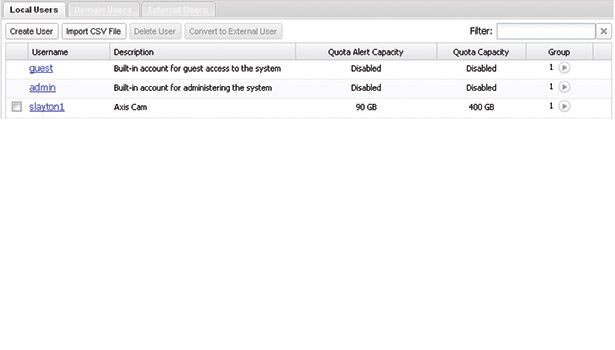Since the introduction of the digital communicator in 1978, our industry has spent thousands of costly man-hours programming (and often reprogramming) communicators, sensors and other devices. In the old days we had to program PROM chips using a vendor-specific “burner.” Today we still have to program many devices using either a keypad or a PC. Technicians performing these tasks need extensive knowledge of the device and the programming options to ensure the device or system functions properly and to avoid expensive callbacks.
A COMPLEX PROGRAMMING PROCESS
The programming issues become magnified during the installation of IP cameras. Today’s IP surveillance cameras come with a plethora of programming options that can be confusing for even the most IP-knowledgeable technicians for two reasons: First, different manufacturers often call the same feature by different names; second, programmable features often have a cascading effect or requirement. For example, I have seen some IP cameras require three separate programming operations to set up the transmission of motion detected video to the recording device. And once the cameras are properly programmed, more technicians’ time is required to set up the recording device. These steps can add hours to an installation, reducing profitability and increasing the possibility of errors that might require another truck roll to get the cameras and recorder working properly.
Wouldn’t it be nice if installers could connect IP cameras using Wi-Fi, AC/Ethernet, or wired UTP cable and set them up for local LAN connectivity so that pressing a couple buttons on a PC would be all that is required for the recording of the surveillance video streams?
A SIMPLE SOLUTION
Buffalo Americas has partnered with Axis Communications to provide a simple yet robust IP video camera and recording solution. The Buffalo part is their Network Attached Storage (NAS) boxes that function as preprogrammed video recorders that are connected to the client’s network switch. The Buffalo LinkStation NAS will support up to eight IP cameras, while the TeraStation will record up to 16 cameras. It should be noted that while the LinkStation has a plastic enclosure, the TeraStation is a locked metal box. The TeraStation also allows for the “hot swapping” of disk drives if necessary. There are two families of these Buffalo NAS drives: basic devices and those specifically preprogrammed as NVRs. It’s important to buy the right ones.
These NAS drives are preprogrammed at the factory to support the wide variety of cameras available from Axis Communications, a manufacturer that provides IP cameras for virtually any application, from low-cost Wi-Fi cameras to outdoor PTZ and thermal imaging cameras.
What marries the Buffalo NAS drives to the Axis cameras is the Axis Camera Companion (ACC) software, which is a free download from the Axis website. This software provides the connection and viewing capabilities for up to 16 Axis cameras and enables the smartphone/device viewing capability that is becoming the industry standard.
The beauty of this equipment mix is the simplicity of programming the devices. First, a technician installs the cameras and programs them with appropriate unique static LAN IP addresses and software port numbers. After the technician has tested that each camera is functional on the LAN, she then connects the Buffalo NAS to the network switch. She then can use her laptop with ACC installed to set up the recording.
THE MACHINE KNOWS
The first step is to set up a myaxis.com account on the Axis servers. Each client will have a unique myaxis.com account. The technician then fires up the ACC software and connects to the client’s myaxis.com account. With only four clicks the ACC software and the Buffalo NAS will automatically find each camera on the network and program a standard recording setup. The Buffalo NAS will automatically account for available storage capacity (the TeraStation provides a RAID 1 configuration with 2 terabytes of drive space) and divide that by the number of cameras on the network, which automatically maximizes the amount of recorded video that will be stored. After the initial connection of the Buffalo NAS to the cameras, technicians can access the programming of individual cameras to tailor the recording for specific times, motion detection window and sensitivity, and other options if desired.
If the customer’s router is equipped with Universal Plug and Play (UPNP), using this feature will set up the cameras for remote live and recorded viewing over the Internet. If UPNP is not available, technicians will need to set the individual software ports for each camera and program the port forwarding in the router; they may also have to access the ISP adapter to set that device’s firewall to allow communication to the cameras from over the Internet.
When setting up the client’s smart device for remote viewing, simply download the appropriate app (Android or iPhone) from the App Store. When the app is activated, it will prompt users to access their myaxis.com accounts, which will provide them with password-protected viewing capabilities over the Internet.
To handle the potential that the client’s public IP address may change, a single camera on the network can be programmed to automatically update the myaxis.com account with the current public IP address. Setting up this process assures that clients will be able to see their cameras even if their IP addresses have changed.
I have been testing this setup for the past three months, and it works exactly as advertised: The programming was a breeze, and the ACC software communicates with the cameras from my smartphone, providing live views and recorded video from the Buffalo NAS.
The union of Buffalo network hardware and Axis Communications cameras can greatly reduce the costly programming time and uncertainty involved in making IP cameras work with network storage devices. And the cost of the Axis-specific Buffalo NAS drives is very competitive, providing security dealers with a quick-to-program and inexpensive video recording system.
I have had Axis Communications cameras on my network for more than five years without a single failure. You will never go wrong using their cameras, and the addition of the Buffalo recording NAS and the Axis Camera Companion software makes it easy to program those surveillance camera systems that include 16 cameras or fewer.
Buffalo and Axis Communications equipment is available from numerous distributors. For information, visit www.axis.com and www.buffalotech.com/products/network-storage.