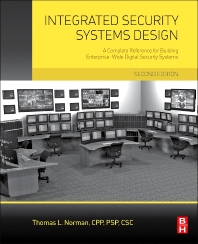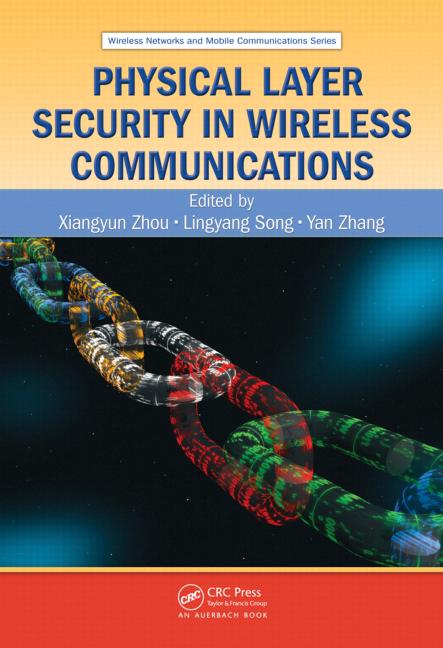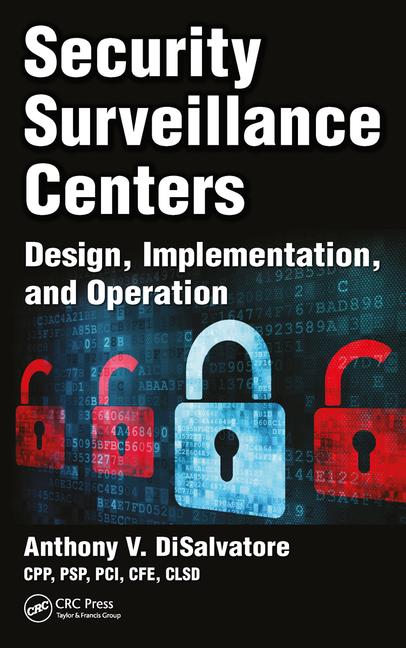Some of the most challenging security installations are those installed outdoors — and that’s especially true when the site is in an extreme climate or other harsh environment.
What should a security integrator consider when selecting equipment for challenging outdoor projects? And what are some of the best practices for such installations?
Extreme Heat or Cold
A good outdoor installation starts with the right equipment.
Minnesota experiences some of the coldest temperatures in the U.S. every winter, but also can see some extremely hot days in the summer. Accordingly, Minneapolis-based security integrator Pro-Tec Design Inc. looks for devices that operate between minus 40 and 118 degrees Fahrenheit, comments Pro-Tec director of sales and marketing, Tim Ferrian.
Some manufacturers offer equipment designed for even colder or hotter temperatures, sometimes with built-in heaters or fans. Alternatively some manufacturers offer separate housings with built-in heaters for cold climates or built-in fans for hot or humid climates.
When working in a cold environment, it’s also important to consider the impact of a cold startup, comments Frank Jacovino, director of product development for Bay Shore, N.Y.-based IP Video Corp.
“Typically in really harsh conditions people are looking for temperatures down to minus 40 degrees Celsius,” Jacovino notes. (Minus 40 degrees C and minus 40 degrees F happen to be identical.)
“But the thing some people don’t look into and that isn’t well specified is how [a device] behaves on a cold startup. When it’s already powered up and it gets that cold, electronics and the heater are keeping it warm. The problem with a cold startup is that the electronics don’t want to start when it gets that cold.”
Some manufacturers do specify a device’s cold startup temperature, however — and it’s an important spec to look for, Jacovino says.
Whatever temperatures a device is specified for, it’s important to recognize that an area’s ambient temperature may not tell the whole story, Jacovino observes. He cites the example of an installation in a climate with temperatures up to 60 degrees C where the device will be going into an enclosure.
“The enclosure could raise the temperature another 5, 6, 7, or 8 degrees C,” Jacovino observes — and that could call for the addition of a cooling element, he says.
Ironically, enclosures also can expose a security device to moisture, cautions James Adikes, senior project manager for A+ Technology & Security Solutions Inc. of Bay Shore, N.Y., who has seen this problem with cameras installed inside enclosures to protect them from heavy snowfall. When the sun comes out, it can cause condensation inside the enclosure that can drip down on equipment and make it inoperable. The solution, Adikes says, is to be sure the enclosure has internal fans and good venting. Sun-shielding also can be helpful in that situation, he adds.
Integrators also should consider a device’s level of ultraviolet (UV) protection, advises Brent Franklin, president of Chester Spring, Penn.-based security integrator Unlimited Technology Inc. Unlimited Technology often installs access control equipment in the Southwest, where high temperatures and low humidity can cause housings without sufficient UV protection to crack after a few years.
Standards to the Rescue
Fortunately, there is a wide range of standards that also can help integrators make the right security equipment choice for harsh environments.
For example, the International Electrotechnical Commission has created a rating system for ingress protection against dust and other particles, as well as against water. Ratings begin with the letters “IP” for “ingress protection,” followed by two numbers.
The first number indicates the device’s level of protection against dust or other particles — the higher the number, the higher the level of protection. Ratings below 5 do not offer dust protection but may protect a device against most wires, screws, etc. A 6 rating is designed to provide complete protection against dust.
The second number indicates a device’s level of protection against water. While a number 1 indicates protection against dripping water, a 6 rating indicates protection against powerful water jets and a rating of 7 or 8 indicates protection against immersion in water.
Some manufacturers pressurize the interior of a device in order to seal it — an approach not unlike tire inflation — in order to gain one of the higher IP ratings. As with tires, this approach requires frequent maintenance, notes Chris Johnston, regional marketing manager, video systems for Fairport, N.Y.-based manufacturer Bosch Security Systems.
Integrators may find that the equipment requires recharging every six to 12 months, he notes. That can be particularly challenging if the camera is mounted high up on a pole to watch vehicle traffic, a common application for IP68 devices, which help protect cameras from exhaust fumes. Johnston adds that Bosch has video cameras with a rating of IP68 that don’t use pressurization.
Integrators also should advise customers to use only approved cleaning substances on cameras or other devices, Jacovino advises. That’s particularly important for pressurized devices, as the wrong cleaning agent can cause a surface to lose structural integrity and lose its IP rating.
Johnston notes several other standards that can help integrators select the right device for an outdoor installation. Devices meeting the B117 standard from the American Society for Testing and Materials (ASTM) offer corrosion resistance. And housings meeting the National Electrical Manufacturers Association TS2 standard offer protection against “a combination of temperature, vibration and humidity,” Johnston says. This makes housings meeting that standard particularly useful for devices mounted on poles, he advises.
Franklin encourages integrators to talk to their manufacturer’s representative if they have questions about using a certain piece of equipment in a certain environment and to challenge the rep on the longevity of the product in the particular environment.
“They may tell you to put an extra bead of caulk on a product or to use a protective hood/cover on it, or may even advise not to use it,” he observes.
Franklin advises integrators to standardize on products that work in hostile environments for all installations — even though not every environment is a harsh one. “We try to standardize so we’re not selling 500 different devices,” he says.
By selecting the right equipment for a job and using installation best practices, security integrators can help ensure their outdoor installation will work fine in just about any environment. Read more about best practices in the sidebar titled “7 Tips for Harsh Environments” at left. n
Perhaps no one is better qualified to offer advice on installing security systems in harsh environments than Joe Saunders, vice president of Tec Pro Solutions, a security integrator based in Anchorage, Alaska.
In parts of Alaska, the average winter temperature is around 20 degrees below Fahrenheit, Saunders observes. That makes Alaskan installations challenging, as many security devices are only tested to about minus 20 degrees F. Anything with moving parts, such as pan-tilt-zoom cameras, also may not function properly, Saunders says.
Tec Pro has had good results using video cameras from New York City-based Mobotix Corp. because the cameras have features designed for harsh environments, Saunders says. For example Saunders notes that Mobotix cameras use a lot of solid state electronics, including for the aperture, thereby eliminating moving parts that can fail at cold temperatures.
Sometimes Tec Pro finds it has to do some creative engineering of its own — as it did for a camera installation designed to give pilots a near-real-time look at the conditions in a mountain pass.
What made the installation particularly challenging was that blowing snow could build up on the camera lens. To address this, “we put together a heated lens cap assembly,” Saunders recalls. ”If there is an obstruction due to snow or ice pack, we can hit a button and it melts off the snow from the office.”
Tec Pro chose a camera that sends readouts from environmental sensors with the image feed and which sends high-resolution images at regular intervals to an FTP server. Pilots can view the images through a web connection to the server.
“The platform is designed to capture high-resolution images sequentially,” Saunders explains. “It’s more choppy video, but what you do have are higher resolution images and security.”
Tec Pro uses a wide range of communications options, depending on what’s available. Where possible the company opts for DSL or another wired option. Where that’s not possible the company uses cellular, proprietary wireless or satellite connectivity.
While one might expect snow build-up on satellite dishes to be a problem in Alaska, it’s actually not. That’s because Alaska is so far north that dishes, which communicate with equator-orbiting satellites, are “almost pointed to the ground,” Saunders explains.
7 Tips for Harsh Environments
Sources interviewed for this story offered a variety of helpful tips that integrators should keep in mind when installing security systems in harsh environments.
- Install wiring in conduit even if it’s suitable for direct burial, advises Jason Quam, sales manager for Elk Point, S.D.-based manufacturer Dakota Alert Inc. The extra protection provided by the conduit can help prevent squirrels and rabbits from chewing through the wiring.
- Don’t skip the continuity test even if you’re standing on a ladder in extremely cold temperatures, says James Adikes, senior project manager for A+ Technology & Security Solutions Inc. Testing is more important than ever in that environment because cold temperatures make cable brittle and more likely to crack. Even if signals are getting through, there could be an intermittent problem that can be easily detected through a continuity test.
- In wet environments, put dielectric compounds in RG45 and other connectors, advises Joe Saunders, vice president of Tec Pro Solutions, a security integrator based in Anchorage, Alaska. These goo-like substances are non-conductive and “take up space where water could get in,” Saunders explains.
- When in doubt about whether an installation needs a heater, choose a video camera with an integrated heating element, Adikes suggests. This can eliminate the need to purchase and install a separate heater and power supply later.
- Recognize that a camera’s focal point changes in hot temperatures — so consider using equipment that can be remotely adjusted, Adikes also notes.
- Don’t buy white card readers if you’re installing them in a hot, dry climate where white housings can yellow after a few years, advises Brent Franklin, president of Unlimited Technology, which gets better results with black or charcoal-colored housings.
- Consider using anti-spider sprays, Franklin suggests. Unlimited Technology has found those sprays to be effective at preventing spiders from building webs on security equipment. He cautions, though, that effectiveness is reduced over time.
The concept of securing perimeters is as old as history itself. Walls, moats and ramparts may have given way to fences and alarms, but the concept remains the same: create an unbreachable barrier around a site to protect the people and assets contained within. And for certain facilities such as those where assets of value comprise a large portion of the area within the perimeter, this traditional model remains a viable security strategy.
But for many organizations, the cost of securing an entire perimeter can be staggering and may not be necessary. In these types of cases, a new approach, made possible by innovations in wide-area detection, allows organizations to reduce costs by securing the most pressing problem areas or assets of value encompassing a smaller area inside the perimeter, rather than the entire perimeter itself.
Airport perimeters, for example, may stretch over many miles, but the assets that need most protection, such as fuel storage tanks, main points of entrance, or jets that are not in service, are often located in a defined area within the larger perimeter. These critical spots can be addressed first, while the larger perimeter can be secured as budgets allow.
Key to this approach is wide-area, volumetric security solutions where a single device or a small number of devices can protect a large, three-dimensional volume of a defined area. Wide-area volumetric technologies detect disturbances within the entire volume of space, rather than on a particular line of demarcation such as with a fence-mounted sensor. Any intruder within that three-dimensional area that breaks a security policy generates an alarm to alert appropriate personnel. Additionally, if it can be shown that a large portion of intrusions occur at gates along sections of perimeter fencing, protecting just those gates could be highly cost-effective.
The key to the success of an automated volumetric solution is to ensure accurate detection without nuisance alerts. When combined with geospatial sensors and video analytics, smart thermal cameras, which employ very accurate size, speed and direction rules, deliver the reliable alerts that make a dependable security system.
Smart thermal solutions also solve other problems common to outdoor applications. For instance, many outdoor perimeters are not well-lit, leaving them particularly vulnerable to activities that occur at night. This is no problem for thermal cameras, which can detect accurately in complete darkness as well as bright sun and harsh environmental conditions. Thermal cameras are unaffected by headlights, reflections or other stray lights that cause nuisance alerts for visible detection cameras. Image processing within the camera is used to virtually eliminate false detection alarms caused by small animals, weather and other anomalies, while also creating very high quality thermal video, much more like a black and white photo than the blurry images we once associated with thermal technology.
This is where recent innovations play a big role. Today, a single smart thermal camera can detect intruders with great accuracy over an area the size of a football field, combining detection and visual verification into a single system that solves the most important security problems at very low costs. By leveraging existing infrastructure where power and mounting options are already available, facilities can immediately address the most vulnerable areas with just a few cameras. This concept can be deployed either as a standalone solution or as a starting point to address specific security needs.
By creating a powerful system for delivering volumetric protection to detect intrusions in specific areas of interest, thermal cameras can also protect against thefts, damage, sabotage or other incidents committed by individuals who have access rights within the perimeter, but who should not approach certain sensitive areas. This may include storage facilities where theft represents a concern, or hazardous areas such as chemical storage tanks.
The capability of smart thermal cameras and other available technologies to deliver effective volumetric protection is changing the way people think about perimeter security and outdoor asset protection. No longer is it necessary for many organizations to incur the hefty expense of securing the entire perimeter of a site when the assets and/or areas of interest cover only a part of the area contained within. By taking a volumetric approach, these organizations can cut the costs associated with outdoor protection while significantly increasing the security of their assets. — Contributed by John Romanowich, CEO, SightLogix Inc., Princeton, N.J. Visit www.sightlogix.com for more information.