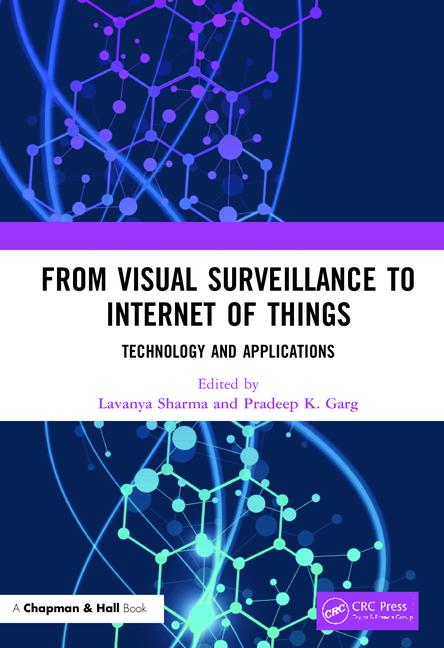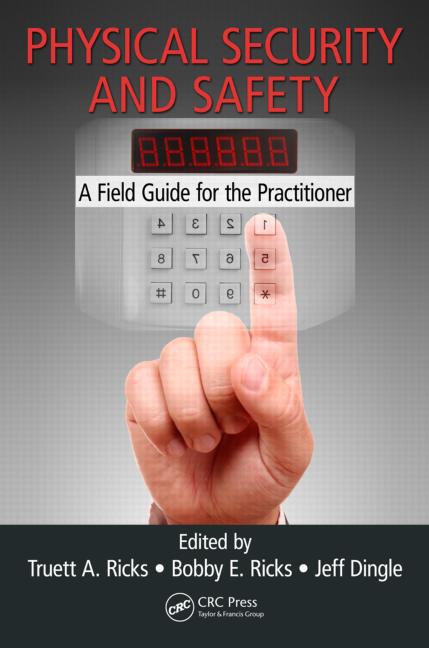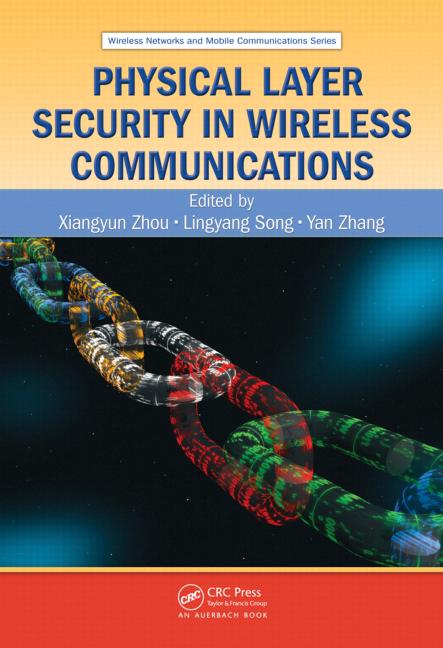A little more than a year has passed since Apple introduced the iPad, and the impact it has had on daily life has been nothing short of revolutionary. An explosion of software applications for many mobile devices has been developed to give users the power at their fingertips to manage their work, social lives, and leisure activities — anytime, anywhere. Why not control their homes as well? Is there an app for that? Of course, there is — and it is good for business.
“Apps are a very good thing for the control business. They have exposed people to what we have been doing all along. The exposure has been a driver in increasing business because the consumer is more aware,” says Jeff Ripplinger, a designer at U.S. Tech, Denver, Colo.
“It is massively transformative in our industry,” says Dave Pedigo, senior director of technology for the Custom Electronic Design & Installation Association (CEDIA), Indianapolis, Ind. “Every major manufacturer is working on some sort of internal app to control its devices.”
With the variety of apps available to control audio, video, lighting, security, energy management and more, integrators have a virtually unlimited palette of solutions available to them. “Apps allow them to be as creative as possible,” says Greg Rhoades, associate director of marketing for New Orleans-based Home Automation Inc. (HAI). “Dealer value is in the integration of all products and knowledge. [The use of apps] really allows them to branch out in to other areas to create new solutions.”
Selling It
While the variety of things apps can be used for seems limitless, so too are the number of ways they can be used to sell home automation and control. Perhaps that is the coolest feature of apps — they almost seem to sell themselves.
“People love their iPads and anything that’s on their iPads,” says Dustin Bransford, programming manager of DSI Entertainment Systems, Los Angeles, Calif.
Many manufacturers currently provide, or are in the process of developing, apps for sales staff to use in the field. Getting the devices into the hands of the homeowners and letting them play with the app and see how easy and how capable it can be is a strong selling point.
“It’s the sizzle,” Rhoades says. “It’s a great tool for someone to be able to understand the entire scope of what we do.”
Some dealers are enticing clients with special incentives. “Offering a free iPad with systems opens doors to additional apps to build on the system. It’s a platform to expand on and get our foot in the door,” Travis Deatherage, partner at Denver, Colo.-based Solstice Multimedia explains.
Creating Markets
Apps can create new markets as well. “Total Connect Video allows dealers to close deals even with people not interested in a security system,” says Jonathan Klinger, vice president of product marketing and management for Honeywell Security and Communications, Melville, N.Y. He notes that the Total Connect Video system is finding a following with customers who simply want to use their iPhones to monitor when their children return from school or to check on an elderly parent, and they may or may not be seeking a full security system.
The arrival of less expensive control devices has expanded the market in other ways. “It’s a big opportunity to advance control to the hands of clients who couldn’t afford it in the past,” says Deatherage, noting that the cost of touch panels was previously a barrier. He says, “The cost of an iPad at $500 opens the door to a different level of audience. It’s an affordable device that offers whole house control with an 8-inch screen.”
Not only do the cost savings help sell in the mid-range market, but they can also enhance the sales of higher-end systems as well. Chris Tyler, president of Aurora Technology, Omaha, Neb., says that apps can help educate clients on what is possible in home automation and control, and if the control is less expensive, the money can go elsewhere in the system. “High-end clientele can do more things that maybe they were holding off on before,” says Tyler.
While some installers might fear that the prevalence of tablet devices could lead to loss of revenue in sales of dedicated touch screens, those fears appear to be largely unsupported. Paul Williams, vice president of support services for Control4, Salt Lake City, Utah, says his dealers are actually seeing an increase in demand for both traditional touch panels and tablet devices: “We see a need for both iPads and our touch panels in the home.” He added, “The iPad is great for portability, but customers don’t want to carry them around the home. For use in specific locations, our wall-mounted touch panels are still selling strong.”
Jeff Singer, communications manager for Crestron Electronics Inc., Rockleigh, N.J., sees the tablet devices and traditional touch screen interfaces as complementing one another. Exposure to apps on handheld devices may introduce homeowners to new possibilities in home automation. “In some cases, tablets and smart phones are enough. For others, that is the first experience with a touch screen. They become aware of what they would like to do.”
Williams says not only do apps contribute to the sale, but increasingly the apps drive the sale. For example, a growing number of homeowners who have discovered Black & Decker’s Zigbee wireless lock are coming to Control4 because of the app, says Williams. He believes that this is just the start of a larger trend: “We foresee features of apps will be driving the customer to seek home automation.”
According Klinger, apps and handheld devices have been a boon to security sales and retention. Clients who have not had any significant events to trigger security alerts are sometimes tempted to cancel their service because they feel that they don’t use it. With apps, the system is hands-on. Clients use it everyday making the value tangible. “There’s a huge difference between a system you interact with five, six, seven days a week and see results and a system you hope you never use,” maintains Klinger.
The public fascination with apps and the devices that support them also creates ample opportunity for selling upgrades to existing clients.
Challenging Expectations
While selling home control using apps may seem like a marketing dream come true, there are still a few challenges to be met by dealers and integrators in making the sale.
“The marketing hype is pushing expectations,” Bransford says. Customers often don’t realize that hardware and programming are still needed make it all work.
“There’s a common misconception on the consumer end that the app is a magical thing. Consumers have to know there’s more to it,” Ripplinger cautions.
While apps may be getting customers in the door, to take advantage of this, dealers must be proactive in educating their clients and managing expectations from the beginning. While an app may be inexpensive and easy to download to the users’ phone, the quality of the programming and hardware behind the scenes is as important as ever; customers need to understand that the apps they download will not be able to function if there is not a solid system supporting it. Smart integrators use the customers’ excitement about app features and capabilities to open a conversation about what home control and automation requires. Managing customer expectations from the early stages leads to more satisfied customers in the end.
Getting Started
“The rise of apps and the shift from hardware-dependent to software-based solutions creates an incredible opportunity for those who embrace the trend,” says Jim Annes, vice president and general manager of AVAD.
With the recent deluge of apps onto the market and so many products and features available, how can integrators keep up with the industry?
Experts recommend starting with apps from the manufacturers whose products you are already familiar with. “The support is very good. Manufacturers who have worked in the industry understand the job of integrators and support their apps very well,” Deatherage says.
Whatever the app’s source, it is vital that the integrator does his homework and knows the app well to facilitate both system design and sales. “Educate yourself before selling it,” Deatherage says. “It’s important to understand capabilities, what it can and can’t do, to set [client] expectations appropriately.”
A solid foundation in networking is critical for integrating apps into residential systems. AVAD’s Jim Annes emphasizes the importance of continuing education in network design and implementation: “That’s the backbone of the apps. If the network fails, the apps are nothing more than pretty colors on your phone.”
Designing a robust network becomes even more important as multiple devices are added. Issues such as device priority, security, stability and redundancy become even more critical. Multiple devices competing for network resources can lead to problems in the user’s experience. “Above all else, make sure the network is good. People have no patience. If it doesn’t work in five seconds, it doesn’t work,” Bransford advises.
Similarly, introducing more devices to the network can leave holes in the security of the network, Deatherage warns. A certain degree of redundancy is necessary as well. If the homeowner loses his cell phone, he still needs to be able to access lighting, security and media.
Going Forward
Given the plethora of apps currently available and in development, the possibilities for home control are limited only by the integrator’s skill and creativity. “If you want something done, it can be done. The apps are out there,” Pedigo says.
Pedigo sees more and more players getting into the development of home control apps, from individual integrators to new third party developers. “2011 is a year of evolution, not revolution. Ipad and Xbox Kinect were revolutionary. Now we’re going through a period of refinement, more tablets with more widgets and apps,” he says.
To date, a few players have dominated the market. “Apple is the 800-pound gorilla in regard to apps. It has had a huge competitive advantage being the first to market,” says Pedigo. However, that is likely to change, as several other manufacturers will be bringing new, Android-based tablets to market soon. New players, such as Verizon, Intel, ADM, and Comcast, are vying to enter the home control market, and this will lead to increased competition and more options for the consumer at a mid-level price, Pedigo says.
| Developing Your Own Apps |
|
The majority of integrators are currently using manufacturer or third-party apps, but a few are beginning to look at developing their own. AVAD’s Jim Annes sees opportunity for integrators who are ready to create their own apps. Noting the shift from hardware-dependent to software-based solutions in the home control industry, he says that many previously existing barriers, such as investments in component parts, prototyping, manufacturing and shipping, have been removed. “Now developers can piggy-back on architectures created by Apple, Google, and others, and their only major investment is time. With the barriers to entry lowered, many new entrants will make their way into the market,” says Annes. Developing their own apps gives integrators more freedom and creativity in their design solutions, as well as an opportunity to distinguish themselves from competitors. Bransford of DSI Entertainment Systems, says his company is looking into creating their own apps, “As a company, we’ve wanted to create a brand for ourselves. Having our own apps further solidifies that it’s something special, a unique place in the market, that [the customers] have to come to us.”
Anticipating the increase of app developers, Control4 has created the 4store, providing a place for dealers, integrators, and others to share or sell their home control apps with their colleagues. Control4 also provides online training and other support for app developers. For more information, visit 4store.com. |
| Apps of Interest |
|
The sheer volume of apps available on the market can be overwhelming. Apps vary widely in their features, capabilities, and ease of integration with systems. Some offer standard features designed to provide basic functions and to be quick and easy to add to a system. Others are designed to be completely customizable, allowing programmers more flexibility to tailor the app to the homeowner’s needs. Here’s a brief list of some popular apps for mobile devices used by integrators. Many manufacturers currently offer apps designed for the iPad or iPhone, but they are developing apps for Android-based devices in anticipation of new products entering the market this year. Apps are generally available for download through the manufacturers’ websites, the App Store (www.apple.com) or the Android Market (market.android.com). Lutron Home Control Plus
Allows users to control RadioRA2 lighting control system with iPhone and iPod touch. Available at the App Store. Information at www.lutron.com
Control4 My Home Users can manage lighting, temperature, music, video, energy, and security on Control4 systems using iPhone, iPad and PC/tablets. Available from Control4 dealers. Information at www.control4.com.
Crestron Mobile Pro and Mobile Pro G
HAI Snap-Link Mobile
Honeywell Total Connect App
Sends users text messages, email alerts and video clips. Available for iPad, iPhone, iPod touch, Blackberry and Android devices at www.totalconnect.net, the App Store and Android Market.
Vantage iPhone App
Controls home entertainment and lighting systems. Available for iPhone, iPod touch and iPad at the App Store. Information at www.vantagecontrols.com.
Sonos Controller
Controls audio distribution for Sonos systems. Available for iPhone, iPod touch and iPad at sonos.com or the App Store.
Command Fusion iViewer
Provides control for a variety of home automation systems, including Crestron, AMX and Control4. Available for iPad, iPhone and iPod touch at the App Store. Information at www.commandfusion.com.
AMX tpcontrol
Controls AMX systems with iPad, iPod touch and iPhone. Available at the App Store. Information at www.touchpanelcontrol.com.
Savant iPad App
Enables users to control Savant control, automation and entertainment systems. Additional apps available for iPhone and iPod touch. Available at the App Store. Information at www.savantav.com.
oRemote (see review called 'My 2 Cents': App Reviews) |
| Training and Support Resources |
|
Need help with implementing apps? Several resources are available to assist dealers and integrators. 1. Talk to the manufacturer. Working with a manufacturer whose systems you are already familiar with can be one of the best ways to learn how apps can be used to enhance the user’s experience with the system. From on-site or on-line training to phone support, there are a variety of options available. 2. Look to industry organizations. CEDIA has targeted apps and is currently researching and developing educational courses and materials for its members. For designers and integrators who have run into a problem with a specific system, CEDIA has volunteer experts available to provide assistance. Visit www.cediacrosspoint.com for more information. 3. Call in reinforcements. Consumer electronics distributor AVAD offers a unique service to its dealers. AVAD’s System Design Group is a team of solution designers based at the distributor’s Elk Grove Village, Ill. branch. Dealers can contact the group for help in finding and selecting the right apps (as well as for assistance with other design challenges) for a given system and specifications. Contact a branch manager at www.us.avad.com for details. 4. Check out the competition. Look at how others in the industry are using apps, both in implementing them in system design and in marketing them. Rich Matthews, sales director for Coopersburg, Pa.-based Lutron Electronics Inc., encourages dealers to look at what others are doing and ask themselves “How can I come up with something similar, but better, so I can compete?” |
| ‘My 2 Cents’: App Reviews | |
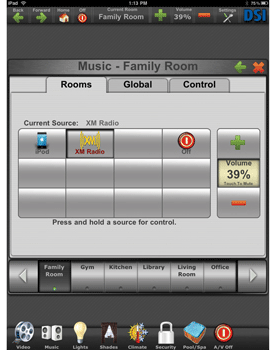
|
Crestron Mobile Device App
Crestron’s mobile device app comes in two versions, the free version that has a project size limitation, and the Pro version that has no size limitations and costs $99. The great part about this is that the look, feel and operation of the interface are created by the programmer of the system. This gives a dealer the ability to provide a truly unique product to a client. The down side to this is that the app does require a lot of work to get working, an end user with a Crestron system can’t just download the app and have it start working — programming is required. Overall, the client benefits from a single app that can control the whole home, and can look and feel the same as the interface of the in-wall touch panels if they have any. |

|
oRemote App The oRemote app is designed to control network controllable audio/video receivers from Onkyo and Integra. I tested the app with a 2011 Integra DTR-70.2. A complete list of supported models is on the oRemote page in the iTunes App Store. The app delivers complete control of AVR functions including those not available from the standard remote. First, I set up the app to connect directly to my AVR with a static IP. I find using a static IP ensures the most reliable connection. Next, I tested basic functions like power on/off, source selection and volume control for the main zone. I was interested in the ability of the app to deliver two-way feedback for network-based music sources. The oRemote did not disappoint. I had full two-way control of network sources such as Pandora, Sirius Internet Radio and my iPod. The Integra and oRemote also supports vTuner, Rhapsody, Slacker and other network radio sources, which I did not test. Lastly, I moved on to testing the multi-zone features and oRemote deliver full control of discrete source selection of zones 2, 3 and 4 supported by the Integra. In my testing the app delivered reliable, easy-to-use control. The number of buttons and features might be a little advance for a basic user, but an advanced user will appreciate access to all these features on an eight-inch touchscreen. At a cost of $4.99 this app delivers a robust user interface that can help dealers up-sell clients on more advanced audio/video receivers from Integra and expand into multi-zone control without an expensive control system or programming. |
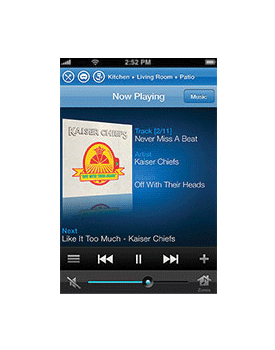
|
Sonos App The Sonos app for iPhone or iPad is an excellent music control app that is easy for anyone to use. Pick your room, pick your music, and push play. It is that simple. Sonos is a music distribution system that can be used in new homes or retrofitted into existing homes and works over your existing wireless network.
Install the Sonos control system onto your home computer. Sonos then accesses your music of most audio formats (wav, mp3, and iTunes) from up to 16 devices (PC, MAC, NAS drive) and creates one simple library. Play different songs in different rooms or sync all the rooms together. Search your library via album, artists or genre. Sonos also accesses thousands of Internet radio stations, podcasts, Sirius/XM, Pandora, LastFM, Rhapsody, and more. Sonos is a great product to offer your clients. It gives you the ability to show your clients how they can easily access their digital content in their existing home without running new wires. It is affordable and best of all, the app is free. The customer can then easily upgrade to additional rooms at any time with minimal expense. An added secret benefit; each zoneplayer has a built-in network switch with two ports. This allows you to connect to your router or PC. This also allows you to distribute your wireless signal to other locations. |