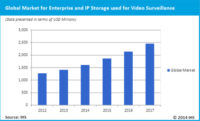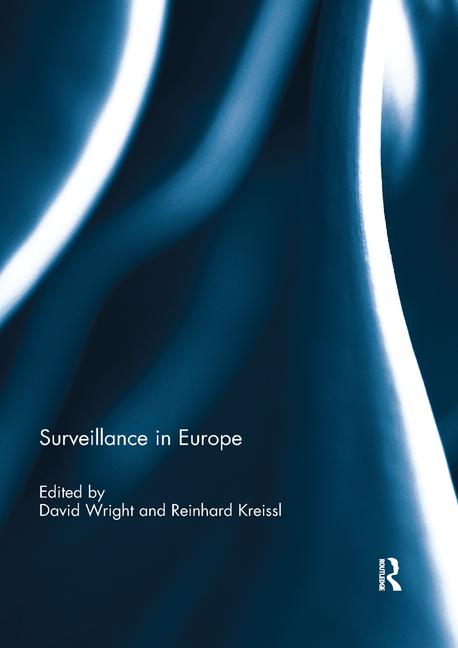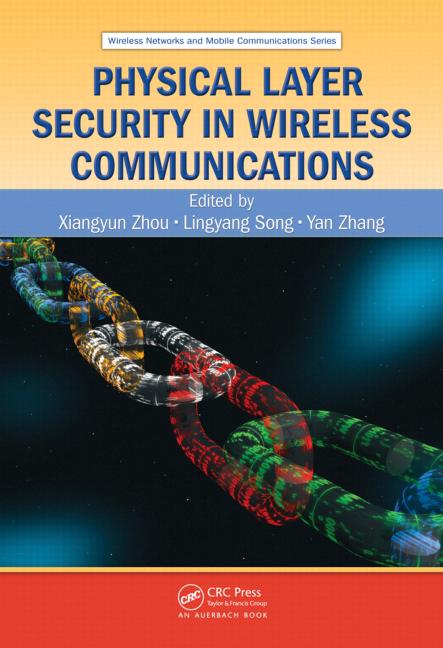Any discussion of advances in security video technologies has to start with resolution. It also has to end with resolution.
When you think about it, each new wave of higher-capacity hard drives, video compression algorithms and other technologies are introduced specifically to deal with the challenges presented by HD and megapixel video.
“Customers are driving the move to HD and megapixel, so that’s what’s driving the industry as a whole,” says Bud Broomhead, CEO of Cupertino, Calif.-based Intransa. “Technologies simply line up to deliver quality, resolution and availability.”
Scott Cleland, product marketing manager for LSI Corp., based in Milpitas, Calif., says resolution is essentially playing catch-up as end users become more sophisticated and expect more — maybe more than is possible — from their video surveillance system.
“Ten years ago, grainy images using VHS at 15 frames per second were OK, but not anymore. People want to see eyeballs. They want to be able to read badges,” he says. “Technology has to keep moving all the time to quench their HD and megapixel thirst.”
Naturally, higher resolution means larger file sizes. Larger file sizes mean greater storage requirements. And more storage means more cost.
“There are no two ways about it: storage is the hidden cost of high resolution,” says Warren Brown, vice president of product management, Tyco Security Products, based in Westford, Mass.
That the cost of storage has steadily declined in recent years helps, says Jonathan Huberman, CEO of San Diego-based Iomega. “Is storage expensive? Today, it’s not,” Huberman says. “You can get a 3.5-inch hard drive for less than $100 for 1 terabyte of storage. And the capacity of network attached solutions is up dramatically over the last few years.”
But in light of the effect that widespread flooding in Thailand has had on the hard drive industry (see related article, “Looming Shortage,” on page 87), the security industry can no longer assume that price drops will continue.
To the Cloud — Maybe
In the security industry and beyond, perhaps the most prevalent buzzword at the moment is “the cloud.” By providing storage as a service rather than a product, the cloud allows for increased accessibility of video and data over the Internet. With no additional equipment required, the promise of decreased costs is most likely what is driving all the cloud storage discussion.
Take maintenance costs, for example. Because cloud storage reduces the amount of equipment installed (and, by extension, the amount of time spent on an installation), it essentially eliminates maintenance costs. That’s important, Brown says, because when it comes to security video storage, hard drive failures represent the No. 1 maintenance issue for integrators.
“If you have a low-cost DVR plus four cameras, if something fails, the cost of the repair is almost more than the cost of the equipment itself,” he says. “That’s the big promise of the cloud: It takes away those costs.”
But don’t go converting all of your customers over to the cloud just yet. When it comes to security video storage, for the most part, the cloud is not quite ready for prime time, Brown thinks. “Will that change over time? We’re moving there. But in the here and now, we’re still seeing constraints as network accessibility increases,” he says. “Is it more than a fad? Yes, but we’re still a few more years away.”
That’s not to say cloud storage can’t be used for security video. Broomhead says there are two possible applications for video: what he calls DIY (video that supports on-site security staff and isn’t necessarily monitored) and alarm monitoring. Each has a minimum acceptable video quality, which installers and integrators have to establish up front.
As a result, there are limited cloud storage applications for the DIY side, where it could be used as an auxiliary solution for covering a remote site. On the other side, alarm monitoring providers may be able to offer cloud storage as an additional service. In both cases, Broomhead says, bandwidth is the ceiling that’s preventing hosted video from achieving its potential.
The sweet spot for hosted video will be a third market, which Broomhead calls the “Fortune 5 Million — every small business within four or five years with four or five cameras to record at a low frame rate, just good enough to see what’s happening,” he says. “They don’t want equipment on site, and they just want to record for insurance purposes or litigation protection in case an incident occurs. They won’t look at it very often, but they’re willing to pay for the service.”
Until the day when that market emerges, if at all, Huberman says the best use of cloud storage is in conjunction with local storage to provide the best of both worlds and provide end users with the access to video they’ve come to expect.
“Local network attached storage is the hub of the entire solution. It’s the next-generation NVR,” he says. “The cloud piece is where you store video offline. Full HD and motion in the cloud would be very expensive from a bandwidth perspective, so it’s not a replacement for local source. So a hybrid solution is the right solution.”
Huberman sees cloud storage as a potential RMR booster for integrators. “Because cloud storage is based on an incremental fee, it can allow integrators to essentially make money while they sleep,” he says. “That’s the hard part of the business. It’s always been that after an installation, you’re done until something breaks or someone wants to upgrade.”
As long as there’s a market that’s willing and able to accept the quality and capacity limitations of today’s cloud storage solutions, this will continue to be a hot topic going forward. What remains to be seen, Broomhead says, is who will handle camera installations, how much a system will cost and whether installers, integrators and customers can make the economics work.
Another much-talked-about trend in video storage is solid state drives (SSDs). Unlike traditional disk drives, which contain spinning disks and moveable read/write heads, SSDs contain no moving parts. With no moving parts to break down, SSDs are typically less susceptible to physical shock, are silent and have lower access time and latency. On the flip side, they’re also more expensive per gigabyte than traditional HDDs. Much, much more expensive.
There is also a divide within the industry about whether the benefits of SSDs justify their added cost for security video storage.
Huberman is somewhat of a cynic, calling solid state a “bit of a red herring.”
“A solid-state drive in a local box really has no value,” he says. “For example, the cost to equip eight cameras with 32-gigabyte SD cards is less than $200. That’s much less than a solid-state drive.”
Cleland, however, is in the other camp; but he also advocates a hybrid hard-drive/SSD solution for security video.
“With a blend of the two models, you can have cold storage on the hard drive and hot storage on the SSD,” he says. “You want to put most of it on the hard drive, but it’s easier to access and index the SSD for metadata and high-performance applications. Customers want solid state because it’s tip of tongue and because it’s an acceptable, high-performance solution.”
Perhaps the biggest case for a move to solid-state drives is the technology lag between improvements in CPU performance and hard-drive performance.
“Over the last few years, CPU performance has grown by more than 300 times, while hard-drive performance only increased 130 percent,” says Mike Joyce, product marketing manager for LSI. “So there’s a pretty big gap between what’s available and the ability of spinning storage to feed the beast.”
More Power!
All of these new technologies aimed at easing the transition to HD and megapixel may be great, but too often, the basic infrastructure behind a solution is overlooked, Broomhead says.
“Software and programs have to run somewhere, so where are you going to run these new tools and technologies?” he says. “Infrastructure is computing, network and storage. You have to determine just what are the demands and how will it behave under the load.”
That’s why it’s so important for integrators to pay attention to the number of inputs per server, Brown says. “If you’re doing too much, the hard disk and processor can’t keep up,” he says.
In the end, the best advice for installing and configuring a storage solution may be to keep in mind that video is very different from other data streams — and to treat it as such.
“The devil’s in the details. It’s not enough to just point an NVR at your storage solution,” Brown says. “You have to engage IT and work through the issues before installation.”
|
When it comes to security video storage, the right type of hard drive is essential. Constant reading, writing and rewriting takes a toll on hard drives, so it’s important to choose a technology that will stand up to that challenge — and minimize the need for ongoing maintenance. According to Tyco Security’s Warren Brown, the options, ranging from most to least reliable, are: 1. Serial attached SCSI (SAS) 2. Near-line SAS 3. Commercial-grade SATA (serial advanced technology attachment) 4. Consumer-grade SATA Bottom line: if a storage provider is using consumer-grade hard drives, run — don’t walk — towards the nearest exit. |