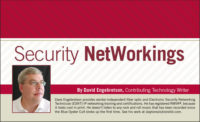The explosive growth in the installation of IP-enabled devices for both residential and commercial customers continues with no end in sight. From smart thermostats to “connected” exercise bikes, just about everything in a home or business is getting hooked up for monitoring and control. There are estimates that by the year 2023 the average home will have more than 50 IP devices connected. In my own home I now have more than 40 IP devices, with more being added weekly — except for the Alexa-type audio devices which I refuse to place in my household.
As with many things that people use and collect, it is likely that customers may lose track of what devices they have had installed, their locations, networking addressing, and other important information.
With the growth of IoT devices, it is critical that end users can monitor what devices are on their network. The costs of such technologies are dropping dramatically, and now informed minds will wonder just how much network and Internet security is designed and built into a piece of equipment that costs less than $50 — not much. And if the worst-case scenarios ever occur, and a specific device is identified as a common hacker platform, businesses and homeowners will need to identify those devices on their network.
While many companies in our industry are focused on intrusion detection, video surveillance and life safety systems, I believe it is time to add network device detection and security to the portfolio of services we can provide for our clients.
A freeware software program named Zenmap can be used to quickly identify all connected devices on a network, along with their addressing information and (usually) the manufacturer of the product.
“Mapping” customers’ networks can be performed as a standard service when installing IP devices on a client’s network, with a copy provided to the client showing what devices were on their network when tested. This information also should be retained by the installation company as a troubleshooting aid if the customer has problems. The previous test will show what was connected to the network when it was working properly, and a freshly run test can be used to compare to the old one to see what (if anything) has changed.
It is important to note that Zenmap will record currently connected client devices, such as smart phones and tablets, but will not have any record of devices that were previously connected and had left the building, which is an everyday occurrence with smart phones and other “pocket” IP devices.
Because it is freeware and readily available, the smart approach might be to scan the customer’s network when the installation is complete, provide the client with the reports, and offer to instruct them on installing the program onto one of their PCs so they can self-scan their networks as desired or needed.
A client’s network is the beating heart, arteries and veins of their home or business, and security companies should take the steps to provide clients with the vital information they need about their network devices.