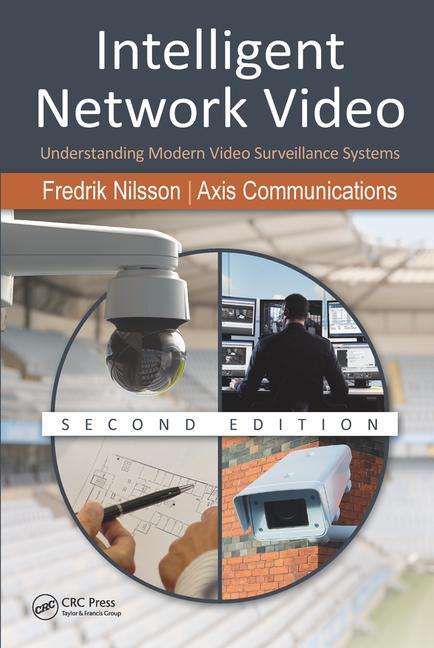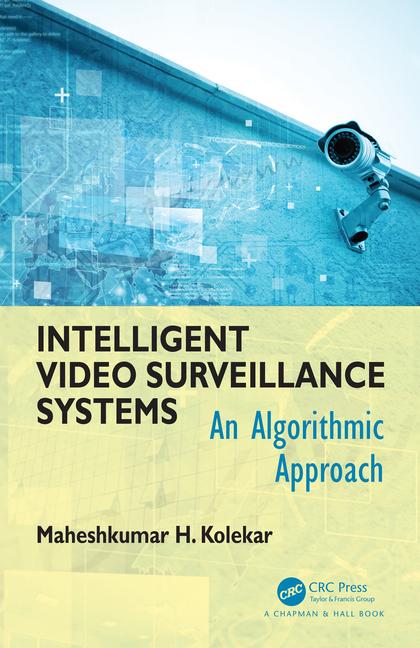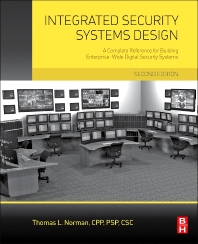For any business, particularly where rapidly changing technology is involved, many would say that “innovate or die” is a motto to live by. It also seems to be the mantra for video management software (VMS) providers as they continue to work on improving their offerings and make their customers’ lives better.
VMS providers added many new features to their solutions, some we’ve seen before and some we haven’t. The big question is how these new features and functionalities have been received by integrators and their end user customers. Which new features are meeting a need and which may simply be change for change’s sake?
For example, take video analytics, which is a useful concept that can potentially be overdone, says Rob Hile, president of Integrated Fire & Security in Fort Myers, Fla.
“When it comes to analytics, there’s the high-end and then there’s what I call marketable analytics. Very few of my customers need or want more than what I would consider enhanced motion detection, and I don’t consider that to be analytics in the truest form,” he says.
That’s not to say there isn’t a place for more advanced analytics, Hile adds, but that’s not what the majority of customers want.
So to find out how those newer VMS advancements have been received, we asked providers to name the new features they’ve added in the last year, and then asked integrators their opinions.
Unified Security Management
Many VMS providers have either added a unified platform or have offered one. American Dynamics, based in Westford, Mass., is one of those that has just added the feature to its victor VMS. It’s something Shahar Ze’evi, the company’s senior product manager, says is in response to market demand.
“The trend in the market today is unification, and that is a differentiator for Tyco Security Products,” he says. “From one interface the customer can configure and manage all of their security components, such as video, access control, intrusion and fire, and place them on a single map, if required. Unification takes place at a higher level than integration. With unification, all products run on the same computer utilizing the same database. The number one problem with integration is the different versions between different products. Unification removes the ‘Achilles’ heel’ that is inherent with integrations.”
Next Level Security Systems, Carlsbad, Calif., also brought a unified security platform approach to its NLSS Gateway 4000 in the last year. Integrating VMS with other systems such as access control, video, intrusion, analytics and audio into one appliance, the company has created what it says is “an optimal solution for environments of up to 64 HD cameras and thousands of doors in a compact, space-saving appliance,” says Jumbi Edulbehram, Next Level’s vice president of business development.
Levy Acs, president and chief technology officer of American Integrated Security Group in College Point, N.Y., says while he would love to find a VMS that’s a truly unified platform, he has yet to see one.
“I hear that all the time, but when you actually get to install one, that’s not completely true because the integration is not done on the VMS side. It’s done on the access control side or on third-party software,” he says. “For example, if the integration is done through the access control software, you’re not using the VMS to pull video. You’re actually using the access control software to pull video from the VMS. I don’t see it really as a unified platform. It would be nice to have everything in one, run off the VMS, but I don’t see that yet anywhere.”
A unified converged system is a major bonus, says Mat Birnbaum, director of integrated security solutions, the CBORD Group, Ithaca, N.Y., but adds that it doesn’t always have to run through the VMS.
“I definitely believe in the convergence of user interfaces for an operating picture across multiple disparate systems, but I don’t know necessarily that the VMS is the place where that always has to occur. In different places there are different ways to do different mash-ups of information. Sometimes you’re looking at other data, for instance, and video would just be a tool to integrate and verify what you’re looking at. Making video ubiquitous within user interfaces is a game changer.”
For his part, Hile says these unified solutions are ideal for installations of 16 to 130 cameras. And because the majority of the unified solutions on the market are IT appliances, they make it easier to get everyone together for a conversation.
“Because it’s an IT appliance, you’ve got IT in the room, you’ve got security in the room and you can talk to both sides. You can satisfy the IT guy because you’ve got an appliance that sits in a rack. It can be sitting on the network, it can be pinged, it can be diagnosed on the network, and it also ties in nicely to all the physical security attributes,” he says.
The fact that there are no license fees doesn’t hurt either, Hile adds.
“Outside of the initial package to purchase the equipment, you’re not getting dinged every year for those license fees,” he says. “If you have a 150-camera license, you buy that when you buy the equipment.”
Mobile
According to Dave Jackson, director of product management for Bedford, Mass.-based VideoIQ, mobility was a main driver for the company’s VMS enhancements in the last year. VideoIQ Mobile is an application that enables users to access and manage their video remotely with instant notifications, live video verification, audio talk-down and real-time response.
DVTel of Ridgefield Park, N.J., has developed a new use for mobile called TruWitness, which turns a user’s Android phone into a full-featured IP video surveillance camera, which “puts a live camera at the scene, no matter where it is located, and serves as a complement to existing surveillance networks and those places that traditional cameras cannot reach,” says Lior Ben-Gigi, DVTel’s product champion for VMS.
Regardless of which side of the business you’re on, mobile should be a main driver these days because it’s what customers want, Acs says.
“In the U.S., mobile is not even an option anymore; it’s a necessity. When I install a VMS, I show the customer a demo and the question always comes up, ‘Can I do this from my iPad?’” Acs says.
Mobile is in-demand but it’s not quite there yet, but that’s through no fault of the VMS providers, who Hile says have done an incredible job in the mobile arena.
“All of our customers want mobile and they all want it because of video. Unfortunately, the cell network that we’re typically operating under in that environment — unless you have a huge mesh network, which most of our customers don’t have — hasn’t caught up to the ability of sending high-resolution streaming video,” he says. “It’s coming, customers are demanding it and VMS providers are all for the most part responding and giving us the tools that we need and the cell networks are catching up. It’s going to be a huge selling benefit for us in the next couple years.”
When it comes to adding more and more functions, features and capabilities to mobile solutions, Acs urges restraint based simply on what he hears from his customers.
“For mobile, you just need the basic function of the VMS. All the other whistles and bells a lot of the VMS providers try to put on their spec sheets are really not needed,” he says.
Edge Recording
Support for edge recording has long been a feature of Montreal-based Genetec’s Security Center unified platform, but in the last year, the company has added video trickling as an extension of the edge recording functionality provided by more and more IP camera manufacturers. Trickling allows recorded video to be moved on demand from the edge for storage and archiving. This saves bandwidth while also providing a failover in the case of network outage or other communication loss.
Because of ever-present bandwidth concerns, Acs says video trickling makes sense, particularly for his company’s retail customers who have multiple cameras at multiple sites across their corporate networks.
“Obviously, they’re not going to mirror everything every night because that’s insane. They have all the storage locally and it comes in only when they’re looking for management or an incident,” he says.
The ability to control bandwidth use based on users is a different way of looking at video trickling, Acs says, and can be a great complement to high-level bandwidth management.
“What you need is to be able to throttle the bandwidth per user. If I have someone at a CSO level, obviously I’m going to give them more bandwidth than a security officer, or vice versa. So the best way to manage bandwidth is both globally and per user.”
Device Management
For JDS Digital Security in New Baltimore, Mich., ease of installation and configuration have been key drivers for changes and improvements to its Softsite video management platform, including pre-loaded templates for every IP camera brand in existence, according to Joe Marchese, president of JDS.
“The goal of Softsite 4 is to operate as an appliance-class product that installs and operates with the absolute minimum user interaction and training required,” he says. “It will automate every function from installing the software, finding every brand of IP device on your network, identifying them, installing a profile for them and begin recording with minimum user intervention.”
Rutherford, N.J.-based NICE Systems has also made improvements in its device management features, increasing the number of integrated cameras to more than 450 devices (in addition to generic support for ONVIF-compatible cameras), and increasing third-party integrations, including with leading access control systems and others.
This approach is what Birnbaum says is the best-case scenario: a VMS that offers autoconfiguration and autodiscovery for a wide range of vendors’ products, which he says some providers do better than others.
“I think certain providers use autodiscovery and autoconfig as a strategy,” Birnbaum says. “From an installation perspective, it can make it easier for integrator, but on the flip side, some architectures require a commitment to a single brand for all the edge devices.”
Shared Views
Among the VMS providers who’ve recently added shared views and/or shared maps to their products are OnSSI of Pearl River, N.J., and Salient Systems of Austin, Texas.
“It’s very convenient because now there is no need to re-create the items for each group,” says Gadi Piran, president of OnSSI.
Birnbaum, whose company works exclusively with higher education customers, says this feature is essential.
“Our customers are mainly in university environments, and you can consider each of those a miniature city with different stakeholders. They need to be able to distribute video and the rights to watch just to specific departments and have it centralized maybe with public safety,” Birnbaum says.
Beyond simply sharing video among groups, Salient’s Video Proxy feature allows administrators to share video with those outside the network, such as police and first responders, without providing access to the full network.
“Rather than opening up access to each CompleteView server located behind a private network, access needs to be provided only to the Video Proxy, which will then stream video to the external clients,” says Brian Carle, Salient’s director of product strategy.
Hile says some of his education facility customers have expressed a desire, particularly in the event of an active shooter or other emergency on campus, for the ability to share video streams. Multicasting allows that, but he notes that the network plays a major role in whether shared views actually work.
“Do they have the ability of basically sending out high-resolution H.264 video at full 30 FPS to eight or nine different computers or monitors or handhelds at the same time? Some of the VMS manufacturers are responding to that and are selling that as a tool for sending high-resolution video streams to more than one location,” he says. “To us, it’s been a desire but it hasn’t been a real selling point or a push yet.”
Having worked for a manufacturer in the past, Acs says he understands the need to “push out product.” Unfortunately, he says, too many people are selling products that they created and developed themselves, rather than basing developments on customers’ wants and needs. That listening is something that’s been missing in the VMS world, he says.
“I don’t really see that. Instead, they come up with a VMS with all these whistles and features, and in the end nothing is used. The customer will not use 90 percent of that,” he says.
His advice: it’s time to adopt a new mantra, one that’s closer to “keep it simple.”
“Users just want to record; they want to make sure they can easily burn their video onto a thumb drive with their least skilled employees without going through the manual. They want to connect from their home computer, their iPad or their computer at work without having to take a half hour to install something,” he says. “This is it. If you give me this, I can sell VMS left and right all day.”
License to Sell
One of the biggest concerns many integrators have about VMS has nothing to do with technology. But it’s something that has just as much (if not more) influence on a customer’s buying decision: licensing fees. Many times it’s difficult for end users — or integrators, for that matter — to figure out just how much a system is going to cost because of those fees.
And when they do figure out how much the system will cost, it can be bad news — very bad news in some cases, says Rob Hile of Integrated Fire & Security.
“We have a customer with 2,200 cameras, and their annual subscription fee on their VMS is in excess of $400,000 — and they’re not happy about it,” he says.
And the software license is just one part of the equation, says Levy Acs of American Integrated Security Group.
“Let’s say you buy a 16-channel VMS software license and we install it. On top of that, you have to buy a yearly maintenance license per camera. You don’t get anything for it and you don’t need it,” he says. “Customers don’t want it, but it’s mandatory and we can’t sell it without that, so we do lose business. I hear all the time, ‘Are you crazy? You’re telling me that I’m going to buy a camera for $350 and now you’re telling me I have to pay another $200 on top of that?’ So they’ll just go with the free VMS that comes with some cameras. This is a nightmare for me.”
As a result, many customers are looking for alternative solutions, including those that are bundled with cameras, and if things don’t change, it could be bad news for the larger VMS providers, Hile says.
“As unified platforms get bigger and are able to support bigger camera counts, you’re going to see those unified platforms going in and taking out some of the big VMS players big time,” he says.
This article was previously published in the print magazine as "Keep It Simple?"
MORE ONLINE
For more on VMS, check out SDM’s previous coverage on this topic by searching VMS at www.sdmmag.com. Several articles have profiled the technology including:
“How New Technologies and Standards Like ONVIF and PSIA are Affecting Video Management Systems (VMS)”
“Under the Hood with VMS”
Or to check out VMS in action, read “Vegas Airport Ups the Ante with Expanded Pelco VMS”
While most people who pass through McCarran International Airport in Las Vegas are on their way to gamble, the airport’s security team has doubled-down on its video surveillance by expanding its existing Pelco by Schneider Electric Endura IP video management system (VMS) in the newly opened Terminal 3.