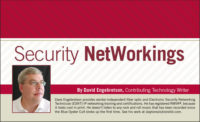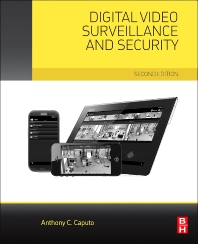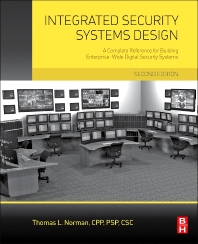In a perfect world, security dealers would be able to quickly install IP cameras into customer’s networks with a minimum of having to access the client’s router/internet box to make changes such as port forwarding. We want to make efficient installations and minimize the potential risks of manipulating the client’s network equipment.
Most installation companies are now comfortable with using Wi-Fi connectivity for IP video, eliminating the need to cable back to a central network switch. But power for cameras must still be wired, with an AC plug-in power supply.
Another critical feature is the ability to monitor a customer’s overall network for them and notify concerned parties if “rogue” devices are connected. This type of hacking is often performed by connecting devices via the customer’s Wi-Fi. If you turn on an app like “Wi-Fi Analyzer” in a city or suburb, you will likely see multiple Wi-Fi networks that can offer connectivity, provided the SSID and Wi-Fi security code are available.
And whether we like it or not, major internet connectivity providers are now displaying the default Wi-Fi settings for their devices with stickers on the side of the box. In my experience, Verizon and AT&T, both quality companies, provide this information on their current Internet connectivity routers. The good news is that the coding appears to be unique to the specific device/box, so it isn’t a universal SSID/security code setup.
OberCloud is a successful cloud-based Video Surveillance as a Service (VSaaS) company that has been providing high-quality services to dealers for years. They have just released a new product, the Automatic Bridge Interface (ABI for short) that addresses these issues.
The ABI is a plug-and-play device that connects to a port on the customer’s router or switch to provide an encrypted end-to-end SSH connection that securely transmits video without the need for open ports. It automatically detects all IP cameras, both wired and Wi-Fi, on the customer’s network and enrolls them onto the OberCloud video application. Dealers can add unlimited cameras from several different manufacturers without having to access the customer’s router, reconfigure their network, or do port-forwarding. OberCloud provides a free, simple, and powerful smart phone app that allows authorized users to view live and recorded video clips.
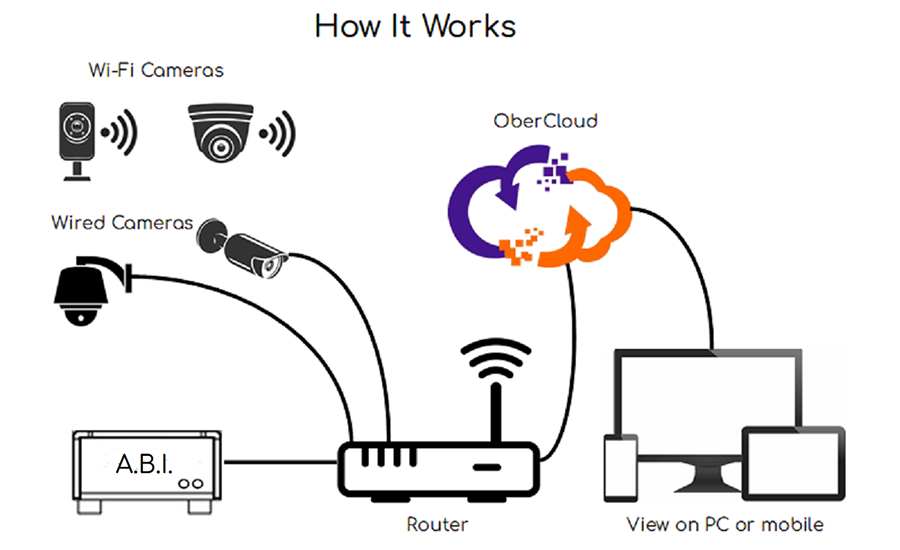
IMAGE COURTESY OF OBERCLOUD
OberCloud not only provides this simple-to-connect network interface, but also has a complete line of both indoor and outdoor wired or Wi-Fi cameras. These IP cameras are competitively priced, and if a dealer orders the ABI and cameras from OberCloud, they will configure the ABI and all cameras so that a technician simply inputs the client’s Wi-Fi security settings in the cameras and you are good to go. I have used these cameras with OberCloud in my house for over three years and they work just great. These cameras provide amazingly clear live and recorded clips.
Network Device Monitoring for Fun & Profit
Both residential and commercial clients should be concerned about any unknown devices that have been connected to their network, whether wired or wireless. In a world where wired Cat6e jacks are not only connected to the network but also provide PoE power, it is a very simple process for a bad guy to access the building, plug in their own pre-programmed Wi-Fi access point, and toss it behind a piece of furniture. This would give the hacker potential access to local PCs and servers, and the client may never know until it is too late.
The ABI includes a network monitoring system which allows the dealer to offer monitoring and notifications of all connected devices on their customer’s LAN. The ABI provides remote connectivity, which allows the dealer to troubleshoot, reconfigure, or reboot a device without having to make an expensive, time-consuming on-site service call. If a monitored device goes offline, the ABI notifies the end user or the installing dealer. It can be just as important that a device connected to the network is functional, such as a server or credit card reader. This is a useful service for clients with multiple locations, as their IT person can’t be at each location simultaneously, with the ABI serving as their network “watch dog.” The number of devices that can be monitored on a network is unlimited. All of this includes a variety of options for reporting the status of each monitored device.
ABI is available in three versions: video only, network monitoring only, or video and network monitoring. The ABI with video supports up to 30 cameras per site, and can also be upgraded or downgraded at any time. For example, the dealer could start with an ABI that has IP video features only, and then when the customer wants to add the network monitoring service, OberCloud can upgrade the ABI remotely.
“In a world where DIY is rapidly taking over the low end of security and video systems, offering the sophisticated yet simple ABI services can help your company stand out from the pack.”
Network device monitoring is a greatly untapped source of RMR for security dealers. It’s a simple fact that some of the most important “stuff” that a client possesses is the data in their networks. The beauty of the ABI devices is that it can be sold to both existing and new clients, and used as a powerful sales tool by astute security companies. A company that offers network device monitoring truly cares about its clients’ data and device security.
In a world where DIY is rapidly taking over the low end of security and video systems, offering the sophisticated yet simple ABI services can help your company stand out from the pack.
To learn more, visit OberCloud at www.obercloud.com and sign up for a free webinar/Zoom meeting to get your questions answered. Increased RMR awaits!